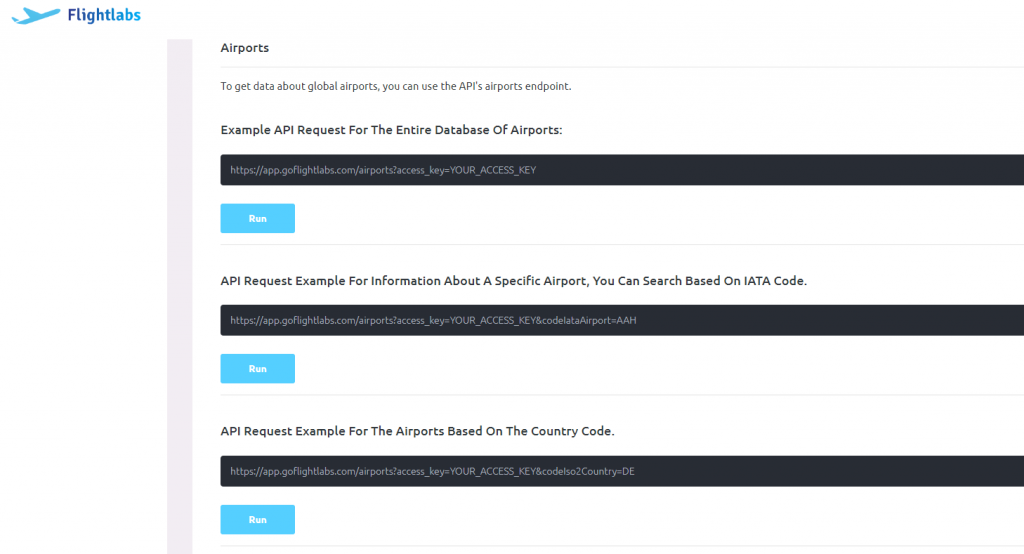As a Developer, if you are building a travel-related application you may want to integrate real-time flight data to provide users with accurate and up-to-date information on their flights. Or building an airport navigation application may want to integrate data on airport amenities and ground transportation options to help users navigate the airport more easily.
Considering the complexity of the aviation industry and understanding its intricacy as it stands among the most significant and advanced sectors in the world. Nowadays, it’s feasible to traverse from one corner of the globe to another in a matter of hours. The industry has made significant progress in recent years and is continuously introducing innovations to enhance passenger comfort and safety. And it sure isn’t easy to keep track of this ever-changing field of work.
This complexity of the aviation sector leads to difficulty in managing information about flights and airports. If your next project requires you to get hands-on – airport information; Flight Status; or even weather information of an airport; to plan trips, research flight options, develop travel plans, or make informed decisions. As a developer, you need tools that can serve your purpose with accuracy and reliability, all the while making things easier for you.
Get Realtime Data
All of this might have you wondering, what is an airport API and why should you use it. Well, an airport API (application programming interface) can provide developers with real-time flight data, including flight status, arrival and departure times, gate information, and delays or cancelations.
Get Information Regarding Amenities
In addition to this, it can also provide information on airport amenities, such as restaurants, shops, and parking, as well as information on ground transportation options. This might help you by saving a significant amount of your precious time and resources by providing access to pre-built data and functionality.
Get Accurate Information
The FlightLabs API is a powerful tool that can be used to get information about airports and flights. This airport API provides real-time and historical data for flights, airports, schedules, timetables, IATA codes, and more. Its seamless workings and reliable resources make it an excellent choice for developers who need to get accurate information quickly.
The FlightLabs API, by Goflightlabs, is an easy-to-use solution and supports a wide range of programming languages, including Python, and PHP. You can use FlightLabs API to create your flight tracking application, visualize and monitor global flights, or build a platform.
How Does FlightLabs API Work?
To use the Airport endpoint with the FlightLabs API – you will need to create a FlightLabs account on wwww.goflightlabs.com . Then obtain your API key. You can use your API key to request the Airport endpoint.
INPUT:
For example, if you want to get information about a specific Airport, you can search based on IATA Code.
https://app.goflightlabs.com/airports?access_key=YOUR_ACCESS_KEY&codeIataAirport=AAH
OUTPUT
{
“data”: [
{
“GTM”: “1”,
“airport”: 7,
“codeIataAirport”: “AAH”,
“codeIataCity”: “AAH”,
“codeIcaoAirport”: “EDKA”,
“codeIso2Country”: “DE”,
“geonameId”: “3207669”,
“latitudeAirport”: 50.75,
“longitudeAirport”: 6.133333,
“nameAirport”: “Aachen/Merzbruc”,
“nameCountry”: “Germany”,
“phone”: “”,
“timezone”: “Europe/Berlin”
},
[…]
]
}