In today’s digital age, the world of music has undergone a remarkable transformation. This is because streaming platforms like Spotify offer a vast library of songs at our fingertips. As avid listeners, we often find ourselves delving deeper into our favorite tracks. We find ourselves wanting to know more about the lyrics, the artists, and the production team behind the music. Fortunately, groundbreaking developments have emerged in the form of APIs. These tools provide an effortless solution to unveiling the hidden details and insights within Spotify tracks.
Spotify is one of the world’s leading music streaming platforms, and it offers a wealth of musical content to its users. Spotify Tracks API ushers in a new era of musical exploration and engagement by providing developers with the tools to extract lyrics and personal details from Spotify tracks. This powerful API enables a deeper connection with music, fostering innovative applications that enhance the listening experience and shed light on the talent and effort behind our favorite albums. In this article, we will explore some of the ways this powerful tool can be used.

5 Uses For Spotify Tracks API
Enhancing Music Streaming Apps
The goal of music streaming apps is to give users an all-encompassing and enveloping music experience. These apps benefit from integrating Spotify Tracks API in several ways. Apps can use the API to get essential information like album and artist information, which they can then display alongside each track. The user’s comprehension and appreciation of the music they are listening to are enhanced by this integration. Users can learn more about their favorite artists. They can also explore related albums, and strengthen their connection to the music they love by getting a holistic view of the music.
Powering Music Recommendation Engines
The way we discover new music has been transformed by recommendation engines. Developers can access a vast array of track information, including genre, mood, and other pertinent metadata, by utilizing Spotify Tracks API. Recommendation engines can intelligently analyze user preferences, spot patterns, and suggest similar music tailored to their preferences using this data. By introducing users to previously undiscovered gems that align with their particular preferences, this integration enriches the musical journey of users. It makes music discovery a personalized and enjoyable process by diversifying their listening experience and expanding their music library.
Enhancing Lyrics Websites
Lyrics websites are essential in assisting music fans in singing along to their preferred songs. The process of retrieving track information, including lyrics, and displaying them alongside the song is made simpler by incorporating Spotify Tracks API into these websites. Because of this integration, music fans who are looking for lyrics that are both accurate and synchronized will continue to go straight to the lyrics website. Users can connect with the lyrics on a more personal level and engage with the music more deeply when synchronized lyrics enrich their musical experience. This makes them feel more connected to the songs they love, which makes them enjoy music more in general.
Empowering Music Analytics Tools
It is essential for music analytics tools to comprehend the music industry’s popularity and trends. Spotify Tracks API provides useful data on the songs, artists, and genres that are most popular. Music industry professionals can use this API to collect data on user engagement, skip rates, and play counts. For professionals to make data-driven decisions regarding marketing strategies, playlist curation, and artist management, these metrics serve as the foundation for comprehensive analytics reports. Music industry professionals now can make well-informed decisions, maximize their promotional efforts, and acquire a deeper comprehension of the preferences of their target audience thanks to the integration of Spotify Tracks API.
Customizing Music Playlist Creation
Making customized playlists is a powerful method for drawing in clients and upgrading their involvement in a music application. Developers can use Spotify Tracks API to get track information and analyze it to make smart playlist-creation algorithms. Based on user preferences, such as genre, mood, tempo, and listening history, these algorithms create personalized playlists. This integration guarantees that users will receive individualized music recommendations that are in line with their particular requirements and preferences, whether they are a workout playlist with songs that stimulate the body or a relaxing playlist for winding down.
How Does This API Work?
All the functionalities provided by Spotify Tracks API need a tracking ID to function. After the said ID is provided, the API then delivers its response. One of the possible endpoints for Spotify Tracks API is “Fetch Spotify Tracks Data”, which allows developers to retrieve general information about a specific track on Spotify. It also displays information about the album it was released into. In the following example, the API was provided with the code for the song “See you again”, performed by Tyler, The Creator, and featuring Kali Uchis:
{
"tracks": [
{
"album": {
"album_type": "album",
"artists": [
{
"external_urls": {
"spotify": "https://open.spotify.com/artist/4V8LLVI7PbaPR0K2TGSxFF"
},
"id": "4V8LLVI7PbaPR0K2TGSxFF",
"name": "Tyler, The Creator",
"type": "artist",
"uri": "spotify:artist:4V8LLVI7PbaPR0K2TGSxFF"
}
],
"external_urls": {
"spotify": "https://open.spotify.com/album/2nkto6YNI4rUYTLqEwWJ3o"
},
"id": "2nkto6YNI4rUYTLqEwWJ3o",
"images": [
{
"height": 640,
"url": "https://i.scdn.co/image/ab67616d0000b2738940ac99f49e44f59e6f7fb3",
"width": 640
},
{
"height": 300,
"url": "https://i.scdn.co/image/ab67616d00001e028940ac99f49e44f59e6f7fb3",
"width": 300
},
{
"height": 64,
"url": "https://i.scdn.co/image/ab67616d000048518940ac99f49e44f59e6f7fb3",
"width": 64
}
],
"is_playable": true,
"name": "Flower Boy",
"release_date": "2017-07-21",
"release_date_precision": "day",
"total_tracks": 14,
"type": "album",
"uri": "spotify:album:2nkto6YNI4rUYTLqEwWJ3o"
},
"artists": [
{
"external_urls": {
"spotify": "https://open.spotify.com/artist/4V8LLVI7PbaPR0K2TGSxFF"
},
"id": "4V8LLVI7PbaPR0K2TGSxFF",
"name": "Tyler, The Creator",
"type": "artist",
"uri": "spotify:artist:4V8LLVI7PbaPR0K2TGSxFF"
},
{
"external_urls": {
"spotify": "https://open.spotify.com/artist/1U1el3k54VvEUzo3ybLPlM"
},
"id": "1U1el3k54VvEUzo3ybLPlM",
"name": "Kali Uchis",
"type": "artist",
"uri": "spotify:artist:1U1el3k54VvEUzo3ybLPlM"
}
],
"disc_number": 1,
"duration_ms": 180386,
"explicit": true,
"external_ids": {
"isrc": "USQX91701275"
},
"external_urls": {
"spotify": "https://open.spotify.com/track/7KA4W4McWYRpgf0fWsJZWB"
},
"id": "7KA4W4McWYRpgf0fWsJZWB",
"is_local": false,
"is_playable": true,
"name": "See You Again (feat. Kali Uchis)",
"popularity": 95,
"preview_url": "https://p.scdn.co/mp3-preview/c703198293891e3b276800ea6b187cf7951d3d7d?cid=d8a5ed958d274c2e8ee717e6a4b0971d",
"track_number": 4,
"type": "track",
"uri": "spotify:track:7KA4W4McWYRpgf0fWsJZWB"
}
]
}How Can I Get This API?
Spotify Tracks API opens up a world of possibilities for developers looking to create music-related applications. From music streaming apps to music trivia games, this API provides access to essential metadata and lyrics, empowering developers to enhance the user experience and deliver personalized music recommendations.
By leveraging the capabilities of Spotify Tracks API, developers can unlock new dimensions of creativity and innovation in the realm of music applications, ultimately delighting music enthusiasts and fostering a deeper connection with the music they love. So, start exploring the possibilities today and craft the next generation of music applications with Spotify Tracks API. You can do so by following these instructions:
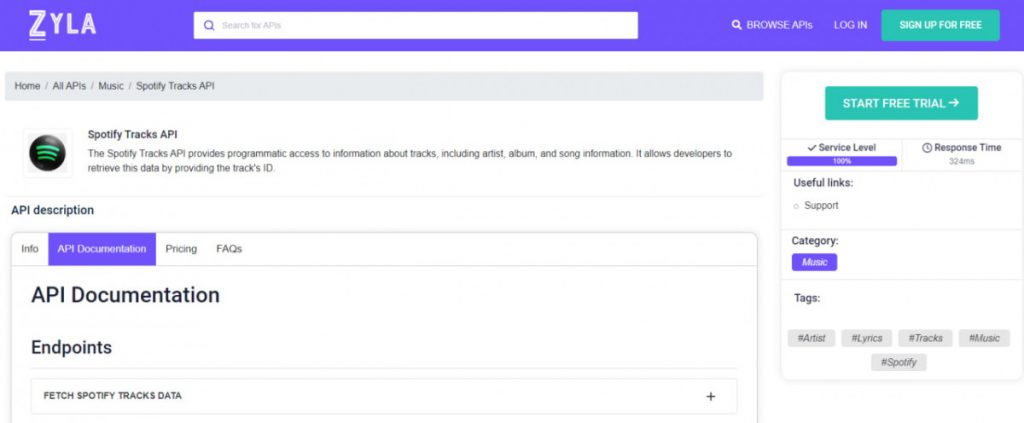
1- Go to www.zylalabs.com and search for “Spotify Tracks API“, then click on the “Start Free Trial” button to start using the API.
2- Register and choose the plan that suits you best, you can cancel it whenever you want, even at the end of the free trial.
3- Once you find the endpoint you need, make the API call by clicking the “run” button and you will see the results on your screen. You can also choose the programming language of your choice and the response will be given in the friendly JSON format.

