In today’s digital landscape, search engine optimization (SEO) plays a vital role in driving organic traffic to websites. One of the key components of effective SEO is identifying and targeting the right keywords that resonate with your target audience. By understanding the keywords that drive the most traffic and conversions, you can optimize your website’s content and marketing strategies to improve your online visibility and drive business growth. Next, we will talk a bit about Top Performing Keywords API, a tech that might be your best solution.

With A Top Performing Keywords API Improve Your Strategy
Fortunately, with the advancements in technology, we now have powerful tools at our disposal, such as APIs, that can simplify the process of finding top-performing keywords from any website. These APIs provide valuable insights and data that can significantly enhance your keyword research and optimization efforts.
So, how can you leverage APIs to find the top-performing keywords from any website? Let’s dive into a step-by-step guide:
Identify the right API: Start by researching and identifying a reliable and feature-rich keyword analysis API that suits your needs. Look for APIs that provide comprehensive keyword metrics, such as search volume, competition level, and click-through rates. Ensure that the API offers accurate and up-to-date data to make informed decisions.
Obtain an API key: Once you have selected an API, sign up for an account and obtain an API key. This key will grant you access to the API’s functionalities and data. Follow the API provider’s documentation to integrate the API into your website or application.
Define your target website: Determine the website from which you want to extract the top performing keywords. It could be your own website for SEO optimization or a competitor’s website for competitive analysis.
Make API requests: Utilize the API’s endpoints and parameters to make requests for keyword data. Specify the target website and any additional filters or criteria you want to apply, such as specific timeframes or geographic locations.
Analyze the results: Once you receive the API’s response, analyze the keyword data to identify the top performing keywords. Look for keywords with high search volumes, low competition, and strong click-through rates. These keywords indicate high potential for driving traffic and conversions.
Monitor and iterate: Continuously monitor the performance of the keywords you have optimized. Use the API’s data to track changes in search volumes, competition levels, and click-through rates over time. Adjust your keyword strategy accordingly to stay ahead of the competition and maintain optimal website performance.
Check Top Performing Keywords from Website API
Unlock the potential of your website’s SEO with the Top Performing Keywords from Website API. This powerful RESTful API provides you with valuable insights into the keywords that are driving exceptional performance for your site. By analyzing rankings, search volumes, SEO clicks, and total monthly clicks, you can identify the most influential keywords and optimize your content accordingly.
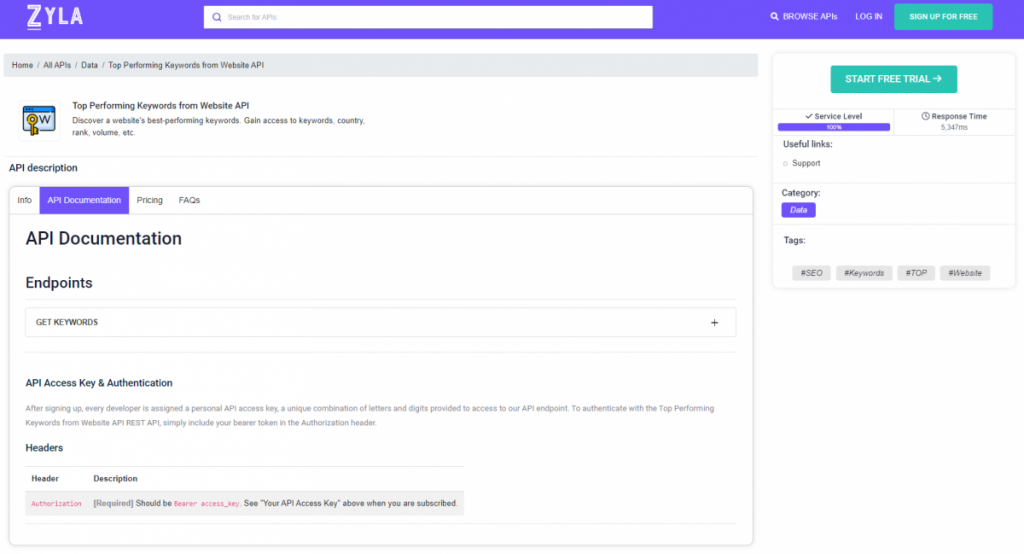
With easy integration into your web application, this API allows you to track keyword performance over time and make informed decisions to boost your search engine marketing campaigns. The API delivers reliable and precise data, empowering you to stay ahead of the competition.
How To Use It?
- First, go to Top Performing Keywords from Website API and press the “START FREE TRIAL” button.
- Then, you’ll be able to use the API after joining Zyla API Hub!
- Send a request to the API in the endpoint by inserting the URL of the desired website.
- Finally, you will receive an API response.
For example, if we introduce the domain https://www.thestartupfounder.com/, the API will give us a response similar to this:
[
{
"countryCode": "in",
"keyword": "10minutemail",
"topRankedUrl": "https://www.thestartupfounder.com/i-stopped-using-10minutemail-this-is-what-i-use-instead/",
"rank": 58,
"rankChange": 22,
"searchVolume": 75700,
"rankingDifficulty": 16,
"seoClicks": 240,
"seoClicksChange": 65,
"totalMonthlyClicks": 91200,
"broadCostPerClick": 0,
"phraseCostPerClick": null,
"exactCostPerClick": 0,
"paidCompetitors": 0,
"rankingHomepages": 8
},
{
"countryCode": "in",
"keyword": "cc checker",
"topRankedUrl": "https://www.thestartupfounder.com/is-there-a-free-cc-checker-api/",
"rank": 21,
"rankChange": 48,
"searchVolume": 23500,
"rankingDifficulty": 15,
"seoClicks": 200,
"seoClicksChange": 135,
"totalMonthlyClicks": 38600,
"broadCostPerClick": 0,
"phraseCostPerClick": null,
"exactCostPerClick": 0,
"paidCompetitors": 0,
"rankingHomepages": 9
}
]Similar to this: How To Boost Marketing Strategies With Keyword Metrics API

