Banking information APIs are a sort of application programming interface that enables developers to access and utilize banking and financial data. These APIs can give a variety of banking-related information, such as account balances, transaction histories, and routing numbers.
Financial information APIs can bring considerable benefits to organizations and individuals who want access to and use financial data. Developers can, for example, utilize these APIs to create apps and services that interact with financial systems, giving consumers real-time data and expanded functionality.
Financial details APIs may also help organizations improve their operations by giving them access to data that can help them make better decisions and manage their finances. Banks, for example, may utilize APIs to deliver real-time information about their client’s accounts and transactions, boosting transparency and customer service.
Overall, banking information APIs are a valuable resource for organizations and individuals who want access to and usage of financial data. These APIs may help organizations improve their operations, give better customer service, and stay ahead of the competition by delivering real-time information and expanded functionality.
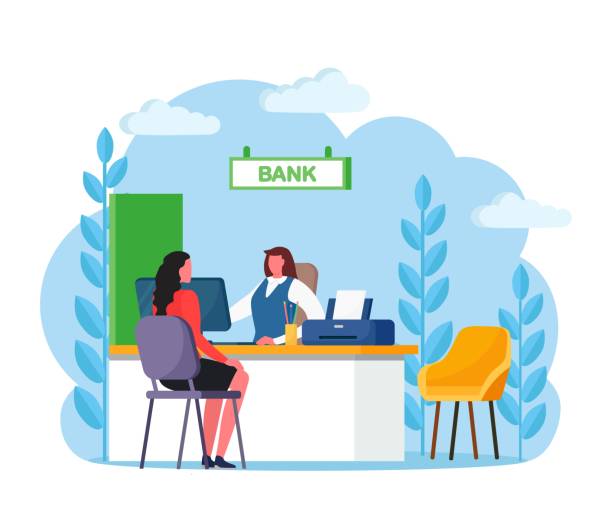
How Does Function A Banking Information API?
Banking APIs enable developers to access and retrieve data from banking systems and financial organizations. This data is accessible in real-time, providing consumers with current information and functionality.
A developer would first need to identify the API they want to access and get an API key or other authentication credentials to utilize a financial information API. Once authorized, the developer may use the API to submit data requests in the form of HTTP requests.
The API will then process the request and send to the developer the desired data in a manner that can be readily incorporated into their application or service. This data may contain account balances, transaction history, and other financial information.
Financial details APIs can also be used to perform transactions, such as initiating payments or transfers, as well as manage accounts, such as updating contact information or configuring notifications.
Overall, banking information APIs work by letting developers access and use data from banking systems and financial institutions, allowing them to build apps and services that deliver real-time information and better functionality to users.
Which Banking Information API Is The Best On The Market?
We can declare categorically that, after extensively analyzing various market alternatives, we have chosen one that, due to its functionality and ease of use, is one of the best current options.
The Zylalabs Routing Number Bank Lookup API was chosen because, as previously said, it has served us well and is simple to use even if you don’t know much about it.
Look for a bank’s details using a routing number. Select if you want to use ACH or wire transfer banking information. It accepts XML or JSON answers.
For example, if you put the routing bank number “121000248” in the endpoint “Get Bank Information” you receive this response:
{
"status": 200,
"success": true,
"message": "Routing Bank 121000248 is valid",
"data": {
"routing_number": "121000248",
"date_of_revision": "091012",
"new_routing_number": "",
"bank": "WELLS FARGO BANK, NA",
"address": "255 2ND AVE SOUTH",
"city": "MINNEAPOLIS",
"state": "MN",
"zip": "55479",
"phone": "(800) 745-2426"
}
}How To Get Routing Number Bank Lookup API?
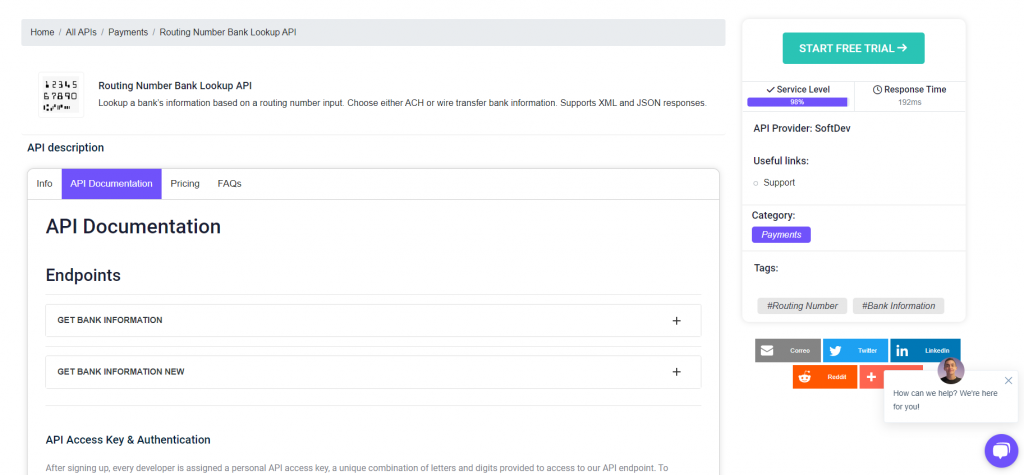
- To begin utilizing the API, navigate to Routing Number Bank Lookup API and click the “START FREE TRIAL” button.
- You’ll be ready to use the API after joining up in Zyla API Hub!
- Use the API endpoint that you’re looking for.
- When you reach your endpoint, perform the API request by hitting the “test endpoint” button and viewing the results on your screen.

