Are you looking for a reliable age and gender recognition API to understand your audience better? If the answer is yes, keep reading!
Understanding your audience is the first step to being able to reach out to them and influence them. When you understand who they are, what they like, what they dislike, what their interests are, and so on, you can then use that information to create content that will appeal to them!
Why Are Age And Gender So Important?
- First, knowing their age will help you better understand who they are and what they want. Not all content is interesting to all ages. For example, young people are more interested in what is trendy, while adults focus more on past fashion.
- It is also important to know the gender of your audience. After all, there are things that interest men more than women and vice versa.
Accessing this information will allow you to create content that is more relevant to your audience and ultimately reach them in a way that will be more effective. So, if you want to understand your audience better, we recommend using Age and Gender Recognition API.

As you may know, APIs are sets of programming codes that enable communication between different digital devices. They enable the exchange of information between different programs or websites. Thus, an API like Age and Recognition API identifies demographic information in images in a matter of seconds.
Age And Gender Recognition API: The Best Tool To Understand Your Audience
The age and gender of people in photographs can be found out and estimated using this API. It properly identifies and categorizes persons using cutting-edge machine learning algorithms, which makes it an important tool for many applications, including market research, consumer engagement, and security.
With Age and Gender Recognition API, you can better understand your customer base and make better marketing decisions. For instance, you can target ads more effectively and improve your marketing campaigns.
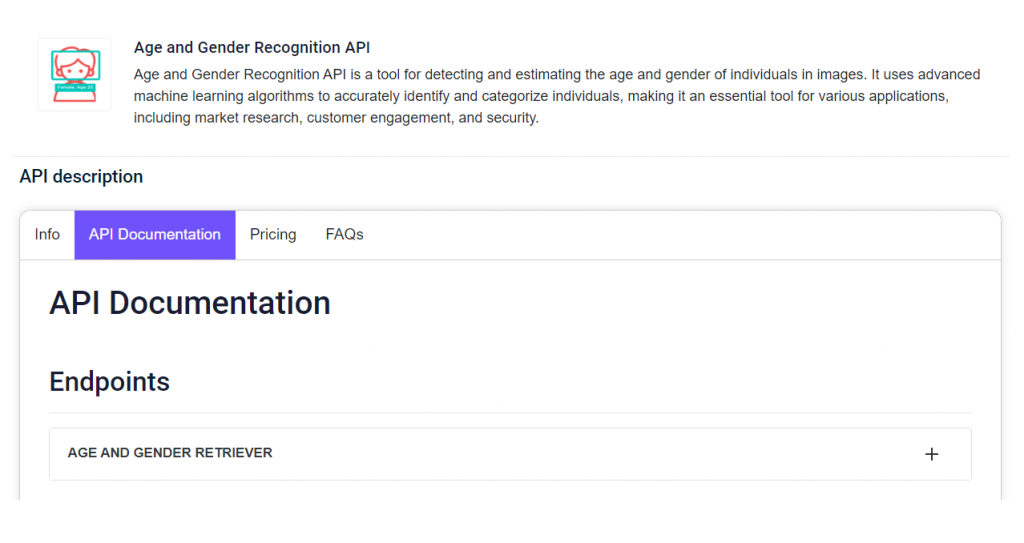
How To Get Started With This API
- Create an account at Zyla API Hub to obtain an API key.
- Authenticate your API key by including your bearer token in the authorization header.
- Select the endpoint AGE AND GENDER RETRIEVER.
- Enter the URL of the image you want to analyze.
- Finally, make the API call!
That’s all! Age and Gender Recognition API will do the rest for you! To continue, here is an API’s response example based on this image (https://promity.com/wp-content/uploads/2021/05/image-0111a.jpg) so you can see what you’ll get as a result:
curl --location --request POST 'https://zylalabs.com/api/1293/age+and+gender+recognition+api/1087/age+and+gender+retriever?img_url=https://promity.com/wp-content/uploads/2021/05/image-0111a.jpg' --header 'Authorization: Bearer YOUR_ACCESS_KEY'API response:
{
"detections": [
{
"age": 26,
"gender": {
"F": 0.9998929500579834,
"M": 0.00010704994201660156
},
"buckets": "undefinied",
"crop": {
"x1": 0.48995739221572876,
"x2": 0.5603447556495667,
"y1": 0.38415709137916565,
"y2": 0.5182350277900696,
"score": 0.9990142583847046
}
},
{
"age": 23,
"gender": {
"F": 0.9159120321273804,
"M": 0.08408796787261963
},
"buckets": "undefinied",
"crop": {
"x1": 0.14916424453258514,
"x2": 0.19994181394577026,
"y1": 0.20267245173454285,
"y2": 0.3004399240016937,
"score": 0.9981142282485962
}
},
{
"age": 21,
"gender": {
"F": 0.017176955938339233,
"M": 0.9828230142593384
},
"buckets": "undefinied",
"crop": {
"x1": 0.11665597558021545,
"x2": 0.1799984574317932,
"y1": 0.39447224140167236,
"y2": 0.5167599320411682,
"score": 0.9977598190307617
}
},
{
"age": 31,
"gender": {
"F": 0.941979706287384,
"M": 0.05802029371261597
},
"buckets": "undefinied",
"crop": {
"x1": 0.8552035689353943,
"x2": 0.9152976870536804,
"y1": 0.12526936829090118,
"y2": 0.24556846916675568,
"score": 0.9971906542778015
}
},
{
"age": 29,
"gender": {
"F": 0.2799234986305237,
"M": 0.7200765013694763
},
"buckets": "undefinied",
"crop": {
"x1": 0.5974730253219604,
"x2": 0.6523305177688599,
"y1": 0.2031356692314148,
"y2": 0.31301963329315186,
"score": 0.9931067824363708
}
},
{
"age": 36,
"gender": {
"F": 0.6184659600257874,
"M": 0.38153403997421265
},
"buckets": "undefinied",
"crop": {
"x1": 0.7259261012077332,
"x2": 0.7819247841835022,
"y1": 0.4104814827442169,
"y2": 0.5568183064460754,
"score": 0.8733519911766052
}
}
]
}As you can see, Age and Gender Recognition API is really easy to use and it will only take a few minutes to implement it in your project. Also, if you experience any difficulties with any procedures, you can email Zyla API Hub‘s support center at [email protected]. They will be happy to help you!
If you want to know more about this topic, read this article: Top Rated Image To Text API To Simplify Your Workflow

