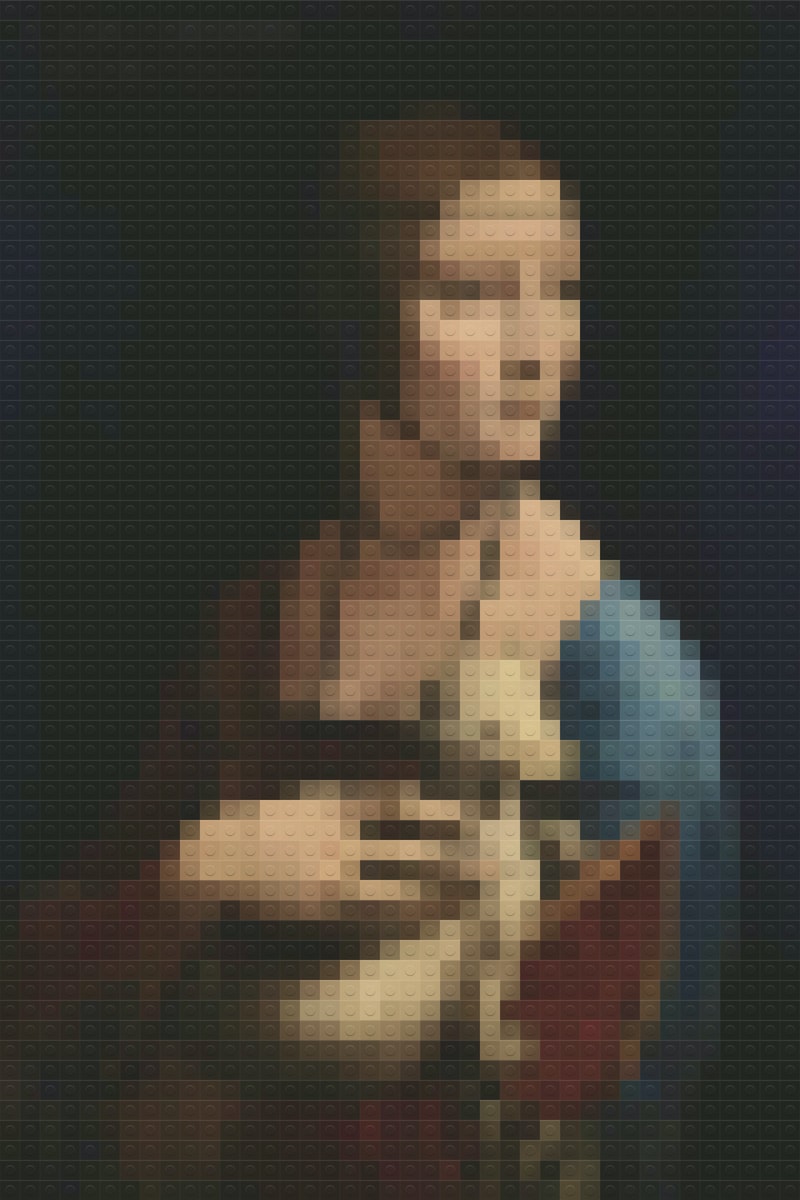Are you looking for a way to anonymize faces in pictures? If the answer is yes, you should use a face pixelation API!
In today’s world, there are so many ways to share photos and information. Social media sites like Facebook and Instagram allow users to share pictures and videos with their friends and family. But with the ability to share pictures comes the possibility of sharing sensitive information that may be inappropriate or dangerous to share. For instance, if your photo is made public and has faces that are recognizable; the people in the photo may be angry that their identity has been exposed without their consent.
Why Should You Anonymize Faces In Pictures?
One way to protect yourself from having your identity stolen; or being sued for sharing photos that expose people’s identities is by pixelating faces in photos so people can remain anonymous. But how can you do so without the need to learn to use a picture editing program like Photoshop? Well, there is an easier and more effective way than using difficult editing software, and that is by using an API for pixelating faces.
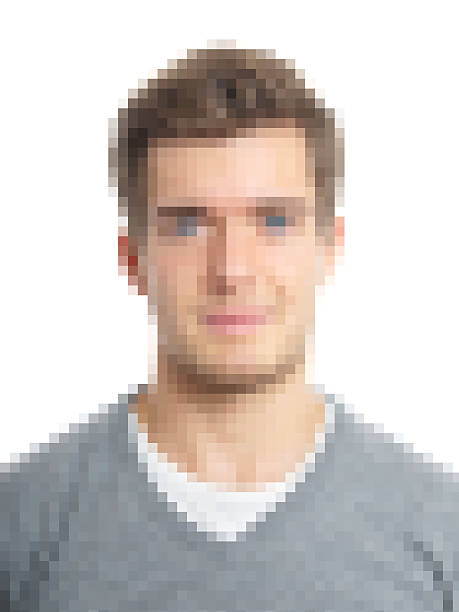
What Is A Pixelation API?
An API, commonly referred to as an application programming interface, is a set of operations and protocols that allow use of external software or other systems immediately. As a result, a face pixelizerAPI functions by identifying faces in an input image and then pixelating them. When posting images on social media or other websites, this program makes it simpler for journalists, photographers, and anybody else who wants to safeguard a person’s identity.
Moreover, this kind of API operates automatically and requires no effort. This is due to the fact that you only need a computer, an internet connection, and an API provider that allows you to pixelate faces on pictures.
Since there are many APIs available online, we advise using a dependable and safe API, such as Face Blur API, if you wish to use an API for face pixelating. This tool is highly popular since it uses cutting-edge artificial intelligence to recognize every face in a picture and instantaneously pixelate it. Additionally, because it never retains original photos, this API offers the maximum level of privacy. The only photographs that are stored are the final, pixelated versions.
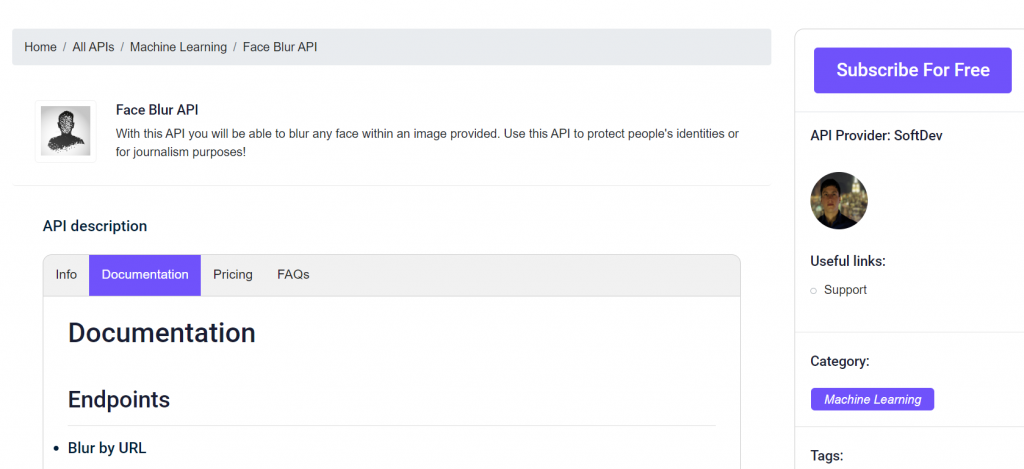
Pixelate Your Photos With An API In Three Easy Steps.
Face Blur API is very simple to use and works efficiently. You can try it out right now and without spending any money by following these steps:
1. Register by opening a Zyla API Hub account and receiving an API key.
2. Before you start making any API request, authenticate your API key by including your bearer token in the Authorization header.
3. To make an API request, use the URL of the image you want to pixelate as a parameter. After that, make the API request and wait a few seconds.
And that’s all the work you need to do. In a matter of seconds Face Blur API will deliver a brand new URL with the faces pixelated. For additional information, visit Face Blur API website.
Related post: Understanding How Face Blur APIs Work In 2022