If you are looking for a way to generate audio to add to your Google Slides presentations, this post is for you! I recommend you to read on. It will be really useful.
With Google Slides presentations you can tell really important stories. In addition, Google offers a wide variety of themes, templates, fonts, and many other features to make your ideas dazzle. You can also add videos and animations. All this for free.
What can you do?
With slides, you can create presentations, edit them, and display them anywhere.
You can access them from any device (mobile, tablet or computer). It is worth noting that you can do it even without an internet connection.
The application can be downloaded to any of these devices, or used online.

Your entire workgroup can collaborate on the presentation at the same time. They can even chat within the document. There is no need to click “Save” – all changes are saved automatically. In addition, the user can use the revision history to view previous versions of the same presentation. They will be sorted by date or by the user who made the change.
If you want to add audio to these presentations you can generate it using a text to audio converter. It is very easy because you only have to enter the text of the presentation. And in just a few seconds you will have the audio available according to your preferences previously set in the software.
Woord is a really very complete text to audio converter. It has a large number of languages. Also, the voices are really natural as if a human were speaking. They are automatically generated by artificial intelligence algorithms.
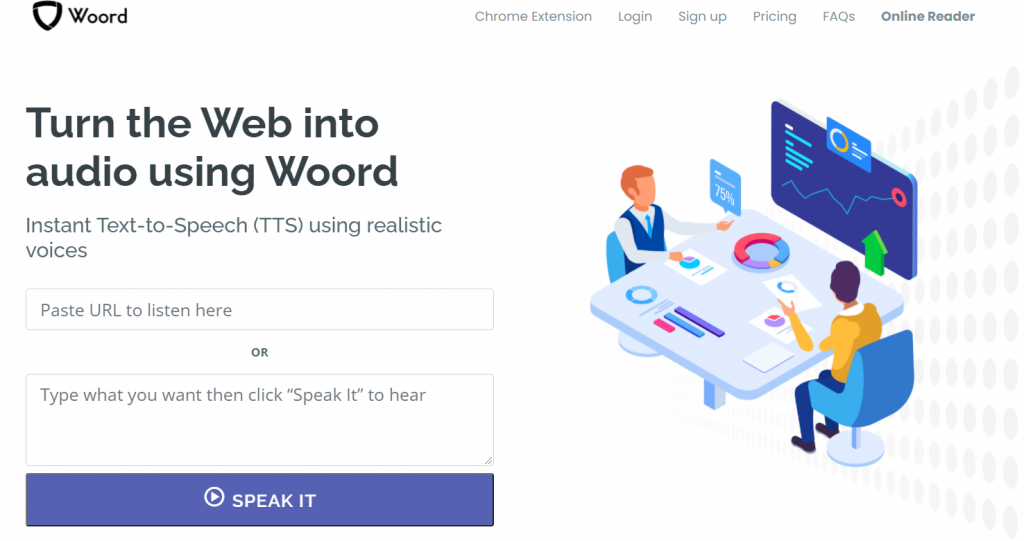
Some specifications:
With this software, the user only has to enter www.getwoord.com to use it. On the other hand, you can choose if you want it to become a female or male voice. There are also neutral voices so that all members of society can feel comfortable and identified.
Using Woord, the person can select the speed at which the voice speaks, whether faster or slower. This allows access to 100% personalized content.
Implementing for your presentations will be extremely simple. Also, you can also listen to the file online and if you don’t like to convert it again.

