Do you want to know why it is important to use an object background removal API? If so, keep reading to find out!
Nowadays, background removal APIs offer a seamless solution to a long-standing challenge in graphic design and image editing. Traditionally, extracting foreground elements from an image required intricate manual work, consuming significant time and effort. However, with the advent of background removal APIs, developers can now automate this process, saving valuable resources and accelerating workflows.
But, how can you get started with one? First of all, you need to find a reliable API for object background removal. And due to their popularity and practicality, there are many APIs out there. However, not all of them are safe or reliable. This is because they may come from dubious providers! This is the reason why we suggest using Object Background Removal API since it is one of the best and most reliable APIs available on the market.

Object Background Removal API is a reliable tool that allows you to remove any object from its background with just a few clicks. This means that you can get rid of any background from your images without having to manually edit them. This API will do all the work for you! It is currently available at the reputable API marketplace, Zyla API Hub.
Benefits Of Using Object Background Removal API
There are many benefits to using this API. For instance, it can save you a lot of time and effort when editing your images. Also, since it allows you to remove any background from your images; it can help make your images look professional and clean. Overall, using this API is a great way to improve your images and make them look their best!
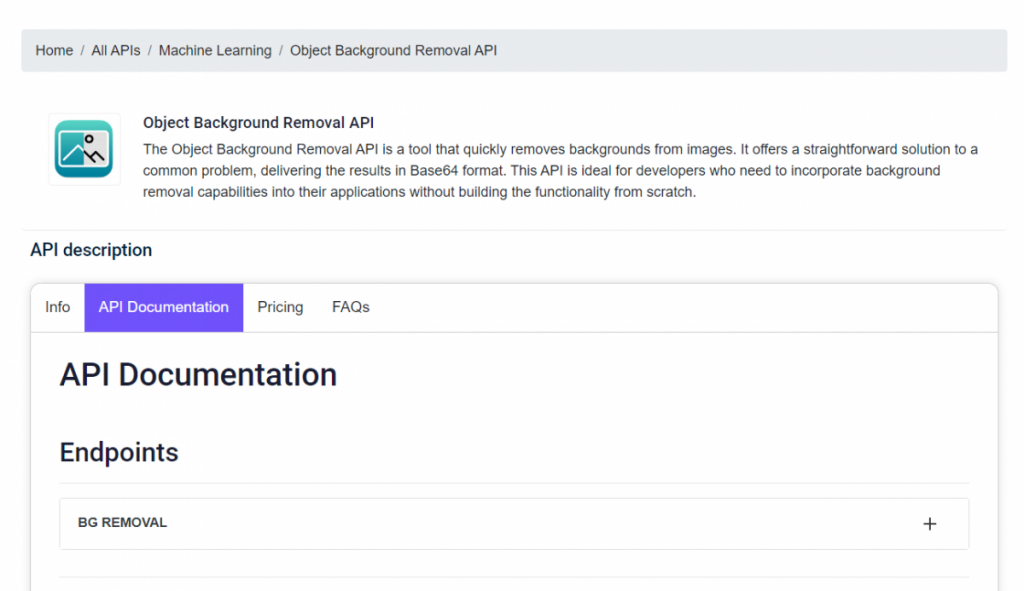
Get Started With This API Today
To use this API, all you need is a Zyla API Hub account and an internet connection. Once you have these two things, all you have to do is follow these steps:
- First, sign up for a Zyla API Hub account. When you’re done with this step, you’ll be given an API key.
- Second, authenticate your API key by including your bearer token in the authorization header.
- Third, use the endpoint BG REMOVAL and upload the image you want to edit as a parameter in the endpoint;
- Finally, call the API.
And that’s it! The image will be returned to you in no time after Object Background Removal API finishes removing its background! To continue, here is an API’s response example on what you’ll get as a response in Base64 format:
{"image":"iVBORw0KGgoAAAANSUhEUgAAA8AAAAIcCAYAAAA5Xcd7AAEAAElEQVR4nOz92Y9l2XUmeH5r732GO9jsbj6GRwTHEAeJIilRpJTUWBoylQVUVgKFQj31QzcaaNRf0+iHfuiXBqqARiMfGpVAorpRCag7s3JSVkopcQoyRg8Pn2y805n23qsf9jnXrpmbR1AiKQ76fkTQzK+Z3+Hca273O2vttQEiIiIiIiIiIiIiIiIiIiIiIiIiIiIiIiIiIiIiIiIiIiIiIiIiIiIiIiIiIiIiIiIiIiIiIiIiIiIiIiIiIiIiIiIiIiIiIiIiIiIiIiIiIiIiIiIiIiIiIiIiIiIiIiIiIiIiIiIiIiIiIiIiIiIiIiIiIiIiIiIiIiIiIiIiIiIiIiIiIiIiIiIiIiIiIiIiIiIiIiIiIiIiIiIiIiIiIiIiIiIiIiIiIiIiIiIiIiIiIiIiIiIiIiIiIiIiIiIiIiIiIiIiIiIiIiIiIiIiIiIiIiIiIiIiIiIiIiIiIiIiIiIiIiIiIiIiIiIiIiIiIiIiIiIiIiIiIiIiIiIiIiIiIiIiIiIiIiIiIiIiIiIiIiIiIiIiIiIiIiIiIiIiIiIiIiIiIiIiIiIiIiIiIiIiIiIiIiIiIiIiIiIiIiIiIiIiIiIiIiIiIiIiIiIiIiIiIiIiIiIiIiIiIiIiIiIiIiIiIiIiIiIiIiIiIiIiIiIiIiIiIiIiIiIiIiIiIiIiIiIiIiIiIiIiIiIiIiIiIiIiIiIiIiIiIiIiIiIiIiIiIiIiIiIiIiIiIiIiIiIiIiIiIiIiIiIiIiIiIiIiIiIiIiIiIiIiIiIiIiIiIiIiIiIiIiIiIiIiIiIiIiIiIiIiIiIiIiIiIiIiIiIiIiIiIiIiIiIiIiIiIiIiIiIiIiIiIiIiIiIiIiIiIiIiIiIiIiIiIiIiIiIiIiIiIiIiIiIiIiIiIiIiIiIiIiIiIiIiIiIiIiIiIiIiIiIiIiIiIiIiIiIiIiIiIiIiIiIiIiIiIiIiIiIiIiIiIiIiIiIiIiIiIiIiIiIiIiIiIiIiIiIiIiIiIiIiIiIiIiIiIiIiIiIiIiIiIiIiIiIiIiIiIiIiIiIiIiIiIiIiIiIiIiIiIiIiIiIiIiIiIiIiIiIiIiIiIiIiIiIiIiIiIiIiIiIiIiIiIiIiIiIiIiIiIiIiIiIiIiIiIiIiIiIiIiIiIiIiIiIiIiIiIiIiIiIiIiIiIiIiIiIiIiIiIiIiIiIiIiIiIiIiIiIiIiIiIiIiIiIiIiIiIiIiIiIiIiIiIiIiIiIiIiIiIiIiIiIiIiIiIiIiIiIiIiIiIiIiIiIiIiIiIiIiIiIiIiIiIiIiIiIiIiIiIiIiIiIiIiIiIiIiIiIiIiIiIiIiIiIiIiIiIiIiIiIiIiIiIiIiIiIiIiIiIiIiIiIiIiIiIiIiIiIiIiIiIiIiIiIiIiIiIiIiIiIiIiIiIiIiIiIiIiIiIiIiIiIiIiIiIiIiIiIiIiIiIiIiIiIiIiIiIiIiIiIiIiIiIiIiIiIiIiIiIiIiIiIiIiIiIiIiIiIiIiIiIiIiIiIiIiIiIiIiIiIiIiIiIiIiIiIiIiIiIiIiIiIiIiIiIiIiIiIiIiIiIiIiIiIiIiIiIiIiIiIiIiIiIiIiIiIiIiIiIiIiIiIiIiIiIiIiIiIiIiIiIiIiIiIiIiIiIiIiIiIiIiIiIiIiIiIiIiIiIiIiIiIiIiIiIiIiIiIiIiIiIiIiIiIiIiIiIiIiIiIiIiIi+omRn/YdICIiop8Lf9P3DHyP8ZOnP6bvISL6e4O/nIiIiP7u/bz//mWo+tknL/n8quueSz6/RPQL6+f9FzARERH9+L3s/cHLQpUAEAEEEAPAABAIjPRf2/gPeHnAUk1fu/jv6nfKNZddd583/6Q/xKXXX6de/lxfuJnL36N6/eU/GgXixvUpPvq6GV6JiD6C+2nfASIiop8BH3dC+G/b/vvSoHfl880I9vI49ndr8z4Mj8f0nxsRcQAsACdALpBMBLlACgEKURQCFAbIBXBGJZP0vsMaQARqAEiEIgIxAlFFvIqEKAgqCFgHP0l3QKHS3y/VIWzKcJHBiwFX+78+Y/5NIiJ6KQZgIiL6YVzdrmS4TARwIpJbyCgTMy2MnRbGTDLINDdmy0XdgW8PciN703F5MCmKGwa6Ox1NtkZ5OZ2Mx6O97Z3yYO9gtLu/l29vbWXFdJw1TSethjR111nkZYkszxEFahQITYNQNbpqatR1jaZpsFwuMVvMUVWVbO/uoqoqtL5L6yFNCkVt2yJAsVwuL61tdWLSFN62Q9d1mI4naapxF9ZV33W1LaaK4DpErNeu9tVKubztzEU4S5VU9IO1+m2NXjjIANZrOgFcmh4MDGt8rw/AcuV7LwXfjWFIJvU/p0Zl0RRT+9FjBoBvur5v3cAK0rbD/dcFipEx6wq3iMD1AThNNbYobQYDwKmk+LsRxJ0Kdstp2ntXDHJjkBuLXCwyMXAw8HUFE3UdUC10/VjyKMjrFtb37eKqMENLd18ZH2dF3+Kt62nYggCFICAg9mtkXUSabo1h4FZ6hkqToYoVymyCyrdYaYssKxC7DqWxFycicKmxe/0st7GDioFxFtEKOlGEvgLdOUEoDTTPYcsSjTWYmQhzax+v/dav45Pf+CqeosP/91v/G/75v/xf8JdvfgdV5xGhgDGYTKaIXexPiqSAq2JhncCaDMal7aFhFMa4tJG0zWCdwNk8nczxqaI8BOD1FOo0ERplWfbbJTUIIe3J3LYtYr8meDTZwvHxMUQE927fwf7+Ppy1kL7K/PDhQxyfnWJ3dxc7OztYzRc6Ho+xt7sr4exMDr2ie/9DHGqON27cCaVH8/CD92fvnB09fx6b54/b5f...As you can see, this API works perfectly for any developer looking to incorporate background removal capabilities without having to construct the code from scratch in their programs! So, if you’re looking for a way to save time and effort when editing images; then using Object Background Removal API is the best option for you!
If you found this post interesting and want to know more, continue reading at Best Object Background Removal API Available Online

