In today’s fast-paced business world, companies need to stay ahead of the curve to succeed. One way to do this is by using a domain data API to better understand any company. A domain data API is an application programming interface that allows users to extract information about a company based on its website domain. With this information, users can classify the company’s industry, size, location, and more.
One of the main benefits of using a domain data API is that it provides valuable insights into a company’s operations without the need for manual research. By simply inputting a company’s domain name, the API can extract relevant data from the website and other sources to create a comprehensive profile of the company. This data can then be used to better understand the company’s target audience, competitors, and overall market position.
If you are interested in delving into the world of domain data, choosing the right API is extremely important. That’s why we recommend Klazify, an all-in-one stop to better understand a company through its data.

What Are The Main Uses Of This API?
The classification of a company’s industry is one of the most important pieces of information that a domain data API like Klazify can provide. This information can be used to better understand the market and competition and to identify potential business opportunities. For example, if a user inputs the domain name of a company that produces organic skincare products, the API can classify the company as belonging to the skincare industry, and further classify it as being part of the organic skincare subcategory. With this information, the user can gain insights into the size and growth rate of the organic skincare market and determine the company’s potential for growth.
Another important piece of information that Klazify can provide is the company’s location. This information can be particularly useful for businesses that operate in specific geographic regions or that are looking to expand into new markets. By inputting the domain name of a company, a user can quickly determine its location, and use this information to gain insights into the local market and competition.
How Does Klazify Work?
Klazify is at its core a content classification API, and it has several dedicated endpoints to perform accurate queries on several fields. To find domain data, the API has an endpoint that focuses on precisely that.
Here’s an example of retrieving a domain’s data using this API, all it takes is the company’s URL as input for it to perform a search. In this case, the target of the search was Nintendo of America:
{
"domain": {
"domain_url": "https://www.nintendo.com/"
},
"success": true,
"objects": {
"company": {
"name": "Nintendo",
"city": "Redmond",
"stateCode": "WA",
"countryCode": "US",
"employeesRange": "1K-5K",
"revenue": null,
"raised": null,
"tags": [
"Video Games",
"B2C"
]
}
}
}One could also ask the API to find when a company’s domain expires, using the appropriate endpoint:
{
"domain": {
"domain_url": "https://www.nintendo.com/"
},
"success": true,
"domain_registration_data": {
"domain_age_date": "1995-01-10",
"domain_age_days_ago": 10336,
"domain_expiration_date": "2024-01-09",
"domain_expiration_days_left": 254
}
}How Can I Get This API?
Klazify is a powerful tool that can provide valuable insights into any company. By using its domain data API capacity to classify a company’s industry, location, size, revenue, and web traffic, users can better understand the company’s target audience, competition, and market position. With this information, businesses can make informed decisions about their marketing strategies, target markets, and growth opportunities. You can try Klazify by following these instructions:
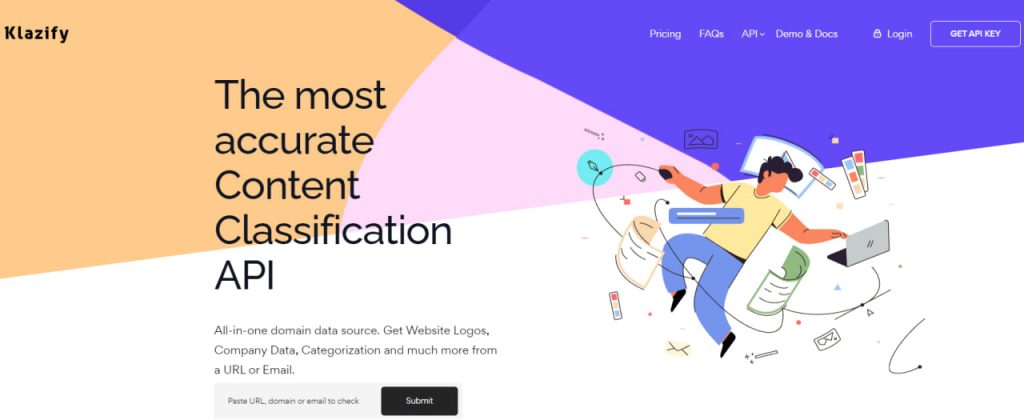
- Create an account at Klazify’s site. Then select your desired endpoint of choice.
- Use these codes and then call the API. You can get a unique API key on your account dashboard.
- Finally, press the “Run” button and you’re ready! The API response will be on your screen. You can also choose a programming language.

