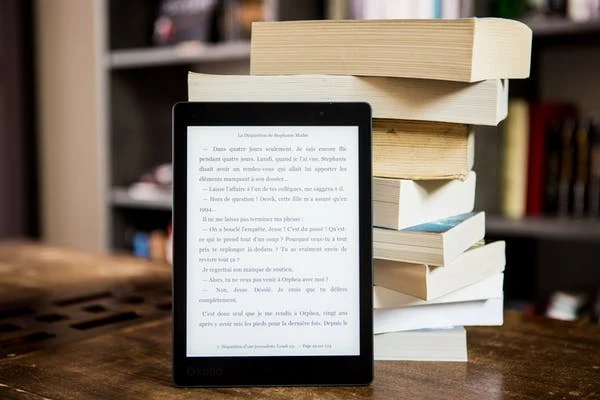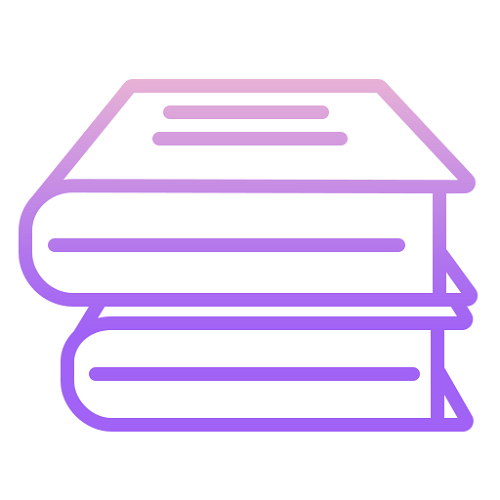You are new in this system and in this tech “world” or maybe you know some items or concepts but you want to refresh them. This article is ideal for you, here you will find the complete guide of APIs and their uses. Keep reading and find out more information.
What Is An API?
API is an abbreviation for Application Programming Interface, which is a collection of definitions and protocols for developing and integrating application software. APIs enable your product or service to communicate with other products and services without requiring you to understand how they work. This can help to simplify app development while also saving time and money. APIs provide flexibility, simplify design, administration, and use, and provide opportunities for innovation when creating new tools and products or managing existing ones.
APIs simplify the connection of your own infrastructure via cloud-native app development, but they also allow you to share your data with customers and other external users. Because they can simplify and expand how you connect with your partners, as well as potentially monetize your data, public APIs have unique business value (the Google Maps API is a popular example).
APIs are fundamental for developers when they create a new app, in this case we are going to talk about Book Database API from Zyla. So it is very important to know what they are and how they work. Books may appear to be an odd thing to require an API for. However, there are numerous online services that provide data about books and book content. APIs enable developers to use this data in their own software.
What Is An API For Books?
Text search and display functionality for online books is typically provided by the Book API. Titles, author names, and other information may also be returned by APIs for books. Some book-related APIs also return book and bestseller information. APIs are critical for book-related projects because they allow developers to access cover images and book contents. This can reduce the size of your book app while also improving its accuracy.
Zyla´s Book Database API will receive information such as the book’s title, publication date, author, rating, and cover image. You will pass the genre of your choice and the year at another endpoint, and you will receive the most popular and award-winning books in that genre that year. Once you make contact with Zyla, you will receive the indications to start using the API.
To begin, navigate to the Zyla Platform and select the credentials tab. It may ask you to add a project here, where you can simply provide a title for your project and, if desired, the name of your organization. Then it will prompt you to choose an API. Simply enter “books” into the search box and choose the Book Database API (you can follow these same steps to integrate any of the APIs into your application, just make sure to follow the corresponding documentation). Then you must add credentials. Fill out the form with the API you want to use (Book Database API), the location from which you will call this API (Web Browser — JavaScript), and the type of data you want to access (Public Data). And that it is, you can install and perform the API.
Zyla offers a wide variety of APIs for different uses, you can find the correct one for your application and you will receive the information you have asked before. For more details about this Book Database API or any other, visit Zyla´s webpage.