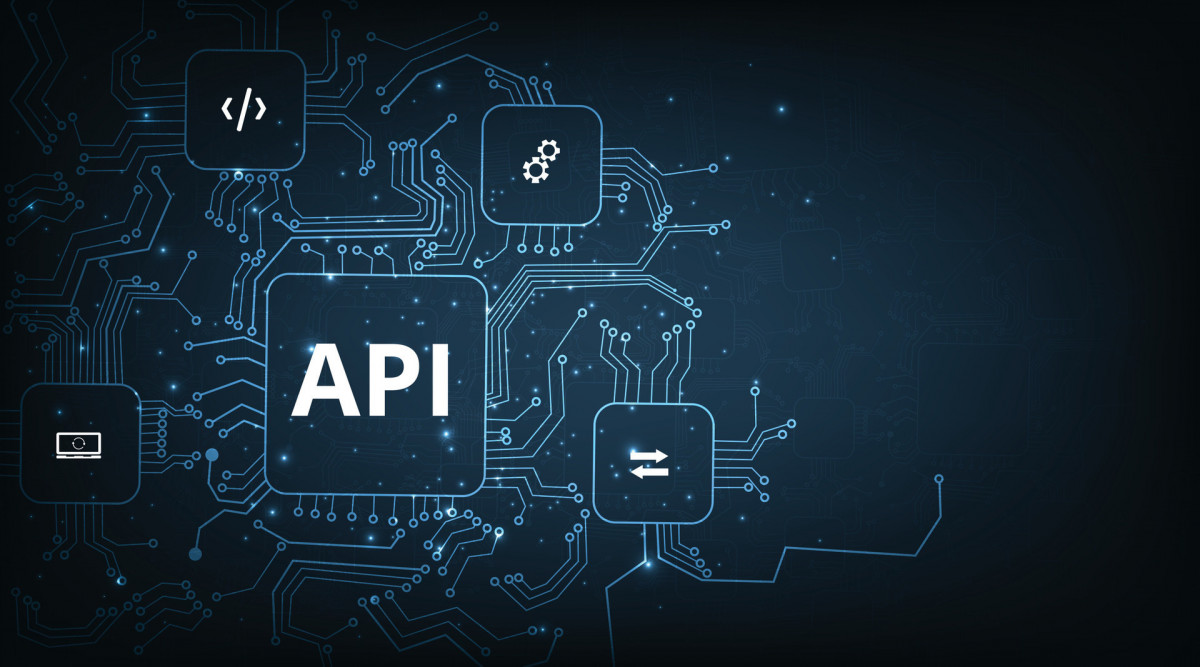In today’s hyper-connected digital world, APIs have become the backbone of the digital ecosystem. APIs enable seamless communication between various software systems, making them essential for businesses of all sizes. As APIs play a critical role in your operations, ensuring their performance and reliability is paramount. This is where cloud API monitoring is of paramount importance, as such a tool is crucial to keep a complex network operational with no downtime.
Introducing The Definitive Cloud API Monitoring Tool
When it comes to cloud API monitoring, one must choose a solution that has been meticulously designed to cater specifically to API monitoring needs. With its powerful features and user-friendly interface, UptimeAPI equips you with the tools you need to keep your APIs running smoothly, ensuring the best possible experience for your users.
Key Features Of This Cloud API Monitoring Suite
UptimeAPI makes it easy to create monitors for tracking the performance of your APIs. Here’s how:
- Monitor Name: Give your monitor a distinct name for easy identification. This feature allows you to efficiently manage multiple monitors for different APIs or different aspects of a single API.
- HTTP Method: UptimeAPI offers a range of HTTP methods to choose from, including Post, Get, Head, Put, Patch, and Delete. This flexibility ensures that you can tailor your monitoring to suit your specific requirements.
UptimeAPI also empowers you to set up alerts that will be triggered when a monitor experiences downtime. This feature is vital for proactive monitoring, ensuring you can address issues as soon as they arise, reducing downtime and maintaining a positive user experience.

Log History
One of the standout features of UptimeAPI is its comprehensive log history of up and down monitors. This historical data allows you to track the performance of your APIs over time, identifying trends and patterns in their behavior. This insight is invaluable for making informed decisions and implementing improvements.
Service Level Calculation
UptimeAPI doesn’t stop at merely monitoring your APIs; it goes a step further by calculating the service level for each monitor. This data provides you with actionable insights into your API’s reliability, helping you make necessary adjustments and optimize performance.
User-Friendly Interface
UptimeAPI is designed with user-friendliness in mind. It offers an intuitive and easy-to-navigate interface, making it accessible to both technical and non-technical users. Whether you’re an experienced developer or a business owner, you can effortlessly set up and manage your API monitors with this cloud API monitoring tool.
How Does This Cloud API Monitoring Tool Work?
UptimeAPI is user-friendly to navigate. Sign up, explore the dashboard, and under the Monitoring tab, delve into the Monitors section. Click “New monitor,” input the desired parameters, and you’ll be able to monitor your APIs without hassle. It also has configurable parameters for the alerts should action need to be taken.

The Road Ahead
In an era where API performance can make or break your digital presence, having a reliable and feature-rich API monitoring solution like UptimeAPI is essential. By tracking the performance of your APIs, setting up alerts, and gaining insights from historical data, you can ensure that your API ecosystem runs smoothly, delighting your users and driving business success.
So, if you’re looking to boost the performance of your APIs and gain full control over your API monitoring needs, it’s time to consider UptimeAPI. Your APIs deserve the best, and UptimeAPI is here to provide just that. Take the first step towards a more reliable and responsive API ecosystem by choosing UptimeAPI as your ultimate API monitoring solution. Your users will thank you, and your business will thrive. If you want to learn more about this versatile cloud API monitoring tool, you can check this article