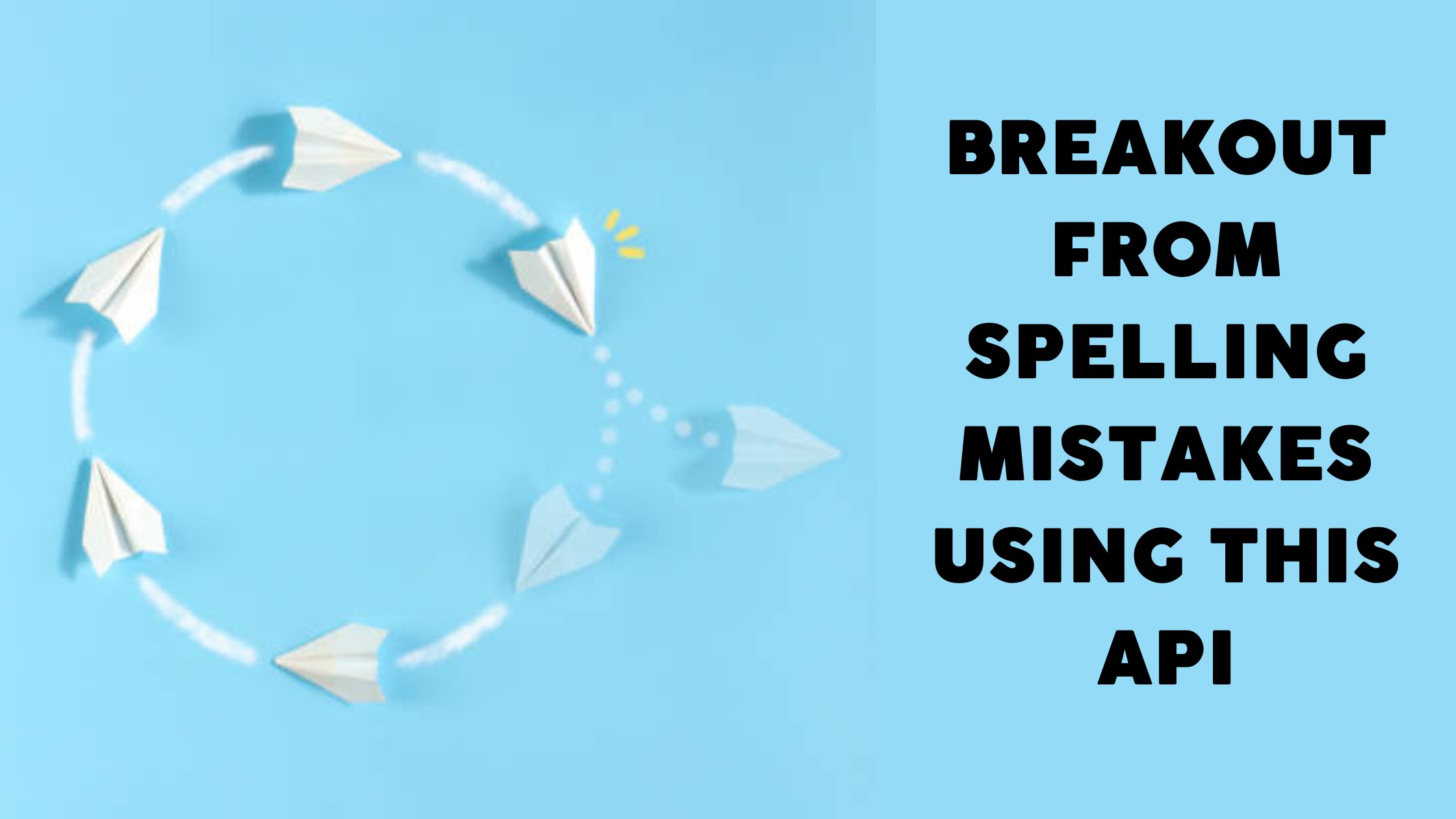Are you trying to check your spelling and grammar mistakes? Read this article and use this grammar errors API!
Nowadays days, everyone writes. By the moment they are twelve, the average child has written the equivalent of five Moby Dicks plus a War and Peace on top of that due to the widespread use of cell phones and texting. There are several texting errors throughout this entire writing.
However, as the adage goes, quantity does not equal quality, and we have sacrificed clarity and grammatical correctness in favor of speed and simplicity. In more formal writing, like an academic paper or business correspondence, using proper language, punctuation, and spelling may make a difference.
1. Commas and apostrophes: this symbols are the two punctuation symbols that are most frequently skipped. While their absence doesn’t really matter in most texts, professional writing really need them in order to make your point clear. That is readily obvious from the frequently used comparison between “Let’s eat, Grandpa” and “Let’s eat Grandpa.”
2. Homophones: Some homophones are intentionally used while texting to save on keystrokes, such as “nite” for “night” and “wud” for “would.” These sorts of substitutions are not significant when texting, since a rough understanding of what you mean is typically sufficient. However, they might make you appear careless in other types of writing, so you should always make sure you are using the right form of a term.

3. Capitalization: When writing, capitalizing words might seem like an unnecessary hassle, especially because it may take an extra stroke or two to go from lowercase to uppercase. However, capitalization is still required in the majority of other writing styles in order to increase readability and distinguish proper nouns from common ones.
4. Abbreviations: While utilizing abbreviations might help you send a text message to a buddy faster, they can also appear awkward and be confused when used outside of the context of texting. Verify that all of the words are written out completely.
For this reason, exits the grammar checker, which is a computer software that checks text for obvious grammatical and spelling problems using a built-in dictionary and a set of use guidelines. They frequently show up as parts of phrase softwares. We highly recommend you the use of Spell And Grammar Checker API.
Know This Spell And Grammar Checker API
Zyla Labs developed the software tool known as Spell and Grammar Checker API, the purposes of this programme it´s to find any spelling or grammar faults in your application so that you may prevent your clients from submitting work that contains these errors. It assists the user in avoiding these errors.
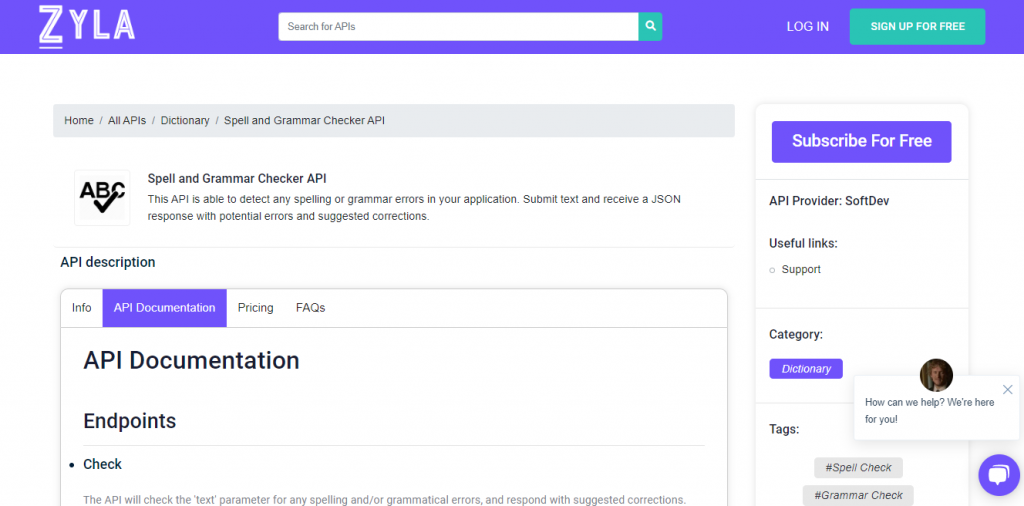
Surfer In Their Platform
The website of Spell and Grammar Checker API it´s really uncomplicated to use. To do it, you have to receive a JSON response with potential mistakes and suggested modifications, all you need to do is go to the Spell and Grammar Checker API website, register, and submit the text there. By employing this method, the API will check the ‘text’ parameter for spelling and grammatical mistakes and return any suggested fixes.
Circle Strategy Promotion
Zyla API Hub’s Spell & Grammar Checker API provides a no-cost plan with 100 use requests per month. When you purchase one of the subscriptions, your payment cycle starts, and it renews on the same day of the next month. Therefore, if you want to prevent these costs, remember to cancel your subscription in advance.
Key Availability and Verification
After enrolling, each user is given a unique API access key, a string of letters and digits that they may use to access the API endpoint. For login, use the Spell and Grammar Checker API REST API and include your bearer token to the permission header.