Do you want to know more about a car data API and its most common use cases? If the answer is yes, keep reading!
Did you know that if you’re looking for a car and want to know more about it, you can use an API to get all the information you need? There are many APIs available, but not all of them are the same. Some are better than others, and some are more expensive than others. So, here we will give you the best one.
Why Should You Use This API?
Automobile Data API is a reliable car data API that provides you with accurate and updated car data in real time. It may be used to learn about every aspect of a car, from fundamentals like car type and model to more complex elements like year of manufacture. The best feature is how simple it is and its user-friendly interface. You won’t need to install anything or have advanced coding skills to access the information you need; just make an API request to retrieve it!

Most Common Use Cases Of Automobile Data API
- For both individuals and large companies, this API is great for learning more about cars without having to physically inspect them!
- Many automotive industries around the world use this API to obtain accurate information to create an updated car database of their cars.
- Thanks to its use of JSON format data, this API is easy to use, so any developer can easily integrate its capabilities into their own projects.
Furthermore, just by going to Zyla API Hub, a recognized API marketplace where you can get hundreds of excellent APIs, you can get started with Automobile Data API right away!
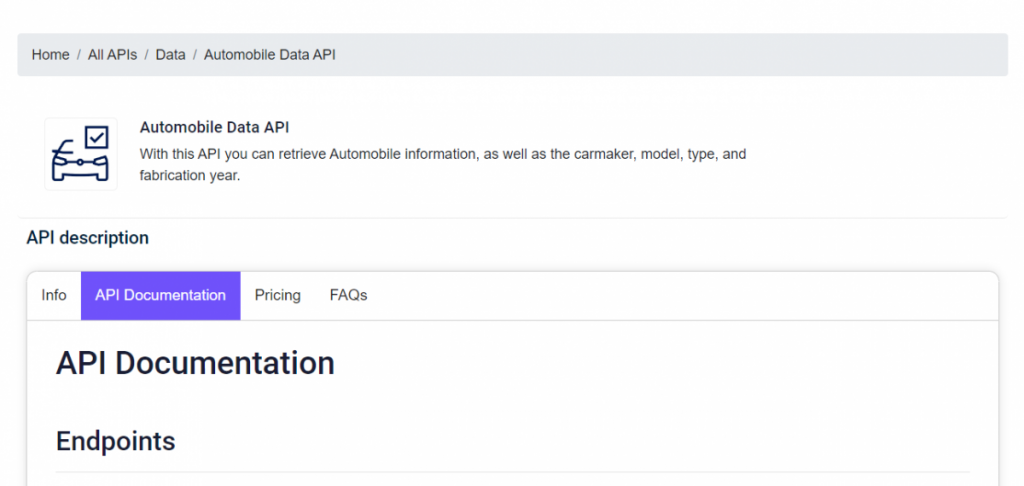
How Does Automobile Data API Work?
Automobile Data API is very easy to use. All you need to do is sign up, get an access key, and then start making requests. The process is very simple and takes only a few minutes to complete. In addition, you can get started without spending a cent! This is because this API offers a costless seven-day trial so you can try it out and see if it works with your projects!
- First, you need to create an account at Zyla API Hub. This will only take a few minutes and will require you to provide some basic information about yourself.
- Once your account is created, you will be given an access key. This key is made up of a combination of letters and numbers that will allow you to access the API endpoint.
- Employ the endpoint you need (it can be: CAR TYPES, CAR MAKERS, CARS, GET YEARS). Then fill in the parameters with the information you want to obtain.
- Finally, make the API call by pressing the button “test endpoint” and see the results on your screen.
And that’s all! In just a few seconds, this API will respond with all the information you need! To conclude, here is an example of an API response using the endpoint CARS.
JSON output Example:
{ "id": 9644, "year": 2012, "make": "Chevrolet", "model": "Tahoe", "type": "SUV" }API response:
[
{
"id": 9582,
"year": 2008,
"make": "Buick",
"model": "Enclave",
"type": "SUV"
},
{
"id": 9583,
"year": 2006,
"make": "MINI",
"model": "Convertible",
"type": "Convertible"
},
{
"id": 9584,
"year": 2019,
"make": "Volvo",
"model": "XC90",
"type": "SUV"
},
{
"id": 9585,
"year": 1999,
"make": "Ford",
"model": "Taurus",
"type": "Sedan, Wagon"
},
{
"id": 9586,
"year": 2020,
"make": "Volvo",
"model": "XC60",
"type": "SUV"
},
{
"id": 9587,
"year": 2006,
"make": "HUMMER",
"model": "H2",
"type": "SUV, Pickup"
},
{
"id": 9588,
"year": 2016,
"make": "GMC",
"model": "Sierra 1500 Crew Cab",
"type": "Pickup"
},
{
"id": 9589,
"year": 2008,
"make": "GMC",
"model": "Canyon Crew Cab",
"type": "Pickup"
},
{
"id": 9590,
"year": 2016,
"make": "Subaru",
"model": "Outback",
"type": "SUV"
},
{
"id": 9591,
"year": 2010,
"make": "Mitsubishi",
"model": "Outlander",
"type": "SUV"
}
]Related post: Best Car Database API For Automotive Industries

