If you need to check if the same person appears in two different pictures, in this article we will tell you how you can know that by using a face comparison validator API.
Face recognition or face comparison is one of the computer vision’s most significant application. Face recognition is one of the most crucial AI system modules for many internet corporations, like Facebook and Google. Facebook has begun including hashtags into the training of its face and picture recognition models. Additionally, face recognition is a notable change for businesses specializing in biometric identity solutions.
Face Comparison API performs facial recognition, detects human faces and feature points, and fixes off-angle photos. It treats details about facial features, such as the lips, chin, ears, nose, and eyebrows, as coordinates on the image. These instruments need intricate, artificially intelligent algorithms since facial traits are significantly more complex than other biometric techniques, such as fingerprints and the iris of the eye.

The market for face comparison software is expanding as a result of the obvious advantages and enormous possibilities offered by facial recognition systems. Some of the biggest companies have firmly jumped on board. The market had a value of $3.87 billion in 2017; it was predicted that figure will soar to $9.87 billion by 2023. These tools have graced the market, providing developers with a variety of options when integrating facial recognition capability with various apps.
So, if you need to check if the same person appears in two different pictures, you can use Face Comparison Validator API. This API is the best one available nowadays on the web. Furthermore, you do not have to pay to use it, but you can subscribe to it if you need to make more comparisons. Check it out!
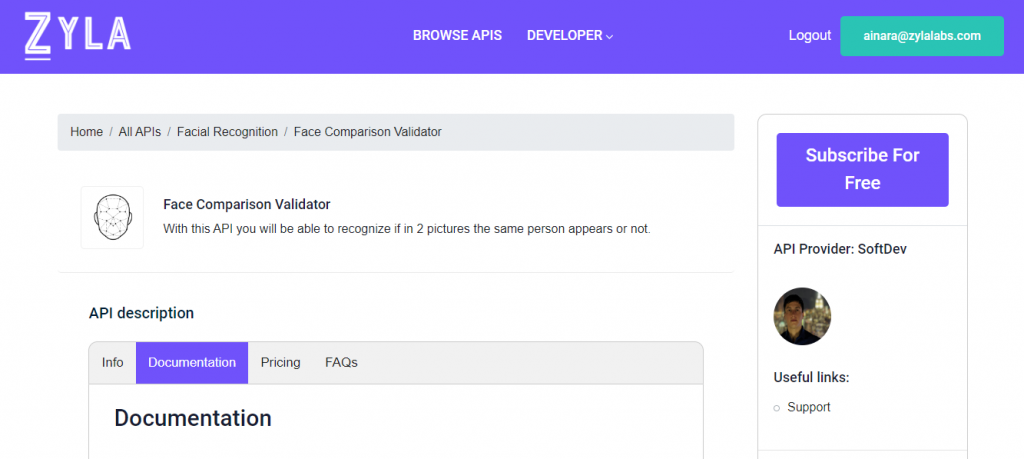
Follow these effortless steps in Face Validator Comparison to compare faces:
– Go to the Face Comparison Validator website.
-Choose your ideal plan or register for a trial without paying.
-Paste the URL of the first image you want to compare in the linkFile1 area.
-Subsequently, enter the URL for the second image you want to compare in the linkFile2 box.
-Finally, click “Test Endpoint.”
Regarding Face Comparison Validator
Using the Face Comparison API, you can tell if a person is the same in two pictures. Using our artificial intelligence, you may compare the two pictures and determine whether they really come from the same individual. The API will require either the Base64 or the picture URLs, and our AI will handle the rest. Additionally, you will receive two easily understood outputs: a resultMessage and a similarPercent.
This Face Comparison Validator API has a wide range of applications. You might install a face verification checkpoint at work with the aid of this API. Additionally, if you want to compare photos from different IDs, this API would be helpful. Additionally, if you have a database with numerous images, you may use this API to sort the images by person. Finally, depending on the plan you choose to utilize, you only have a few restrictions.

