A company logo is an essential part of any brand identity. It represents the values, vision, and mission of a company and helps customers identify and remember it. Finding the right logo can be a challenging task, especially when you need to search for logos of other companies. Fortunately, with the help of a Company Logo API, you can easily find the logo you are looking for.
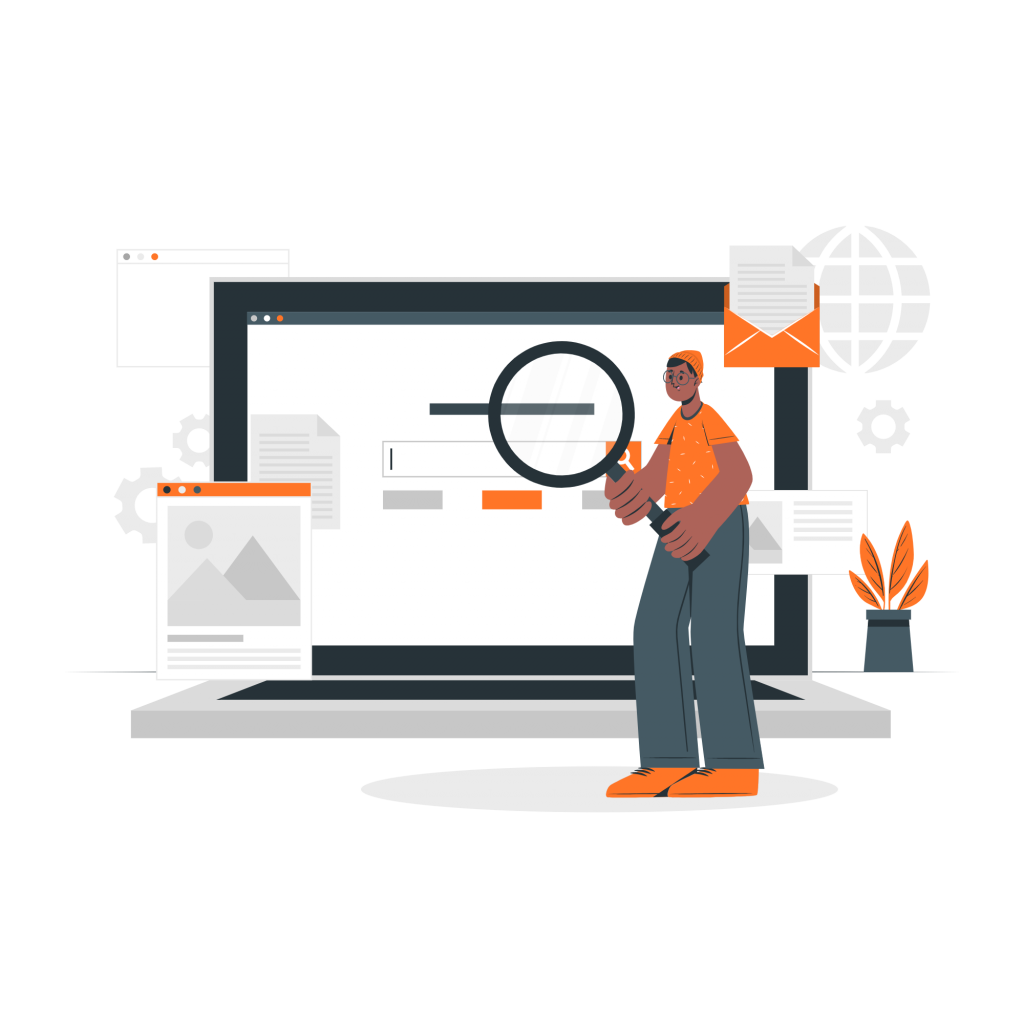
Some Advantages Of Company Logo API s
An API, or application programming interface, is a software intermediary that allows different applications to communicate with each other. In the case of logo searching, an API can connect you to a vast database of logos, making it easier to find the one you need. There are several advantages of using an API to search for logos.
Firstly, an API can save you time and effort. Instead of manually searching for logos on different websites or through search engines, an API can quickly retrieve logos for you in a matter of seconds. This is especially useful when you need to search for multiple logos or update your database regularly.
Secondly, an API can provide you with accurate and up-to-date logos. Logo designs change over time, and it can be challenging to keep track of all the changes. With an API, you can be sure that you are getting the latest version of a logo, which is crucial for maintaining the accuracy of your database.
Thirdly, an API can provide you with a wide range of logo formats. Logos come in different formats, such as PNG, JPEG, SVG, and EPS. With an API, you can easily retrieve logos in the format that suits your needs, whether it’s for print, digital, or social media use.
Lastly, an API can help you streamline your workflow. By automating the logo search process, you can focus on more important tasks, such as designing or branding. An API can integrate with your existing software or platform, making it easier to manage your logo database and use logos in your projects.
So, In A Few Words…
In conclusion, searching for the right company logo can be a daunting task, but an API can help you find the one you are looking for quickly and efficiently. With its time-saving, accuracy, format, and workflow benefits, an API can be an invaluable tool for anyone who needs to manage logos regularly.
Klazify: Our Top Brand Logos API Recommendation
You can effortlessly find the ideal logo to represent your company using Klazify‘s Logo Search API. The API provides access to millions of logos worldwide, enabling you to select a suitable design that differentiates your business from its rivals. The process of using the Klazify Logo Search API is straightforward. By integrating the API into your website or application, you can begin searching for logos immediately. With the aid of Klazify‘s robust search engines, you can quickly find your competitors’ logos and get new ideas.

Therefore, it’s important to recognize the significance of a great logo in distinguishing your brand from competitors. With the assistance of Klazify‘s Logo Search API, you can effortlessly select an ideal design that embodies your company’s values and promotes brand expansion.
Live Logo Extraction
With only one API request, you can get the latest recent logo for any company. You may retrieve results for even the newest and most obscure brands with just one API call to this Saas. This API runs quickly and is very simple to use. To obtain a result that resembles this, just select the logo extraction endpoint and enter the URL, domain, or email address into the search window:
{
"domain": {
"domain_url": "http://www.apple.com",
"logo_url": "https://klazify.s3.amazonaws.com/2110787991611585019600ed5fb1d1300.04730104.png"
},
"success": true
}How To Start Using Klazify?
- First, go to www.klazify.com and subscribe.
- Then, every user gets a personal API access key, a unique combination of letters and digits provided to access the API endpoint.
- Finally, chose the endpoint that you need and press “Run”, and that’s it!
Want to learn more about this? Go check How Can An API Help You Easily Classify Website Content?

