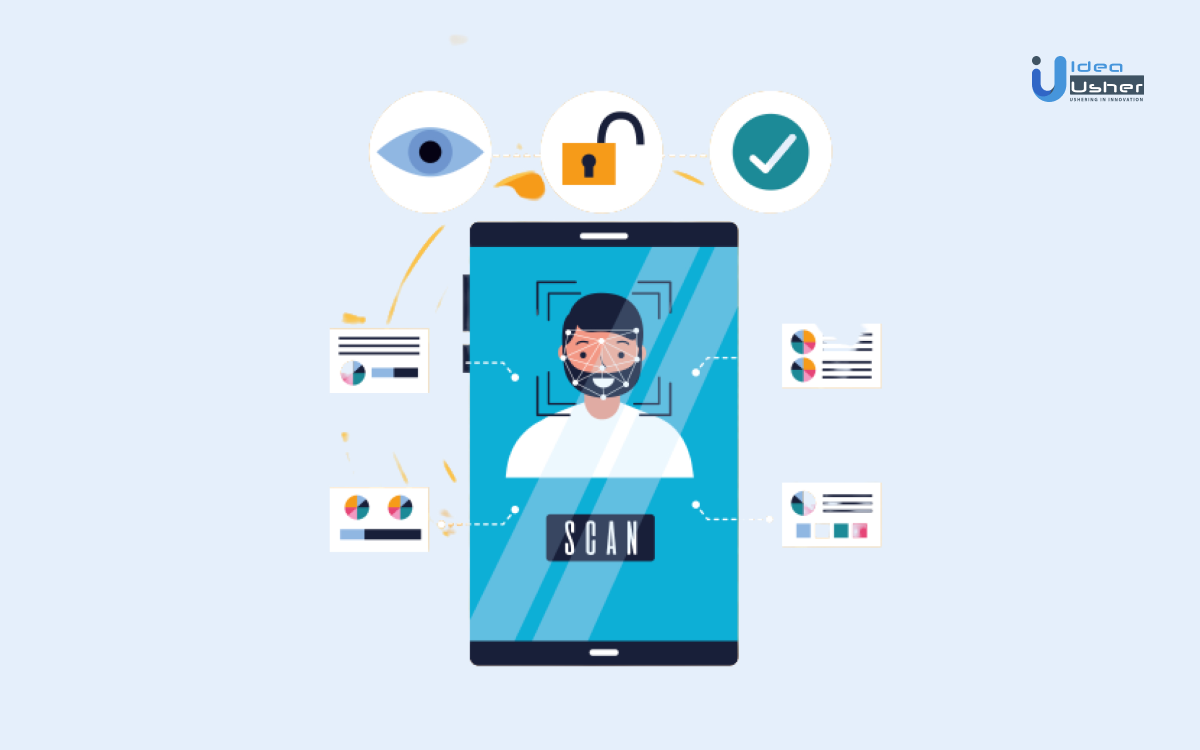Do you need to compare the faces of two pictures? You can do it by using an API for face comparison in just a few and simple clicks!
Software that recognizes faces is dominating the global market for digital goods. Face recognition APIs are utilized in a variety of commercial endeavors and marketing techniques. An integral component of cybersecurity systems is this facial analysis. A neural network is frequently used in facial detection APIs that employ machine learning to complete the jobs. In this world where anyone is unsecured, it can bring many benefits for everyone.
Face comparison is a computer technique that uses artificial intelligence to recognize and extract human faces from digital photographs. To identify human faces from larger images—which frequently include a lot of non-face items like buildings, landscapes, and different body parts—face identification technology uses machine learning and algorithms. The fact that facial recognition is contactless in nature and significantly less expensive gives it an edge over other modality.
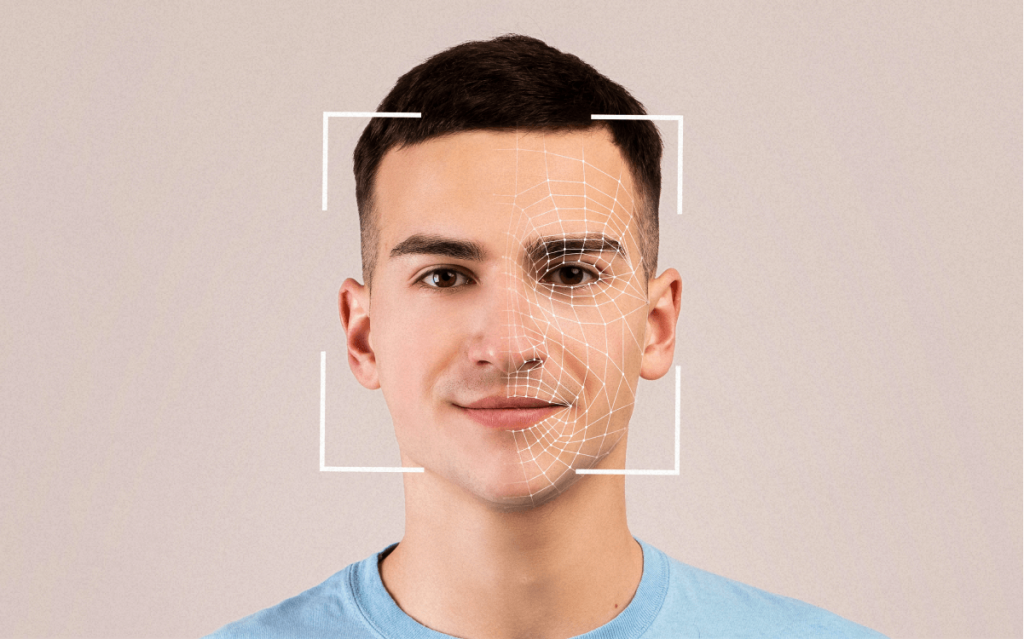
Moreover, face recognition is employed for a speedy and better user experience across social media apps and mobile biometric locks. For the detection and recognition of faces, it uses 2D, 3D, and facial analytics. It can also be used for surveillance as well as authentication. The majority of security-conscious businesses, including banks, the government, and airports, have been utilizing cutting-edge facial recognition to increase security at their locations.
So, if you need to compare the faces of two pictures, you can do it by using the Face Comparison Validator API. With this API you will be able to successfully compare any face in just a few clicks. Moreover, you can use it without paying or you can subscribe to it for more features. Check it out!
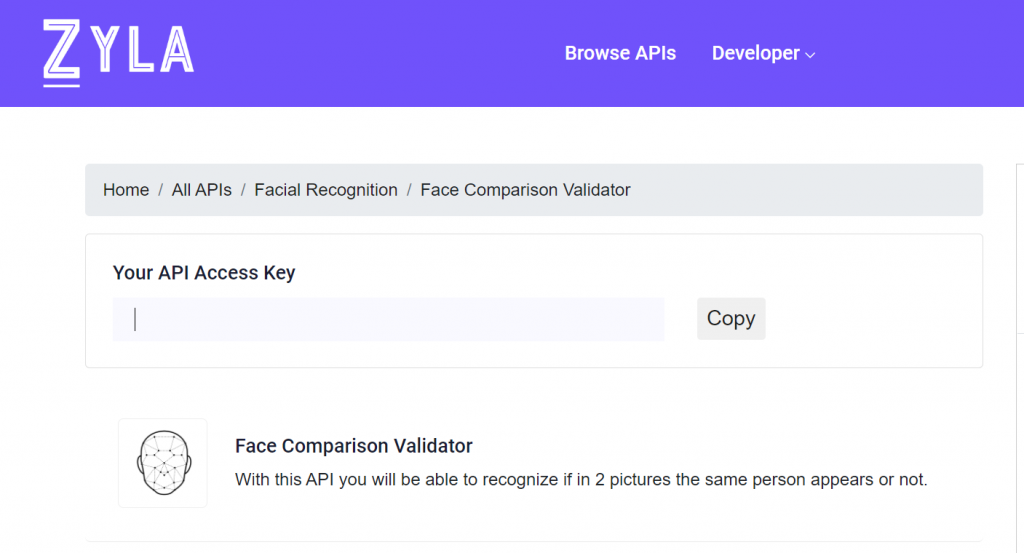
To stat using the Face Comparison Validator, follow these easy steps:
-Go to Face Comparison Validator
-Subscribe for without paying or choose the plan you want
-Paste in the linkFile1 the URL of the image you want to compare
-Then paste in the linkFile2 The second URL of the image you want to compare with linkFile1
-Check the CAPTCHA
-Finally press “Test Endpoint”
Regarding the Face Comparison Validator
You may determine if the same person appears in two images using the Face Comparison API. You can compare the two images and decide whether they are truly from the same person using our artificial intelligence. So, for example, with the help of this API, you might set up a face verification checkpoint in your workplace, or it can be used in the banks apps to allow users to sign up.
When using this API an intuitive result will be given to you. One is the resultMessage: If there is a face mismatch, this object will either say “the two faces belong to distinct persons” or “the two faces belong to the same person” (in case of face matching). The other is similarPercent: which returns the degree to which the two faces are similar. Finally, the number of monthly API requests that support each plan is the only restriction