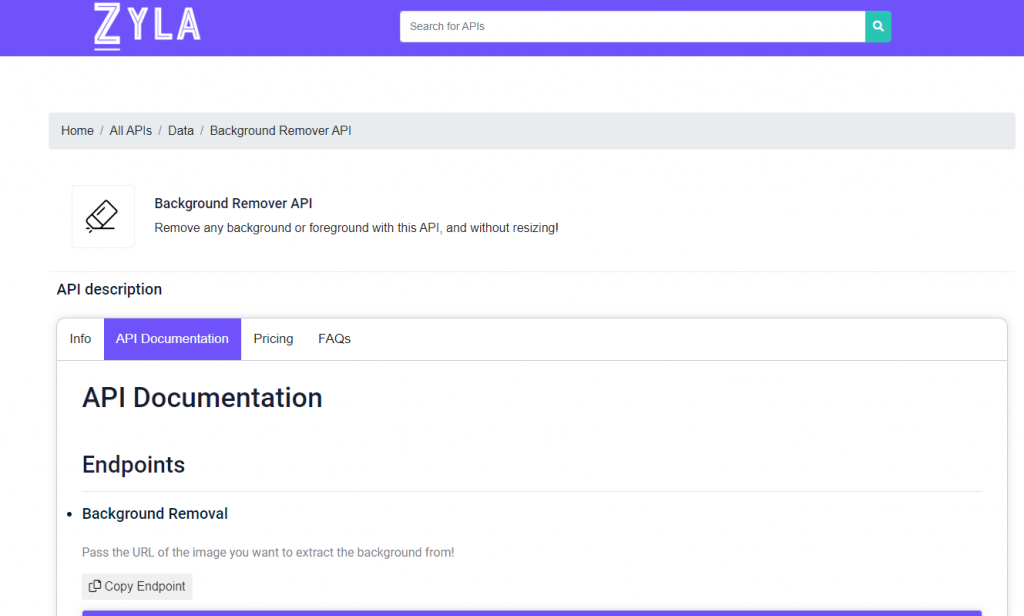Are you looking for a tool that saves you the work of doing beautiful product images by editing, like a background removal API? Keep reading, in this article you’ll see how is it possible.
Product images are a key part of any e-commerce site or online store. They help customers to see what they’re buying, and they can make or break a sale. Unfortunately, getting high-quality product images can be a challenge, especially if you’re selling items that are difficult to photograph.
This is where an editing API comes in. With an editing API, you can easily remove backgrounds from product images, edit the images to improve their quality, and even add text or watermarks.
In this article, we’ll introduce you to the world of editing APIs and show you how to use one to create better product images for your online store.
How a background removal API can improve the look of your product images
If you’ve ever shopped online, you know that product images can make or break a sale. And if you’ve ever tried to take your own product photos, you also know that it’s not as easy as it looks. If you’re not a professional photographer, your product photos might not be up to par. But don’t worry – there’s a solution.
With a background removal API, you can quickly and easily remove the background from your product photos, giving them a professional look that will help you boost sales.
How does a background remover API work?
If you’re not familiar with APIs, background remover APIs are a way for people to remove the background from images automatically. There are a few different ways to do this, but the most popular way is to use an API.
An API, or application programming interface; is a set of rules that allows two pieces of software to communicate with each other. In this case; the background remover API is a way for people to remove the background from images automatically. The way it works is simple: you send an image to the API, and the API removes the background for you.
Here’s how it works:
1. You upload your product photos to the API.
2. The API uses AI to automatically remove the background from your photos.
3. The API returns the photos to you with the backgrounds removed.
The process is quick, easy, and affordable.
Optimize your project with an image editing API
If you’re looking to take your project to the next level, then you should definitely consider using an image editing API. With an image editing API, you can easily add advanced features to your project, such as the ability to crop, resize, and rotate images. You can also use an image editing API to add text to images, overlay images, and even create collages.
There are a lot of different image editing APIs out there, so it’s important to choose one that’s right for your needs. Below, we will give you the best recommendation.
Make better product images with Background Remover API
There are a number of tools that you can use to make sure your product images are looking their best. But the best tool in the market is Background Remover API.
Background Remover API is a tool that can automatically remove the background from your product images. This leaves you with a transparent background that you can then use to create your own product images.
Background Remover API is very easy to use. So if you’re looking for a way to make sure your product images are looking their best, then Background Remover API is a great option to consider.