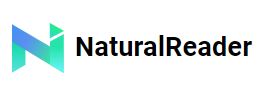Are you willing to create custom ringtones? Keep reading because we will tell you how using these text to speech tools!
TTS is a software that reads aloud digital text. And it is sometimes called “read aloud” technology. TTS converts text on a screen into audio with a single click or touch. It is not surprising that this technology would be extremely beneficial for people who have difficulties to read. TTS can also help to improve focus and mindfulness, as well as writing skills.
TTS is compatible with almost all digital devices. Moreover, it can convert many distinct types of text files and most web pages into audio. It uses a computer-generated voice and reading speed can be adjusted – sped up or slowed down as needed, which is especially important when instructing people with special needs. They can be really useful for people from all ages.

They can be used for a variety of reasons. That is why they are really useful, for example, for those who have difficulties in reading, or for those who need to create new content. Moreover, the audio files are of the highest quality, allowing its users to leave behind robotic voices. So, they are really handy, and everyone should give them a try.
So, we have brought you a list of some of the best text-to-speech tools. These tools are perfect if you need to create custom ringtones. Not only are they really easy to use, but you can also get your audio files as quick as a flash. So, check them out!
- Woord
Woord is text-to-speech software (TTS) that uses realistic voices to convert Web content into natural-sounding speech. The voices are realistic, and you can choose between male, female, or neutral tones. You can also use our API to convert large documents or books to audio with a single click. Furthermore, users can use it for free or subscribe to it.
There is a vast selection of custom voices to choose from. Language, gender, and accent all have an impact on the voices (for some languages). Furthermore, with Woord, you can bring your applications to life by adding life-like speech capabilities. Finally, it employs artificial intelligence and produces high-quality audio files.
2. Natural Reader
Natural Reader is a free text-to-speech tool that features high-quality natural-sounding voices and can be used in a variety of ways. To begin with, you can load files into the program’s library and have them read aloud. This is a straightforward method for dealing with a large number of files, and the list of supported file types includes eBook formats.
The second option is to use NaturalReader’s WebReader, a widget you can add to your website’s toolbar that will read the content for you. The beauty of this method is that it is also mobile-friendly.
3. Azure Text to Speech
Azure Text to Speech is a tool for developing applications and services in your preferred programming language with a customized voice. You can enable high-quality text-to-speech that matches the patterns and intonation of human voices across 129 languages and variants using its lifelike synthesized speech capability.
Azure supports various speaking styles, such as newscast, voice assistant, and customer service, as well as emotions such as cheerfulness, seriousness, and empathy. Moreover, the intensity of your speaking style can be adjusted to suit your needs. Another intriguing Azure feature is the ability to change the parameters so that the voice imitates a different age and gender.