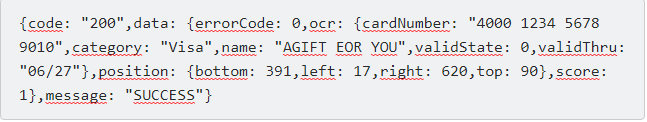Shop owners are concerned about the protection of their customers´ data from fraud. It´s a way to give certainty and gain reputation.
Phishing and scamming are frequent, and everyone is at risk, with the expanded use of plastic money for shopping.

One of the ways to protect your business from fraud is to use an optical character recognition application, that can automate the process to identify fraudulent activity by analyzing images and documents. This can help you catch fraud before it becomes a problem for your business.
Developers customize tools that can ease down the task for their clients, and they base their developments on Credit Card OCR API, possibly the most robust software in the market. The Optical Character Recognition API is easy to use and integrates seamlessly into any existing systems. With this powerful tool at your disposal, you’ll be able to take your business to new heights!
Another great thing feature of this API is that it can easily recognize any type of card: debit cards and all the range of credit plastic. This means that you don’t have to worry about compatibility issues since it will work with any card! As long as the card has a number and a signature, the API will be able to read it and provide you with all the information needed. This includes the card number, its expiration date, and even the name of the owner! Likewise, the wealth of data is kept confidential, and gives certainty that it cannot possibly be used with fraudulent aims.
How Does This OCR API Work?
This document processing API works by first receiving an image URL as a parameter. After that, the API processes it and returns all the information available in seconds. This means that all you have to do is provide the image URL and in just a few seconds, you will get all the information you need. The rest of the process happens automatically so there’s no need to worry about complicated steps or procedures.
This Optical Character Recognition API provides responses in JSON format so it’s easy to understand and integrate into your system. The response will contain all of the necessary information in just a few seconds! There´s no risk of scamming, as it provides an endpoint for authentication where only authorized users can enter with an access key. This key is unique and personal so no one else can access it. Another great thing about this API is that it has no limit on how many requests can be made per month! As long as you subscribe to one of its plans, you can use it as much as you want. There are three different plans available: one is no cost, which offers 100 requests per month; the Pro plan, which offers 1,000 requests per month; and the ProPlus plan, which offers 10,000 requests per month. You can customize this list of plans according to your needs or even create your own plan! You can also change plans at any time since they are all paid monthly, with the potential of tailoring a plan that fits your needs by contacting the provider.
How To Use This OCR API?
Since this Optical Character Recognition API is so easy-to-use and efficient, we recommend starting with the default configuration options. For more specific purposes, just contact Zyla and they will be more than happy to help you find what you need! The OCR API is a powerful tool that can help businesses protect themselves and their customers from fraud. Most business owners spend a lot of time worrying about fraud. After all, fraud is a big problem for businesses, and it can be hard to keep up with all the different types of scamming and phishing out there.
The development of fraud is one of the most significant problems that companies face today. This is due to the fact that there are many people who are constantly trying to steal information and money from others. For this reason, it is important to protect yourself and your business. An API is a great way to protect your business from fraud. These types of APIs are becoming more and more popular because they are so effective at protecting businesses, always struggling to prevent and to mitigate the damage caused by phishing and scamming.
The Optical Character Recognition API works by taking images and converting them into text in seconds. It can even convert that text into JSON format so you can easily integrate it into your applications! The best part about this API is how easy it is to use. If you are part of a business, you surely want to protect it as much as possible. Fraud is a big issue in the world and it can affect your company in many ways. The great thing about this API is that it can work with any type of image format, so it doesn’t matter if they are JPG, PNG, or even PDF!
How To Start Using Credit Card OCR API
If you already count on a subscription on Zyla API Hub marketplace, just start using, connecting and managing APIs. Subscribe to Credit Card OCR API by simply clicking on the button “Start Free Trial”. Then meet the needed endpoint and simply provide the search reference. Make the API call by pressing the button “test endpoint” and see the results on display. The AI will process and retrieve an accurate report using this data.
Credit Card OCR API examines the input and processes the request using the resources available (AI and ML). In no time at all the application will retrieve an accurate response. The API has one endpoint to access the information where you insert the code for the product you need a review about.
If the input is :
“ https://productimages.nimbledeals.com/nimblebuy/100-visa-gift-card-1-53190-regular.jpg” in the endpoint, the response will look like this: