If you have a website or blog, having a good search engine optimization strategy (SEO) is essential for the success of your project. And within that strategy, there is nothing more fundamental than knowing the position of your website in Google or any other search engine. Therefore, keep reading Discover Site Google’s Ranking Position With This API, we will tell you about Site Traffic API, a tool that will allow you to work on your SEO.
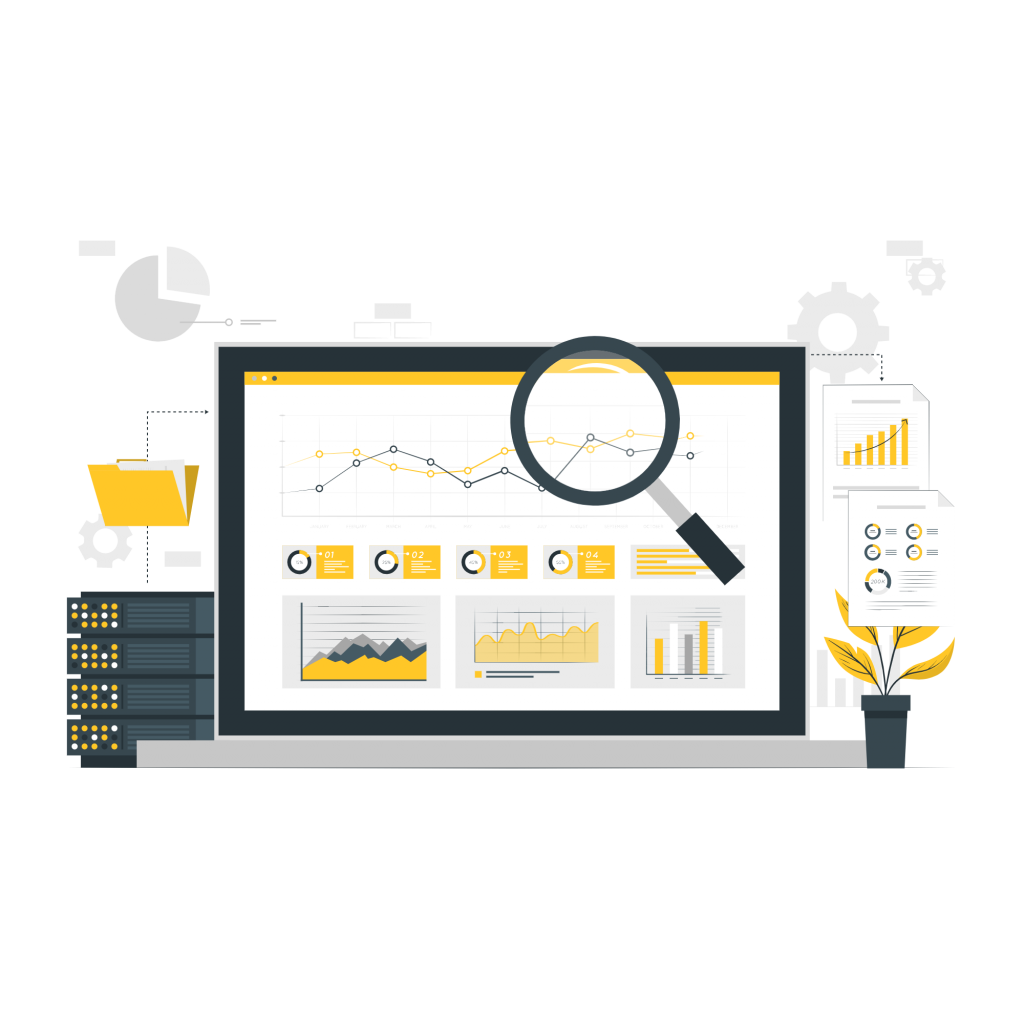
Discover Site Google’s Ranking Position With This API
Search Engine Optimization (SEO) is the process of tailoring and improving your web pages to rank high in a search engine. Ideally, this is about positioning content at the top of search results for keywords relevant to your product or service. That is why SEO is considered a practice to attract quality traffic to your website.
Whether you’re a freelance professional or an eCommerce party planner, having a digital presence is an essential component of an inbound marketing strategy. Therefore, implementing an effective SEO strategy is a good starting point to boost your website’s visibility, increase organic traffic and attract new customers.
How to measure SEO results? Some basics
If you’ve been in the world of SEO, you’ve probably heard the saying: “what you don’t measure, you can’t improve”. It means that knowing your numbers is the first step in evaluating the performance of an SEO strategy. There are hundreds of metrics you can track, Google alone uses over 200 ranking factors in its algorithm. The truth is that it is better to concentrate on a few numbers to start with. Establish which metrics are most critical to your business and track them regularly.
Next, we will take a closer look at 2 key metrics to measure your SEO results:
Organic traffic
When users type a question, word, or phrase into google, they get results that include ads and pages related to the query. Organic traffic is the number of visitors your site generates when people click on your web pages that appear in search engine results.
You need to measure organic search traffic to your website, as it is targeted traffic. The person is looking for something specific, and if you can provide a solution, you will get a new subscriber or customer. Also, it is an effective indicator of the general progress of your SEO strategy. The improvement in organic search results means that the visibility of your website has improved.
If you want to get a complete view of your website against your competitors’ traffic sources, use the Domain Overview and Traffic Analysis tools. Both can help you better understand organic traffic and how the audience visits a website.
Start with the Domain Overview tool, where you can analyze a website’s traffic over time, including a breakdown of organic vs. paid traffic. You can compare up to five competing domains.
Keyword positioning
A keyword is a term that encompasses an internet search. A single word or phrase is considered a keyword if it produces a page of results on Google or any other search engine. To analyze results with this metric, your website must be optimized to rank in Google for specific keywords and long-tail keywords.
An easy way to check your ranking for keywords related to your business is to do a Google search. The results will show you where your website ranks for those keywords. The ultimate goal is to get to the first page and be as high as possible at the top of Google. Consider that more than 25% of people click on the first Google search result.
To better understand how your keywords are performing and discover relevant new searches, we recommend that you perform a keyword gap analysis. With up to five URLs of your competition, this tool will allow you to identify the keywords where you rank better, the keywords where you are weak, and the keywords where your competitors have better positions in search engines.
Discover Site Google’s Ranking Position With Site Traffic API
So, with Site Traffic API you will be able to consult from where the site receives its traffic. It means you can check where the visitors are (per country); how many monthly visits they receive, and traffic sources (direct, social media, emails, etc). This API will allow you to order your database by the conditions you decide. Do you want to know which URLs receive the most traffic? Or do you want to know the pages that have the highest bounce rate? What are the URLs that make your users stay longer?
Thus, you can use this API to measure the performance of your own page. You can see the behavior of users and make decisions based on the metrics received. Retrieve Search Engines Rankings and Pages’ net worth as well.

What your API receives and what your API provides (input/output)?
Only pass the URL or domain you want to consult. And you will get traffic per country, monthly visits; engagement metrics such as average visit duration, bounce rate, pages per visit, and traffic sources. They are receiving their users from web searches? Do they receive the most traffic through paid advertising? This API will let you know that.
Want to learn more about Site Traffic API?
For additional information on how to take advantage of the Site Traffic API, go to the FAQ on Site Traffic or check to Use This Site Traffic API To Measure The Performance Of Your Site

