Did you know all the things you can do with your images using an API? With this one that we’re going to show you, you easily change the orientation of photos. It takes just one minute! So keep your eyes on the screen to know all about it!
Images are a key part of any post, as they can help break up text, add visual interest, and give readers a better sense of what the post is about. In general, posts with images tend to perform better than those without, so it’s worth taking the time to find or create relevant images for your social media.
The orientation of photos on websites can be important for a number of reasons. For example, if a website is selling products, the photos should be orientated in a way that makes the products look appealing to potential customers. Additionally, the orientation of photos can also affect how easy it is for people to navigate a website. If photos are not properly orientated, it can make a website appear cluttered and difficult to use.

The proper orientation of photos on a website can help to create a smooth and professional looking website and also to make the website more user-friendly and easy to navigate. Furthermore, orienting photos in a certain way can help to highlight the products or features that a website is selling.
Following this line we can say that an asset generator API can save time and money by automating the process of creating and managing assets. By using an asset generator API, you can automatically create and manage them, and also track their performance. This can save you a lot of effort by reducing the need for manual processes and by providing you with accurate and up-to-date information.
Asset Generator for Social Media API
If you want to create appealing images for social media such as Instagram or Twitter (among many others), you should use the Asset Generator for Social Media API on Zyla hub because in a few steps you’ll get your ideal photo and your website will become as appealing as you desire.
It couldn’t be simpler to use: you just insert the URL of an image, specify the orientation and size you want and the API does all the work: Asset Generator API will come back with the result of the perfect resized image in seconds, ready to be downloaded to put it in your platform.
Asset Generator API is definitely a great choice for improving your posts because of its simple wat of functioning and its precise way to work in the field of creating content for social media campaigns, that will surely save you money and time.
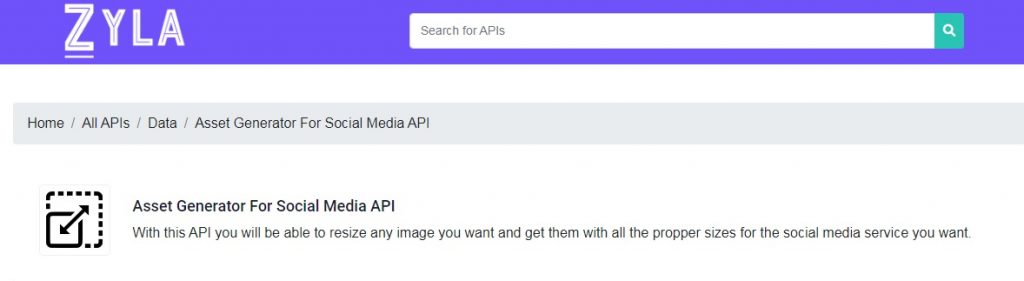
Instructions for its use
1. Log in to your Zyla Hub account or create one.
2. On the main menu, search for “Asset Generator for Social Media API“.
3. Enter the URL of the image that you want to resize in the “URL” field and the desired dimension.
5. Click on the “Generate” button.
6. Your asset will be generated and you will be able to download it

