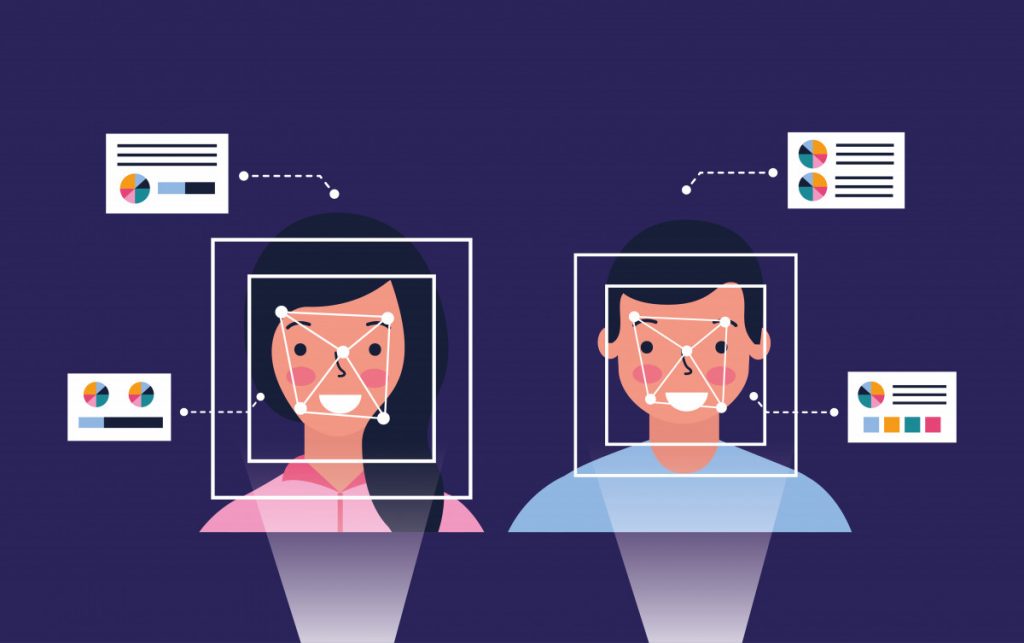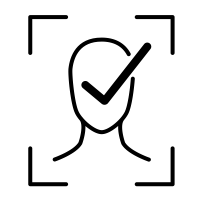Face verification is the process of determining whether an image of a face matches that of a person in a database. It is also known as face identification or face comparison. Face verification is used in various ways, such as to unlock a smartphone or computer; or to authenticate one’s identity.
Face verification is also used in a variety of applications, such as security, banking, and even dating apps. For example, in terms of security, if you are running a business, you can use it to verify the identification of your employees and customers. This will help you keep your business safe from fraud and identity theft.
The most common method for verifying faces is by comparing two images side-by-side; however, there are other methods available. For example, you can use a facial similarity checker API that detects faces in an image and compares it to the image in the database. It will provide you with reliable results since these tools are made with cutting-edge artificial intelligence (AI). There are a couple of options on the market, but we recommend checking out the Face Match Validator API. This tool is available at the Zyla API Hub and is known for being reliable and secure.
Why Should You Use A Face Match Validator API?
The face match validator API is a web-based API that enables customers and developers to submit face-only images for comparison. The API will respond with a confidence score indicating whether or not the faces in the photographs match. Developers can additionally select the level of strictness for the face-matching algorithm via the API.
Applications for which this API is helpful include, but are not limited to:
- Verifying a user’s identity for security reasons
- Detecting and preventing fraud
- Automating the tagging and organization of photos
Utilizing The Face Match Validator API
To utilize the Face Match Validator API, create an account at the Zyla API Hub. The next step is to subscribe to the face validator API to make use of it. Take advantage of the free 7-day trial and test it out before getting a premium plan.
This API uses two endpoints, one to create the task and the other to create the final response. On the main page, select the “create task” endpoint and replace in documents 1 and 2 the URLs of the images you want to compare. When you run the API call, you will receive a request ID. After that, select the “retrieve task result” endpoint, and provide the request ID of the previous response. And there you have it! The Face Comparison Validator API will return the results in no time!
As an illustration, we compare “https://s.abcnews.com/images/International/biden-michigan-ap-rc-200909_hpMain_1x1_992.jpg” with “https://media-cldnry.s-nbcnews.com/image/upload/t_nbcnews-fp-1200-630,f_auto,q_auto:best/rockcms/2022-09/220915-joe-biden-mjf-1822-97c094.jpg” after running the API call we got:
{
"request_id": "8ebe7cbe-19d9-427d-86b6-ee28f3d30711"
}The answer above was provided on the “retrieve task result” endpoint. After running the API call, we got the following information:
[
{
"action": "compare",
"completed_at": "2023-06-07T08:33:16+05:30",
"created_at": "2023-06-07T08:33:11+05:30",
"group_id": "123",
"request_id": "4f56a8dc-0b28-4845-88d0-6aada56360a1",
"result": {
"image_1": {
"face_detected": true,
"face_quality": "Good"
},
"image_2": {
"face_detected": true,
"face_quality": "Good"
},
"is_a_match": true,
"match_score": 100,
"review_recommended": false
},
"status": "completed",
"task_id": "123",
"type": "face"
}
]From this answer we can state that the two provided images 100% matched.
The face verification process is great to ensure identity consistency, and the face match validator API is a great option. This API provides the final results in a very easy-to-read format. You will receive a percentage that will indicate how similar the image you provide is. So do not wait any longer and start using the face match validator API now!