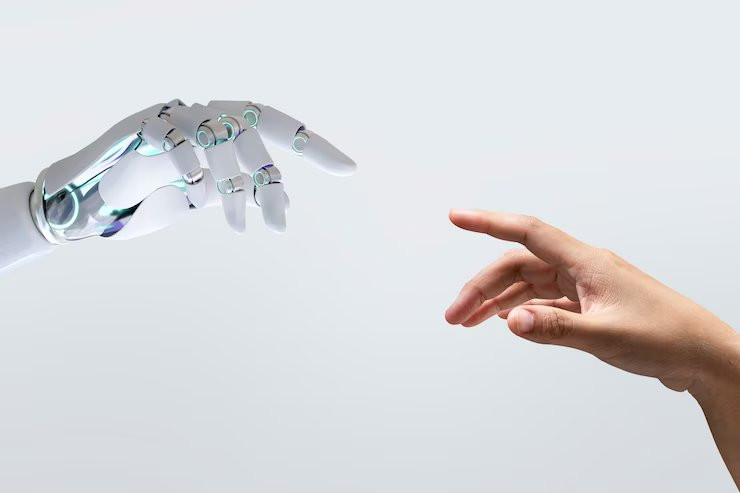Are you looking for an API that can produce images? For you, we have the ideal suggestion!
With an API, forget about resizing, editing or any other pre-generated task. With just one click you get an extraordinary image with outstanding quality. The user will receive a URL link to the image generated, plus some additional information about it.
If you’re thinking about using an AI-powered image generation API, there are a few reasons why it might be a good idea. First of all, using an API can save you time and effort when creating your app or website.

Instead of having to create all of your images yourself, you can use an API to generate the images for you automatically. This way you don’t have to spend hours or days creating images yourself; you can just use an API and let it do the work for you.
You can effectively use this media for marketing and advertising since an image with text can draw the reader’s attention. Additionally, it has the capacity to succinctly and clearly convey complicated subjects.
AI Image Generator API
This API uses Stable-Diffusion to produce the desired images based on your text. A statement will be submitted into this API, and it will return a series of variously created images. In the “src” field is where you’ll find the image you created.
What are the most common use cases of this API?
- Text-to-image APIs are useful for producing copyright-free images for various reasons.
- You can use this API, for instance, to produce photos for publications, research, and many other purposes.
- This API allows you to generate photos for blogs and web pages automatically.
To translate an image, simply pass its URL. You will receive a JSON sample with all the details about the image and its translation, similar to this one. It’s that simple!
{"images":[{"id":"0103adb6-1e9d-4422-9fe9-fc7d35d56fc9","gallery":"https://lexica.art?q=0103adb6-1e9d-4422-9fe9-fc7d35d56fc9","src":"https://lexica-serve-encoded-images.sharif.workers.dev/md/0103adb6-1e9d-4422-9fe9-fc7d35d56fc9","srcSmall":"https://lexica-serve-encoded-images.sharif.workers.dev/sm/0103adb6-1e9d-4422-9fe9-fc7d35d56fc9","prompt":"a singular cat eating spaghetti, 3 dimensional render, by carl gustav carus, photorealistic, realistic, no floating
","width":1920,"height":1920,"seed":"1850336002","grid":true,"model":"stable-diffusion","guidance":7,"promptid":"727bffb5-ba76-4aa7-85c5-02a68e7a8725","nsfw":false},{"id":"03aa9dfa-372f-465e-a482-f632efcc78b7","gallery":"https://lexica.art?q=03aa9dfa-372f-465e-a482-f632efcc78b7","src":"https://lexica-serve-encoded-images.sharif.workers.dev/md/03aa9dfa-372f-465e-a482-f632efcc78b7","srcSmall":"https://lexica-serve-encoded-images.sharif.workers.dev/sm/03aa9dfa-372f-465e-a482-f632efcc78b7","prompt":"A giant fat cat eating a colossal sign that says Eat
(...)
We had to condense this response because it was just too long for this article.
The Only Thing You Need To Do To Begin Using This API Is:
- Go to the website and select “START FREE TRIAL” to begin using the AI Image Generator API.
- Once you’ve registered in the Zyla API Hub, you’ll be ready to access the API.
- Depending on what you’re looking for, use one of the many API endpoints.
- Use the “test endpoint” button to launch an API call after finding the necessary endpoint and see the responses on your screen.
There are no restrictions outside the monthly cap on API requests. After signing up, every developer is assigned a personal API access key, a unique combination of letters and digits provided to access to the API endpoint. To authenticate with the AI Image Generator API REST API, simply include your bearer token in the Authorization header.