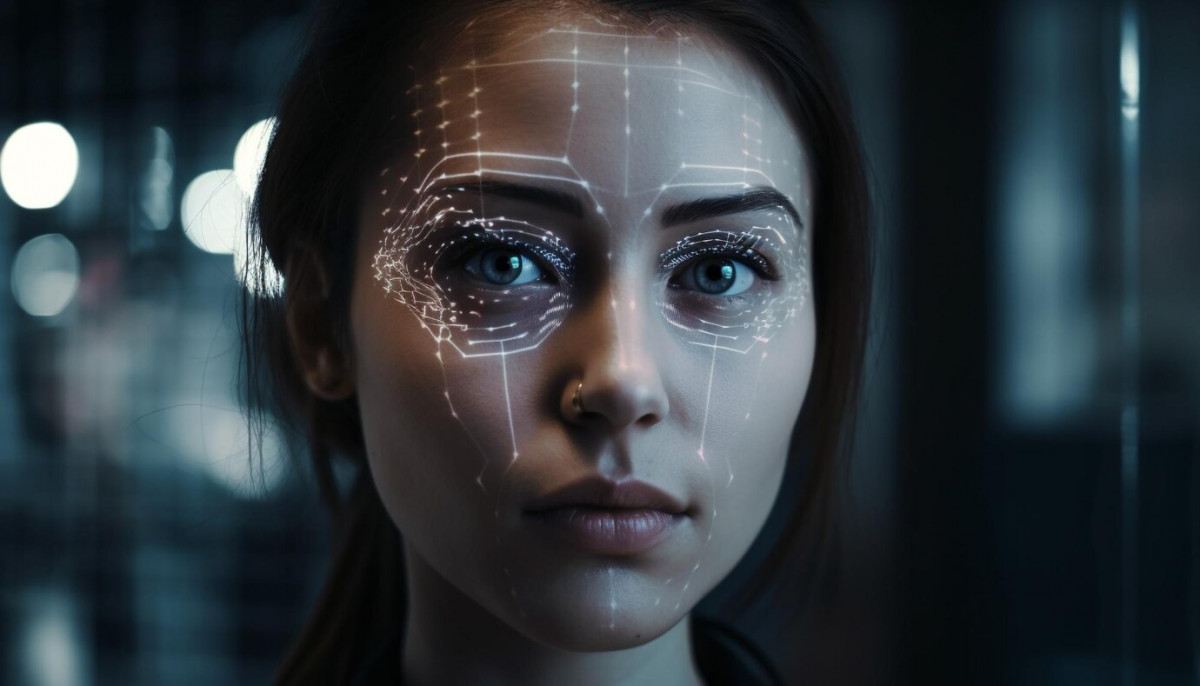The need for reliable identity verification has never been more pressing in our increasingly digital society. The areas of security, user experience, and data protection have come together, and Face Liveness Detection plays a crucial role in this convergence. This technology, which is frequently used in conjunction with a Face Liveness Detection API and other cutting-edge technologies, has established itself as a key component of assuring seamless and secure digital interactions.
Understanding the Mechanics of Liveness Detection
Before delving into the significance and applications of Face Liveness Detection, it’s essential to grasp the inner workings of this technology. What sets it apart from traditional identity verification methods, and how does it accomplish the task of distinguishing between a live human and a static image or video?
Defining Face Liveness Detection
Face Liveness Detection is the process of verifying a user’s identity by confirming that they are physically present and alive during the authentication process. Unlike traditional static images or videos, this technology works in real-time, making it a formidable tool against spoofing attempts.
Real-time Verification vs. Static Images
One of the defining features of Face Liveness Detection is real-time verification. It goes beyond the static images often used in conventional facial recognition methods. Real-time verification requires the user to be physically present during the authentication process, making it significantly more challenging for fraudsters to impersonate others.
The Core Principle Of A Face Liveness Detection API
At the heart of Liveness Detection is the ability to detect vital signs of life. These signs include various facial movements and expressions, as well as more sophisticated indicators like changes in blood flow and pulse. The core principle is to identify these cues in real-time, confirming the user’s vitality.
It is impossible to stress the critical role that face liveness detection plays in identity verification. A Face Liveness Detection API is an example of this technology, which is changing the digital world by offering increased security and a smooth user experience. Future-looking research indicates that Face Liveness Detection will continue to be a potent ally in our ongoing search for safe and effective digital interactions.
Face Liveness Check API
Face liveness detection helps to identify fraud by ensuring that the image you have been given isn’t a picture of a picture, a passport-sized image, or an image of another person on a cell phone/laptop screen.
You send the picture URL that you want to verify as input to this API. It will contain information on the face’s condition, whether the photo was captured in real time, and its location in the image. The “Check Liveness” endpoint used in this instance requires the URL of the image whose liveness you want to verify. After that, you’ll get a task ID that you’ll require later on the “Get Results” endpoint:
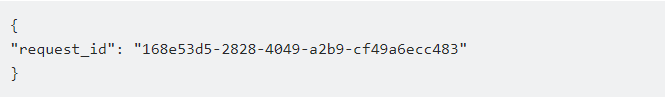
To access this API, you must first register on the website. To begin, select “START FREE TRIAL” from the menu. You should start making API calls right away. Following the processing of your inputs, you will receive a file in one or more formats containing the pertinent data.
Face liveness detection helps to identify fraud by ensuring that the image you have been given isn’t a picture of a picture, a passport-sized image, or an image of another person on a cell phone/laptop screen.
You’ll be able to determine whether a certain shot meets your requirements or not. Check to determine if the face is too far away from the camera and whether the quality is decent or terrible to stop users from posting photographs that are improper for your platforms.