Facial recognition has been a hugely popular buzzword for a few years now. Some see it as a technological revolution, while others see it as a violation of privacy or even an ethical issue. It is entirely up to you how you feel about facial recognition, but why is facial recognition so useful? In this article, we’ll look at some of the most common applications and how they benefit a variety of industries.
After lots of research, we have found what we think could be the best API for face verification. Face Comparison Validator API will allow you to compare two faces and determine if they belong to the same person. So if you want to implement a face validation checkpoint in your office, compare pictures of different IDs or sort the pictures in your database by person, this API can help you.

Advantages Of Using Face Comparison Validator API
Using Face Comparison Validator API has many benifits, including:
-You can choose the programming language you like the most, making it easier for you to use.
-The response is in JSON format, the most used one across the globe as it is easy and straightforward.
-You don’t need to download any images to your computer so you won’t fill up your laptop’s memory with pictures.
-Zyla offers great customer service and support, making it an excelent experience.
Face Comparison Validator API can be used in a variety of contexts. Some of the most common are:
-In restricted areas and commercial entrances, for instance, whre access control is needed, this API can allow only some visitors or employees sporadic access, making the process much easier than just employing a person.
-In aviation departure gates, you can have your face scanned as they compare it to the ticket to allow you to board the plane. There are some airlines already doing this and the results are amazing as the process is much quicker and less chaotic.
-Also in retail establishments to spot suspicious people and potential shoplifters, allowing the authorities to act right in the moment to avoid or to arrest criminals.
Features of Face Comparison Validator API
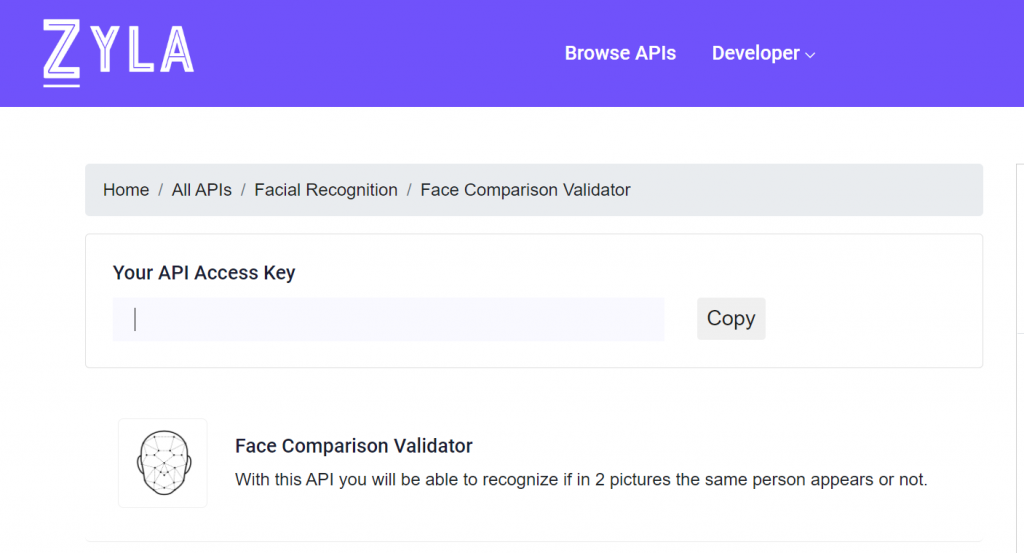
If you provide the API with two publicly accessible image URLs, the AI will handle everything. You will receive an intuitive output:
- resultMessage: this object will say either “the two faces belong to different people” (in case of face mismatching) or “the two faces belong to the same person” (in case of face matching)
- similarPercent: which retrieves the percentage of similarity of the two faces.
With the Compare Image With Image URL endpoint, itwill receive the images URLs and will provide you with the comparison results.
Output JSON response example:
{
"statusCode": 200,
"statusMessage": "OK",
"hasError": false,
"data": {
"resultIndex": 0,
"resultMessage": "The two faces belong to the same person. ",
"similarPercent": 0.8396031185367567
}
To make use of Face Comparison Validator API, you only have to follow some simple steps. In order to get started you should:
1- Sign up to Zyla API Hub so you can get a personal API access key, a unique combination of letters and digits provided to access to our API endpoint.
2- Paste the URL of the first image you want to compare into the linkFile1 box.
3- Enter the URL for the second image you want to compare in the linkFile2 box.
4- Finally, click “Test Endpoint.” This way, you will get the results you are looking for.
As you can see, using this API is extremely straightforward and you don’t need much experience to use it. If you are interested in reading more about Face Comparison Validator API, try the following articles:
Top Alternatives To MxFace API For Face Comparison In 2023
How To Use A Face Comparison Validator API For Identity Based Payments

