In the fast-paced world of the internet, we often encounter shortened URLs that are convenient for sharing, but leave us wondering where they lead. These abbreviated links can be found everywhere, from social media posts to email campaigns, but the lack of transparency can sometimes raise concerns about security and trustworthiness.
While shortened URLs provide convenience, they also introduce an element of uncertainty. When we encounter a shortened link, we’re left wondering where it leads, as the abbreviated form provides little information about the actual destination. This lack of transparency can be frustrating, as it can prevent users from assessing the credibility and safety of a given link. It opens the door to potential phishing attacks, malware distribution, or unwanted content.
However, with the help of an innovative API, the mystery surrounding shortened URLs can now be unraveled, offering clarity and peace of mind to users.
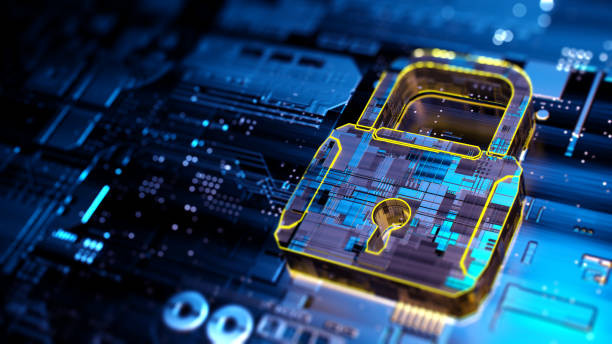
Introducing URL UnShortener API
To address the concerns associated with shortened URLs, developers have created an API that allows users to retrieve the full length of any shortened link. URL UnShortener API acts as a bridge between the user and the original destination of the URL, unveiling the complete web address hidden behind the abbreviation.
By utilizing this API, users can gain a better understanding of the destination before clicking on the link. It eliminates the guesswork and empowers individuals to make informed decisions about whether or not to proceed. Whether you’re a marketer analyzing the performance of your campaigns, a social media user trying to assess the authenticity of a shared link, or simply someone cautious about internet security, this API proves to be an invaluable tool.
Benefits and Applications
The availability of URL UnShortener API brings numerous benefits and applications for both individuals and organizations:
- Enhanced Security: Users can assess the credibility of a shortened link before clicking, protecting themselves from potential phishing attacks, scams, or malicious content.
- Trust and Transparency: Organizations can build trust with their audiences by providing full-length URLs, allowing users to see where they will be redirected before clicking.
- Campaign Analysis: Marketers can monitor the performance of their campaigns by tracking how many users interact with their links, providing insights for optimizing marketing strategies.
- Brand Reputation: By ensuring that their links are transparent and trustworthy, organizations can safeguard their brand reputation and maintain user confidence.
How Does This API Work?
URL UnShortener API is very simple to use. The API comes with a prompt in a request body where the desired shortened URL is inserted, which looks like this:
{
"url": "https://cutt.ly/hwrCi5YZ"
}
And after the call is made, the full URL is displayed:
{
"status": true,
"originUrl": "https://en.wikipedia.org/wiki/Cyathus"
}
How Can I Get This API?
Shortened URLs have long been a staple of online sharing, offering convenience but leaving users in the dark about where they lead. However, with the advent of URL UnShortener API, users now have the power to unravel the mystery and gain clarity about the destination before clicking.
This innovation promotes security, trust, and informed decision-making, benefiting individuals, businesses, and the Internet ecosystem as a whole. As we move forward, the availability of such APIs will likely play a pivotal role in shaping a more transparent and secure online experience. You can try this API and deal with any shortened URLs by following these instructions:
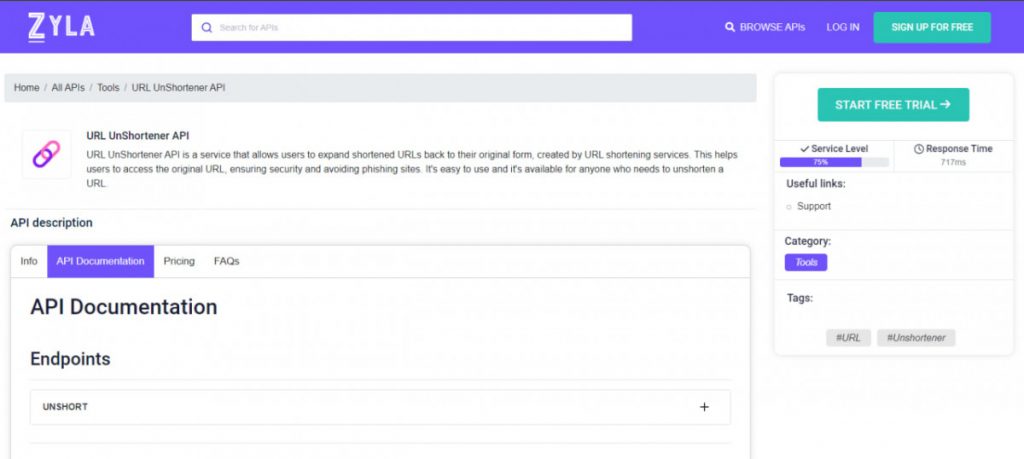
1- Go to www.zylalabs.com and search for “URL UnShortener API“, then click on the “Start Free Trial” button to start using the API.
2- Register and choose the plan that suits you best, you can cancel it whenever you want, even at the end of the free trial.
3- Once you find the endpoint you need, make the API call by clicking the “run” button and you will see the results on your screen. You can also choose the programming language of your choice and the response will be given in the friendly JSON format.

