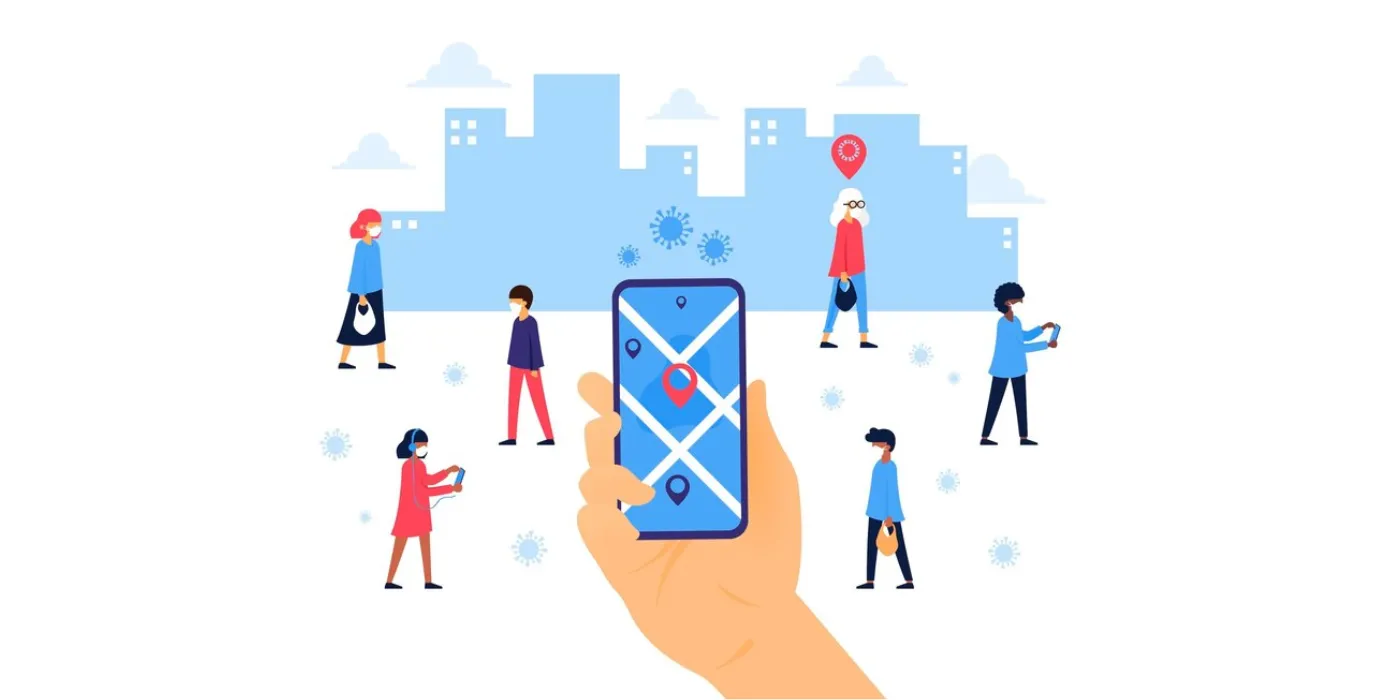In the digital age, having access to accurate and detailed information about Autonomous Systems (AS) is crucial for various applications. Whether it’s for network monitoring, security, or business intelligence, developers need a reliable source to retrieve ASN details. This is where the ASN Details API provided by IPXAPI comes into play. In this article, we will explore how developers can easily obtain ASN details by utilizing this API. By following the steps outlined below, developers can seamlessly integrate the API into their applications and retrieve the necessary information.
Step 1: Sign Up and Obtain API Key
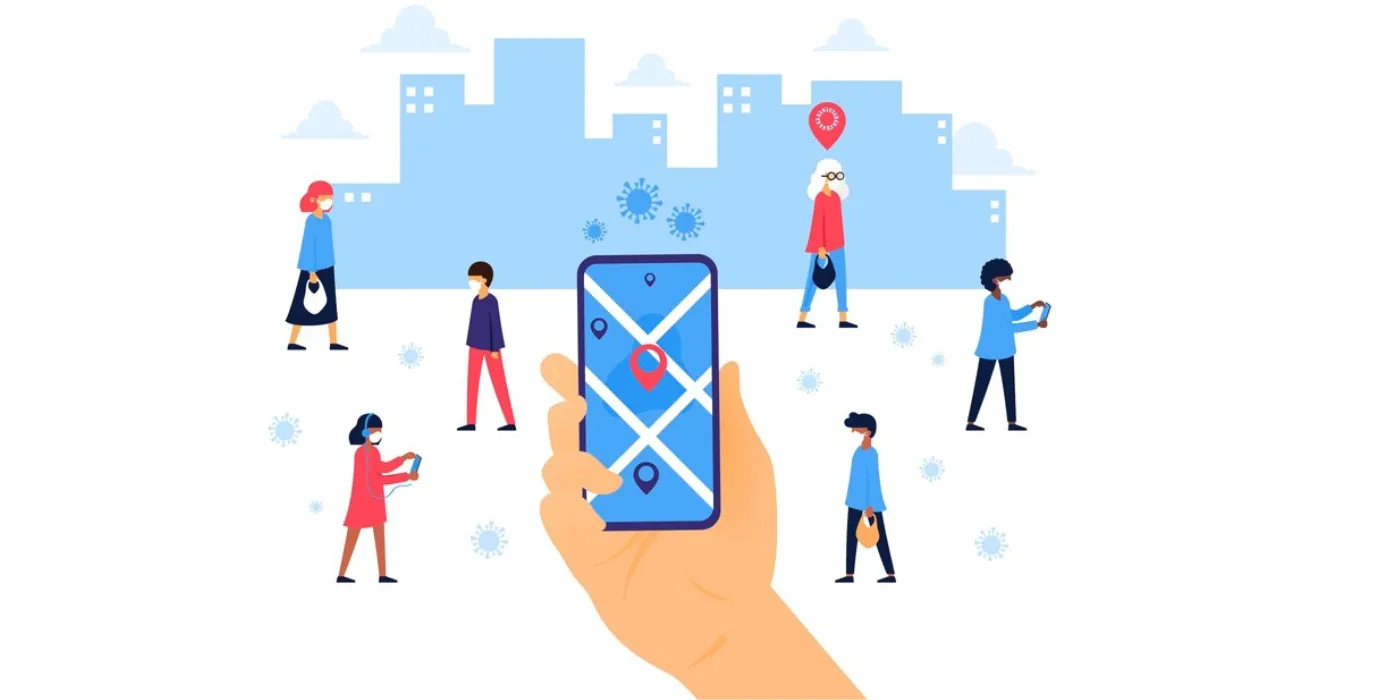
The first step in utilizing the ASN Details API is to sign up for IPXAPI and obtain an API key. Signing up is a simple process that requires providing basic information and agreeing to the terms of service. Once registered, developers can navigate to their account dashboard to retrieve their unique API key. This key will serve as the authentication token for accessing the API’s endpoints.
Step 2: Understand the API Endpoints
To retrieve ASN details, developers need to understand the API endpoints provided by IPXAPI. The main endpoint for retrieving ASN details is typically https://api.ipxapi.com/asn/{asn}. Replace {asn} with the desired ASN to retrieve information about that specific Autonomous System.
Step 3: Make API Requests
Once developers have their API key and understand the API endpoints, they can start making API requests to retrieve ASN details. The ASN Details API supports various HTTP methods, but for retrieving information, a GET request is commonly used. Developers need to include their API key as a query parameter in the request URL.
Step 4: Handle API Responses
After making an API request, the ASN Details API will respond with the requested information in a structured format, usually JSON. Developers need to handle these responses in their applications. They can parse the JSON response and extract the relevant information, such as the organization name, country, internet service provider, prefix count, and IP ranges associated with the ASN. This extracted data can then be used for further processing or display in the application.
Step 5: Error Handling
While working with APIs, it’s important to handle errors gracefully. The ASN Details API may return error responses in certain scenarios, such as invalid requests or exceeded usage limits. Developers should handle these errors by checking the HTTP status code of the response. A successful request typically returns a status code of 200, while errors may have different status codes, such as 400 for bad requests or 429 for rate limit exceeded. By properly handling these errors, developers can ensure the smooth functioning of their applications.
Step 6: Utilize the Retrieved ASN Details
Once developers have successfully retrieved the ASN details, they can utilize this information in various ways. For network monitoring and security purposes, the retrieved data can be used to identify potential threats or suspicious activities associated with specific ASNs. It can also assist in incident response by providing real-time information about the ASN involved in a security incident. Furthermore, the retrieved ASN details can be leveraged for business intelligence and targeted marketing strategies, as it provides valuable insights into the organization associated with an ASN.
To make use of it, you must first:
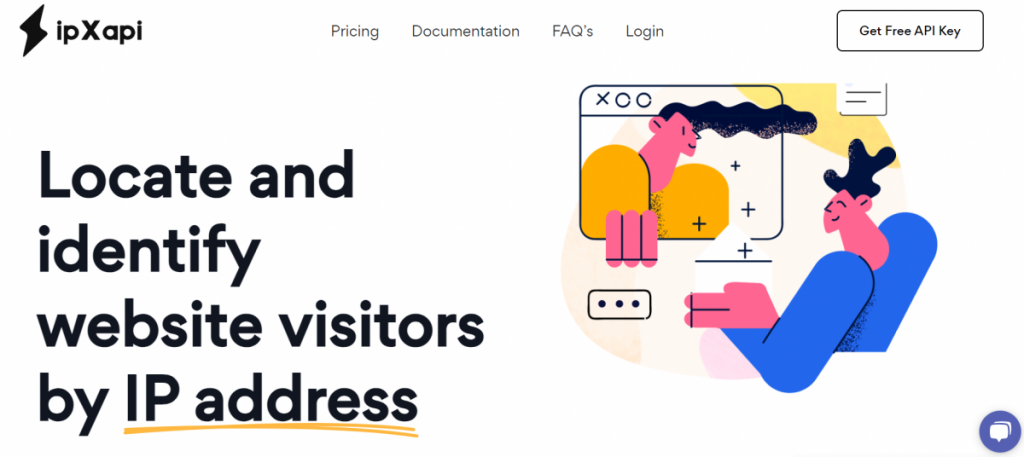
- Go to Ipxapi.com and simply click on the button “Sign-Up” to start using the tool.
- After signing up in Ipxapi, you’ll be able to use Free Trial.
Read more: Best ip geolocation api tips to use it
Conclusion
The ASN Details API provided by IPXAPI offers developers a simple and efficient way to retrieve accurate information about Autonomous Systems. By following the steps outlined in this guide, developers can seamlessly integrate the API into their applications and access the necessary ASN details. From signing up and obtaining an API key to making API requests and handling responses, developers can easily retrieve the desired information. By utilizing the retrieved ASN details, developers can enhance their network monitoring, security systems, and business strategies. With the power of the ASN Details API, developers can make informed decisions and leverage the data for various applications in the digital landscape.