As the world becomes increasingly connected, air travel is becoming more and more popular. Whether for business or pleasure, people are constantly flying to different destinations, and as a result, airports are busier than ever before. To manage this influx of passengers and flights, airport APIs have become an essential tool for airlines, travel agencies, and other travel-related companies. In this article, we will discuss how to get the most out of data with airport APIs.
Airport APIs are application programming interfaces that allow developers to access real-time data about airports, flights, and airlines. This data includes information about flight schedules, gate assignments, delays, cancelations, and more. With this information, developers can build applications and services that provide passengers with up-to-date information about their flights, help airlines manage their operations more efficiently, and assist travel agencies in providing better customer service.
With the world recovering from a global pandemic, the industry is looking to innovate. You can stay ahead of the curve with our pick for the contender for the title of the best airport API, FlightLabs.

What Is FlightLabs?
FlightLabs is an airport API that has been developed to provide real-time access to a wide range of flight information, including flight schedules, availability, pricing, and more.
FlightLabs allows users to easily search for flights based on different criteria, such as flight number, origin, destination, and date. The API is capable of delivering precise and up-to-date flight data, including updates on flight status and airport coordinates. Additionally, it enables users to monitor the progress of their flights and receive instant updates on their status.
The purpose at the core of this flexible API is to enable airlines, travel agencies, and other industry agents to integrate this information into their systems and workflows, to enhance the travel experience for their customers.
To illustrate, we can use FlightLabs to provide general data on the Aachen Merzbrück Airfield, which is situated in Germany. It falls under the “airport” section of endpoints:
{
"data": [
{
"GTM": "1",
"airportId": 7,
"codeIataAirport": "AAH",
"codeIataCity": "AAH",
"codeIcaoAirport": "EDKA",
"codeIso2Country": "DE",
"geonameId": "3207669",
"latitudeAirport": 50.75,
"longitudeAirport": 6.133333,
"nameAirport": "Aachen/Merzbruc",
"nameCountry": "Germany",
"phone": "",
"timezone": "Europe/Berlin"
},
[...]
]
}
FlightLabs offers the added advantage of enabling developers to create applications that are adaptable to several platforms. This implies that passengers can access travel-related details from their smartphones, tablets, laptops, and other devices. This feature provides passengers with more choices and flexibility, thereby enhancing the overall travel experience.
The air travel industry is undergoing a significant transformation with the introduction of Airport APIs, with FlightLabs at the forefront. These APIs provide developers with robust tools to enhance the customer experience, such as providing real-time flight updates and building customized applications. As a result, air travel is becoming more efficient and enjoyable for everyone involved.
How Can I Get FlightLabs?
Getting FlightLabs and integrating its many features is very simple. All you have to do is follow these instructions:
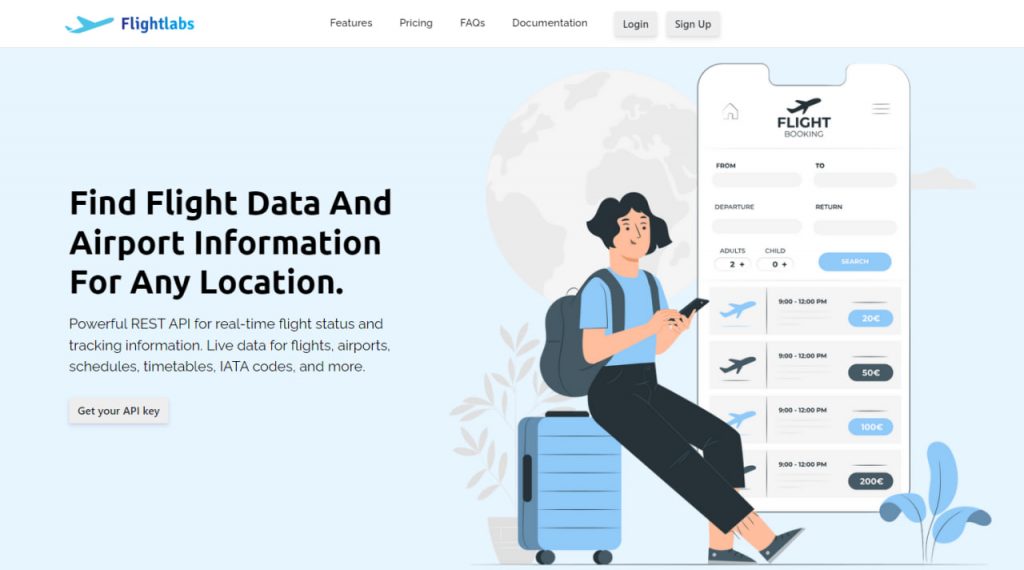
Create an account at FlightLab’s site. Then select your desired endpoint or enter the IATA or ICAO code of airports or airlines.
Use these codes and then call the API. You can get a unique API key on your account dashboard.
Finally, press the “Run” button and you’re ready! The API response will be on your screen. You can also choose a programming language.

