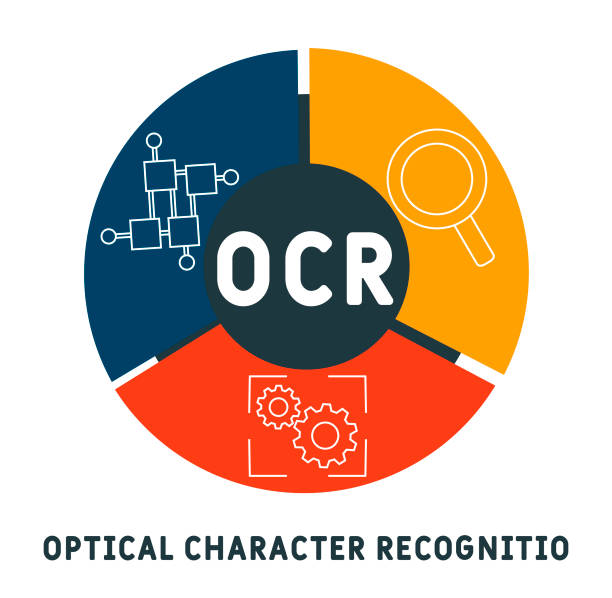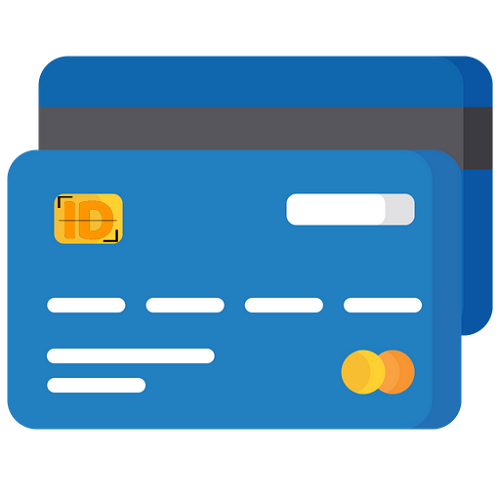Your business needs a strong and steady growth in order to be successful. You need to sell, but also to generate security for your cutomers.
How can you guarantee that your customer´s credit card data are kept confidential and will not be at risk of fraud?

The implementation of an automated system for the processing and registration of customer data is known as Customer Data Management. This is particularly crucial for businesses that have a lot of customers, such as online retailers, who must keep track of the countless transactions made by their clients. The use of customer data management systems, also known as CRM software, can assist firms in improving their performance. Customer data management systems enable businesses to keep track of customer information, including customer history, preferences, and contact information. The software also allows firms to analyze customer data and use it to improve their services. Developers customize application on the basis of Credit Card OCR API to make sure their clients protect transactions with credit cards and their customers.
Customer data management systems are frequently used by businesses to automate the process of gathering and managing customer data. This may include contact information, preferences, purchase history, demographics, and other information that is valuable to businesses.
OCR (Optical Character Recognition) is a technology which enables the analysis and interpretation of images and documents. This is done through the use of AI and ML, which enable the API to continually improve its performance.
Grow Your Business With An OCR API
The Optical Character Recognition API is perfect for growing a business because it can process large amounts of data in seconds. As a result, you will be able to analyze large amounts of information in no time. The first step is to upload the image you want to process into the API. Once you have done that, the API will analyze it and return the results in an easy-to-read format. You can either get back the information in a textual format or as a JSON object (JavaScript object).
The good thing about APIs is that they are simple to integrate into systems, websites and applications. After all, they just need a URL of the information they want to gather. Once the API has gathered it, it will provide a response right away! After all, APIs have the power to automate tasks that would take human workers hours to complete. Moreover, these tools are easy to use and understand. Even if users don’t have any programming experience, they can still use them because they have simple instructions and easy-to-follow tutorials.
OCR API
An OCR API is an Optical Character Recognition API that allows companies to digitize all their documents and receipts. This way they won’t have to keep physical copies around the office and can keep everything in one safe location. Also, with an OCR API, companies will be able to carry out better analyses of their data. Moreover, with an OCR API, companies can enhance their recognition of text on images and documents. This way they can save time on having to type manually and risk mistakes.
How To Start Using Credit Card OCR API
If you already count on a subscription on Zyla API Hub marketplace, just start using, connecting and managing APIs. Subscribe to Credit Card OCR API by simply clicking on the button “Start Free Trial”. Then meet the needed endpoint and simply provide the search reference. Make the API call by pressing the button “test endpoint” and see the results on display. The AI will process and retrieve an accurate report using this data.
Credit Card OCR API examines the input and processes the request using the resources available (AI and ML). In no time at all the application will retrieve an accurate response. The API has one endpoint to access the information where you insert the code for the product you need a review about.
If the input is : “https://www.visa.com.ag/dam/VCOM/regional/lac/ENG/Default/Pay%20With%20Visa/Find%20a%20Card/Debit%20Cards/Debit%20Classic/visaclassicdebit-400×225.jpg” in the endpoint, the response will look like this:
{
"code": "200",
"data": {
"errorCode": 0,
"ocr": {
"cardNumber": "4000 1234 5678 9010",
"category": "Visa",
"name": "C.ARIAS",
"validState": 0,
"validThru": "12/24"
},
"position": {
"bottom": 225,
"left": 0,
"right": 359,
"top": 6
},
"score": 1
},
"message": "SUCCESS"
}