Do you want to know how a company can protect the identities of its employees in pictures? If so, keep reading!
Sending images containing client data, employee information, or trade secrets can result in a variety of problems. In fact, there are laws in many nations (and even individual states) that limit the sharing of personally identifiable information both inside and outside of your company. And trust us, you’ll never want to experience the problems that improper sharing of private information can cause.
So, if you’re a company owner and you want to protect the identity of your employees in pictures; then you have come to the right place. For instance, a company can protect the identity of their employees in pictures by blurring their faces.
Why Should You Blur Faces On Photos?
There are several reasons why you should blur faces on photos. You might want to protect the privacy of your employees, or maybe you need to show off your work environment without sharing any personal information. Whatever the reason may be, it is important to understand how to blur faces on photos correctly. We specially recommend using an API for blurring faces, that will allow you to blur faces on photos quickly and easily.

Protect Your Employees Identities By Using A Blur Face API
A face-blurring application programming interface (API) functions by identifying faces in an input image and then blurring them out. As a result, this program makes it simpler for journalists, photographers, and anyone else who wants to protect a person’s identity.
Blurring out people’s faces will make it difficult for others to identify who they are if they share photos with other people or post them on social media platforms like Facebook, Twitter or Instagram. A person’s face is one of the most identifiable features on someone’s body, so it’s important to blur or pixelate it before sharing pictures with others online. You can also blur out other parts of someone’s body as well if necessary, such as tattoos or scars that could help identify them too.
So, if you are interested in giving this kind of API a try, we suggest using the recently popular Face Blur API. This tool provides a fast, and dependable way to quickly blur faces. This is because its software uses cutting-edge technology to automatically identify and blur every face in an image; which mean, no need for manual face selection!
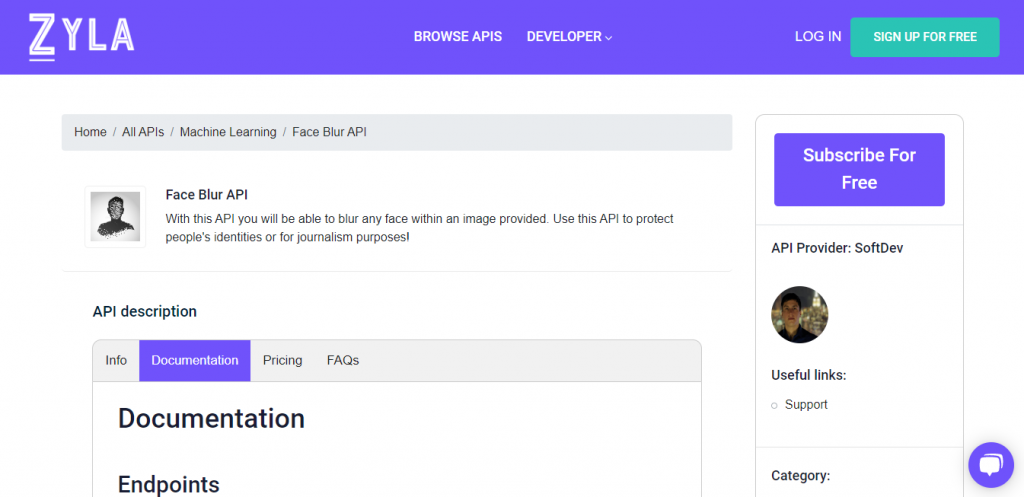
How To Blur A Face Using An API
To begin, register by making a Zyla API Hub account. You will receive an API key once you are finished.
Then, you must authenticate by including your bearer token in the Authorization header. This will allow you to make API calls.
Finally, to make an API call, use the endpoint /blur. After uploading the image you want to blur, you must end the API call.
And your job is done! The rest is up to Face Blur API; who will automatically blur every face it finds in the provided image; and it will then provide a CDN link to the resulting image.
Related post: Step By Step On How To Blur A Face In A Picture With An API

