Air travel has always played a crucial role in connecting people and places worldwide. However, traditional methods of booking and managing flights have often been a time-consuming and cumbersome process. This is where airport APIs come into play, revolutionizing the air travel industry by providing developers with powerful tools to improve the customer experience. With these APIs, developers can create innovative applications and services that enhance the travel experience for passengers, airlines, and other stakeholders.
There are several benefits to using airport APIs. They provide a streamlined method of accessing data that would be otherwise difficult or impossible to obtain, including flight schedules, gate information, baggage handling, and other relevant data. By offering real-time information, passengers and airlines can better plan and manage their travel schedules.
If you’re looking for a flexible tool to implement in your business, FlightLabs is the perfect choice.

So, What Is FlightLabs?
FlightLabs is an airport application programming interface (API) designed to grant immediate access to a vast array of real-time flight details, such as flight schedules, pricing, and availability, among others. The API aims to facilitate the integration of such information into airlines, travel agencies, and other industry players’ systems and workflows, with the goal of enhancing customers’ travel experience.
Through FlightLabs, users can easily look for flights by using various criteria, such as flight number, origin, destination, and date. The API provides precise and current flight data, including updates on flight status and airport coordinates, enabling users to track their flights’ progress and receive instant status updates.
How Does This API Work?
FlightLabs has a plethora of endpoints that work by making calls, and there are several possible calls that yield different results. You can, for example, check the general data offered by any airport, airline, and with the right code you can access real-time flight data. For example, here’s the API response when the “Flight data” call is made:
{
"success": true,
"data": [
{
"aircraft": {
"iataCode":"B789",
"icao24":"C01040",
"icaoCode":"B789",
"regNumber":"C-FGDZ"
},
"airline": {
"iataCode":"AC",
"icaoCode":"ACA"
},
"arrival" : {
"iataCode":"GRU",
"icaoCode":"SBGR"
},
"departure" : {
"iataCode":"EZE",
"icaoCode":"SAEZ"
},
"flight" : {
"iataNumber":"AC91",
"icaoNumber":"ACA091",
"number":"91"
},
"geography" : {
"altitude":12496.8,
"direction":31.15,
"latitude":-26.98,
"longitude":-49.95
},
"speed" : {
"horizontal":880.74,
"isGround":0,
"vspeed":-1.188
},
"status":"en-route",
"system" : {
"squawk":null,
"updated":1665523076
}
},
{ ... },
]How Can I Get This API?
Airport APIs like FlightLabs are transforming the air travel experience by providing real-time flight information, automating check-in processes, tracking baggage, providing personalized travel recommendations, and enabling seamless payment processing. As more businesses adopt these technologies, the air travel experience is likely to become even more streamlined and efficient. You can put this powerful tool to the test by following these instructions:
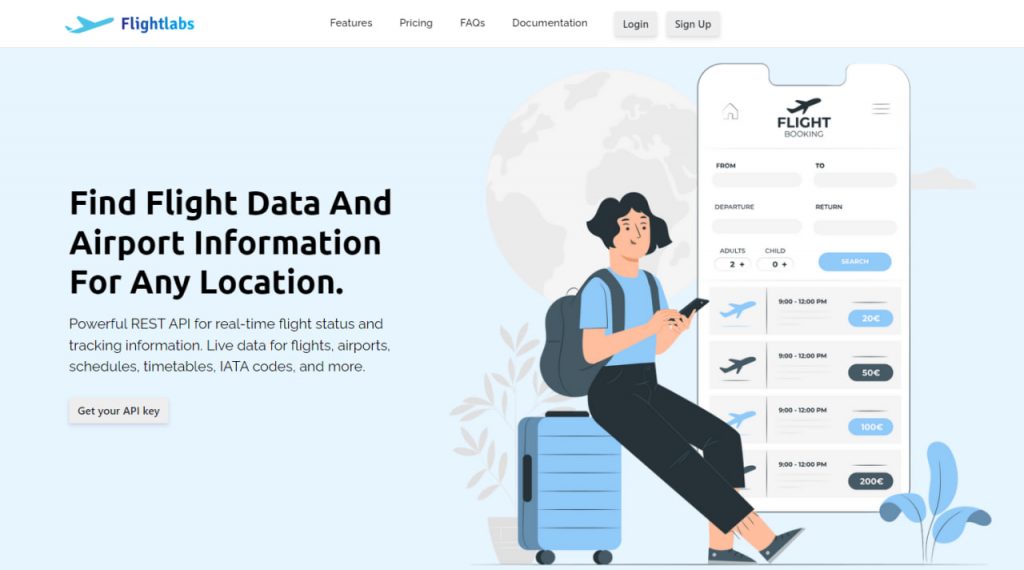
- Create an account at FlightLab’s site. Then select your desired endpoint or enter the IATA or ICAO code of airports or airlines.
- Use these codes and then call the API. You can get a unique API key on your account dashboard.
- Finally, press the “Run” button and you’re ready! The API response will be on your screen. You can also choose a programming language.

