Identity verification has become a vital part of many corporate activities, from client onboarding to regulatory adherence, in an increasingly digital environment. Manual data input and verification processes not only waste time but also expose users to human mistakes and potential security breaches. However, thanks to advancements in technology, a game-changing solution has emerged: ID Document OCR APIs. This sophisticated application uses Object Character Recognition to extract all relevant data from identity papers and returns a structured JSON answer, allowing organizations to optimize data storage, automate validation procedures, and improve security measures.

How An OCR API For ID Documents Simplifies Identity Verification
- Automated Data Extraction: The API accepts the URL of an ID document as input and uses OCR technology to analyze the picture. It may extract data such as name, surname, address, date of birth, expiry date, issuance date, document number, sex, signature, and profile image, among other things.
- Structured JSON Response: The API returns the extracted data in a structured JSON format, enabling integration with other applications and databases simple. This removes the need for manual data entry and decreases the possibility of human mistakes.
- Information Standardization: By getting standardized data, organizations may store information consistently in their systems, improving data integrity and making searches and analyses easier.
- Data Validation: The API allows organizations to validate the ID and the information it includes. It can, for example, check if the person’s age fits the relevant parameters, cross-reference the name with existing information, and ensure that the ID is not expire. This aids in the prevention of fraudulent operations and increases security.
- Security Validations: The API is especially useful for security validations such as user onboarding procedures, age verification for age-restricted services, and identity verification for sensitive information access.
- Integration is simple: The API may be simply incorporated into a variety of systems, including mobile apps, online platforms, and backend operations. Businesses may use this to simplify their identity verification operations and improve customer experience.
- Savings in Time and Money: Manual data entry and validation can be time-consuming and error-prone. Businesses may save time, cut operational expenses, and focus on more strategic duties by utilizing the ID Document OCR API.
- Compliance and Regulatory Requirements: For identity verification, several businesses, including banking, healthcare, and government, have severe compliance and regulatory requirements. The API can assist firms in meeting these criteria in an efficient and accurate manner.
Which OCR API Produces Highly Precise Effective Results?
After examining numerous request options, we can conclude that the Zylalabs ID Document OCR API is one of the best since it is simple to use and produces excellent results.
“ID OCR” is the intended result. Structured text, photographs, and signatures are scanned from driver’s licenses, passports, ID cards, and permanent residence cards. There are several sorts of recognized national identities.
In this example, we may send the following fake ID image to the endpoint through URL: https://static01.nyt.com/images/2008/09/16/nyregion/license533.jpg
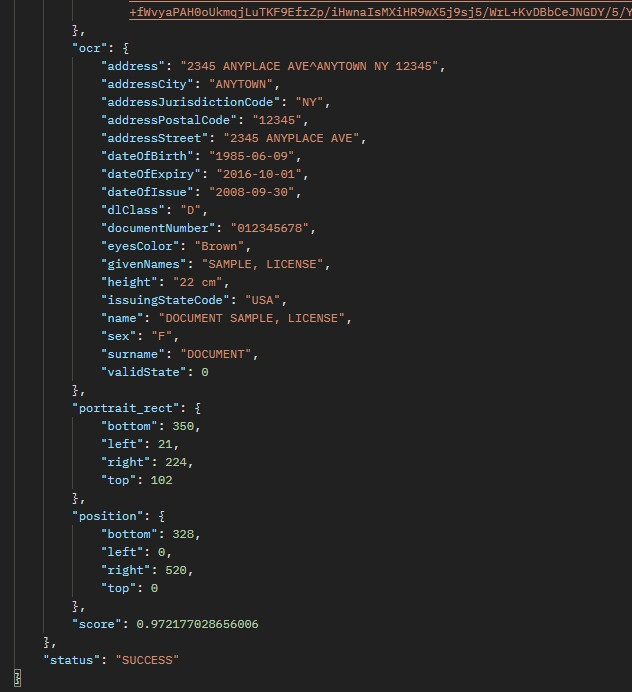
What Is The Location Of The ID Document OCR API?
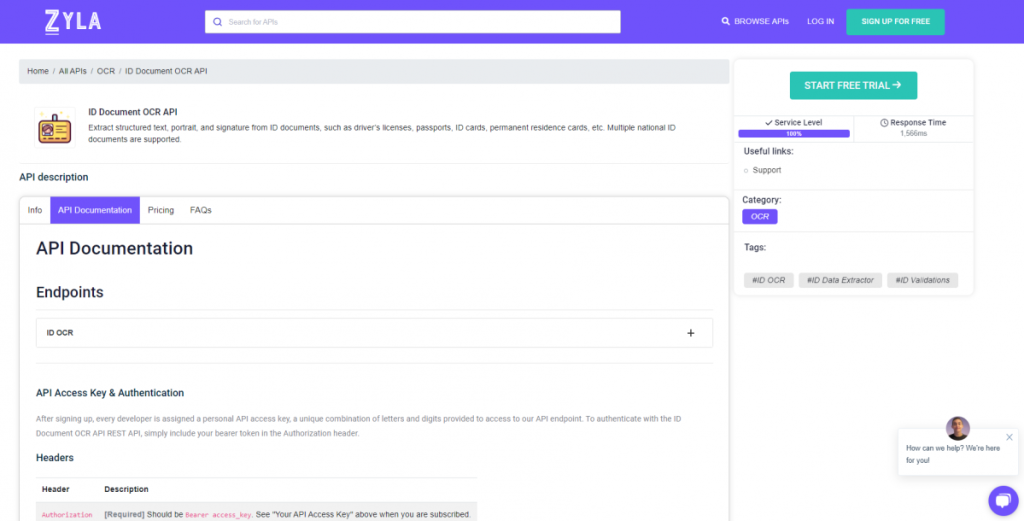
- To begin, go to the ID Document OCR API and press the “START FREE TRIAL” button.
- After joining Zyla API Hub, you will be able to utilize the API!
- Make use of the API endpoint.
- After that, by hitting the “test endpoint” button, you may perform an API call and see the results shown on the screen.
Related Post: The Role Of An OCR API In Modern Workflows

