If you are employed by a company that sells cars in India, you may find this article valuable.
For businesses that engage in reselling cars, verifying the authenticity of a vehicle’s Registration Certificate (RC) is vital to minimize risk and adhere to legal requirements. However, manually verifying RCs can be an arduous and inefficient process, resulting in delays and possible inaccuracies. To overcome these challenges, Indian businesses can utilize an API that confirms a vehicle’s details and RC.
An API (Application Programming Interface) is a set of protocols, routines, and tools for building software applications. In the case of vehicle RC verification, the API can be used to access a database that contains all the relevant information about a vehicle’s registration certificate. This can include the vehicle’s make and model, engine number, chassis number, owner details, and more. By using this API, automotive resellers can quickly and easily verify the authenticity of a vehicle’s RC, thereby reducing the risk of fraud and improving their credibility in the market. Checking for vehicle details in the Indian market has never been easier with the use of an API.
Technology has emerged as a leading solution for extracting Indian vehicle information, various details, and RC data. If you’re looking to create an app or website for your car-related business, it’s worth considering Zyla’s Vehicle RC Verification API – India. This robust tool can significantly reduce your workload and streamline your operations.

What Are The Benefits Of This API?
An RC verification API can offer several advantages to car reselling businesses in the Indian market when it comes to vehicle details and RC. Here are some of the benefits of using an API that can access this information and other vehicle details for the Indian market:
Enhanced efficiency: Checking RCs manually is time-consuming and susceptible to errors. By utilizing Vehicle RC Verification API – India, businesses can streamline their operations and reduce the time and effort needed to verify RCs. This can lead to quicker processing times and enhanced customer satisfaction.
Improved accuracy: Vehicle RC Verification API – India can confirm that the information on the RC is precise and up-to-date. This can help businesses avoid dealing with fraudulent sellers and avoid legal issues.
Reduced risk of fraud and scams: The use of fake or altered RCs is a major concern for the automotive industry, which can result in fraud and scams. By implementing an API that verifies a vehicle’s RC, car resellers can significantly lower the risk of such fraudulent activities. The API can identify any inconsistencies or tampering with the RC, and the reseller can take appropriate action to avoid potential scams.
How Does This API Work?
Vehicle RC Verification API – India works by providing a vehicle’s RC number as input, and at that point the API proceeds to verify that data against the Vahan vehicle database. As output, you’ll get relevant information about the vehicle, such as the name under which the vehicle is registered, details about the vehicle in question, and what class of vehicle it is, and you’ll get the registration date for the vehicle within the system. Its raw output looks like this:
{
"action": "verify_with_source",
"completed_at": "2022-12-27T00:23:44+05:30",
"created_at": "2022-12-27T00:23:43+05:30",
"group_id": "8e16424a-58fc-4ba4-ab20-5bc8e7c3c41e",
"request_id": "583f9b01-e7ce-4df8-b21b-8079f63819cb",
"result": {
"extraction_output": {
"noc_valid_upto": null,
"seating_capacity": "2",
"fitness_upto": "2027-12-18",
"variant": null,
"registration_number": "AP09CP0070",
"npermit_upto": null,
"manufacturer_model": "DISCOVER 100 BSIII",
"standing_capacity": "0",
"status": "id_found",
"status_message": null,
"number_of_cylinder": "1",
"colour": "BLACK DECAL MAGENPA",
"puc_valid_upto": null,
"vehicle_class": "2WN",
"permanent_address": "8-2-331/8/J/111/3 , ROAD NO.79 FILM NAGAR,JUBILLE HILLS, Hyderabad -500096",
"permit_no": null,
"father_name": "S BHASKARA RAO",
"status_verfy_date": "2022-12-27",
"m_y_manufacturing": "11/2012",
"registration_date": "2012-12-19",
"gross_vehicle_weight": "245",
"registered_place": "RTA-HYDERABAD-CZ, TELANGANA",
"permit_validity_upto": null,
"insurance_policy_no": null,
"noc_details": null,
"npermit_issued_by": null,
"sleeper_capacity": "0",
"current_address": "8-2-331/8/J/111/3 , ROAD NO.79 FILM NAGAR,JUBILLE HILLS, Hyderabad -500096",
"status_verification": "ACTIVE",
"permit_type": null,
"noc_status": null,
"masked_name": false,
"fuel_type": "PETROL",
"permit_validity_from": "1900-01-01",
"owner_name": "PRIME FOCUS LIMITED",
"puc_number": null,
"owner_mobile_no": "",
"blacklist_status": null,
"manufacturer": "BAJAJ AUTO LTD",
"permit_issue_date": "1900-01-01",
"engine_number": "JBZWCH52399",
"chassis_number": "MD2A14AZ2CWH19562",
"mv_tax_upto": "",
"body_type": "",
"unladden_weight": "115",
"insurance_name": null,
"owner_serial_number": "1",
"vehicle_category": "2WN",
"noc_issue_date": null,
"npermit_no": null,
"cubic_capacity": "94.00",
"norms_type": "Not Available",
"state": null,
"insurance_validity": null,
"financer": "",
"wheelbase": "1305"
}
},
"status": "completed",
"task_id": "74f4c926-250c-43ca-9c53-453e87ceacd1",
"type": "ind_rc_plus"
}
How Can I Get This API?
Vehicle RC Verification API – India can save any car business hundreds of hours of manual searches and it’ll certainly cut down any possible fraud or scam. You can try this powerful tool by following these instructions:
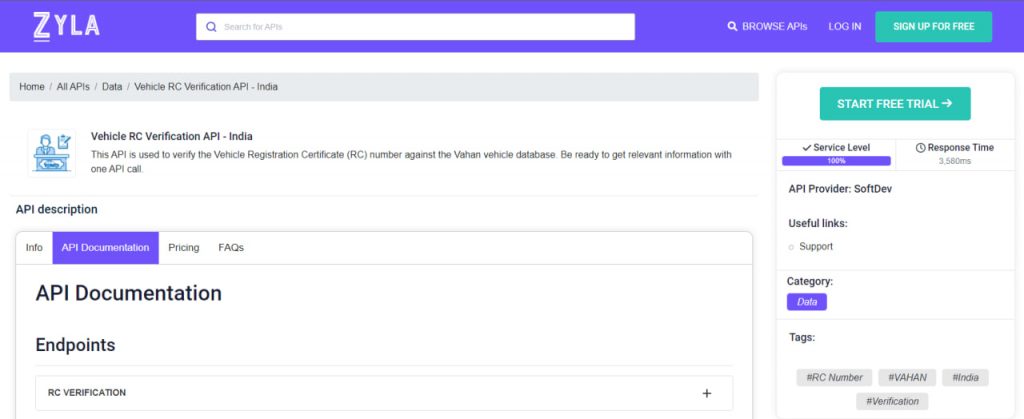
1- Go to “Vehicle RC Verification API – India” and simply click on the button “Start Free Trial” to start using the API.
2- Employ the different API endpoints depending on what you are looking for.
3- Once you meet your needed endpoint, make the API call by pressing the button “run” and see the results on your screen.

