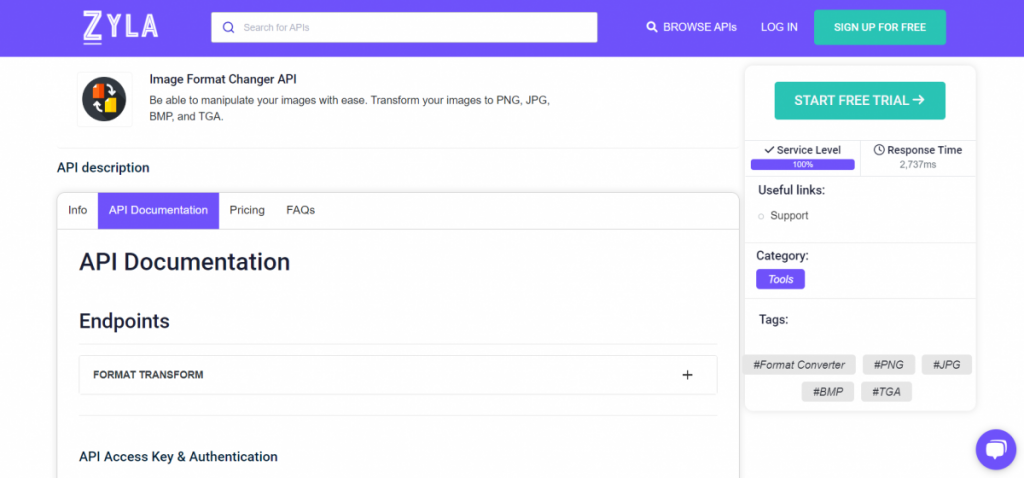Did you know that you can change the format of an image using an API? Believe it or not, this is possible thanks to an amazing Image Format Converter API. This API is perfect for converting any format to another easily and simply. More information is in this post.
Image formats refer to the ways in which digital images are encoded and stored. Common formats include JPEG, PNG, GIF, and TIFF. For example, JPEG (Joint Photographic Experts Group) is widely used for photographs due to its efficient compression. PNG (Portable Network Graphics) supports transparency and is popular for web graphics and logos. Another example could be GIF (Graphics Interchange Format), which is known for supporting animations and is often used for simple graphics.
Another format is BMP (Bitmap) stores color data for each pixel, making it suitable for basic graphics. Also, SVG (Scalable Vector Graphics) is a vector-based format that scales without losing quality, ideal for logos and icons. Choosing the right format depends on factors like image content, transparency needs, and intended use.
However, each format is only supported on some platforms. Many times, we have the problem of having an invalid image format. Fortunately, this is easy to fix. You should only use the Image Format Changer API. This API converts any image format into another in just seconds! Also, it supports many image formats!
Use Image Format Changer API To Change Format Image
The Image Format Changer API from Zyla Labs is a powerful tool that simplifies the process of converting image formats. It offers marketers and developers an efficient solution for converting images from one format to another. With the Image Format Changer API, users can seamlessly convert images between popular formats like JPEG, PNG, GIF, and more. This flexibility allows for easy adaptation of images to different platforms and requirements.
The API provides a user-friendly interface, making it accessible to users with varying technical expertise. It offers a straightforward process for converting images, ensuring a smooth experience for developers and marketers. One of the key advantages of the Image Format Changer API is its speed and efficiency. It can handle large volumes of image conversions in real time, saving users valuable time and resources.
How To Use The Image Format Changer API?
1: Create an account on the Zyla API Hub.
2: Select the API you want to use, in this case, Image Format Changer API.
3: Choose one of the 3 available plans and make the payment.
4: Select the endpoint and complete the required data.
5: When you’re done, click the “test endpoint” button and in just a few seconds, you’ll get the new image format!
Watch this video to see an example of how to convert image formats:
In summary, the Image Format Changer API from Zyla Labs is a powerful and efficient solution for converting image formats. Its user-friendly interface, speed, batch processing capabilities, and image quality maintenance, make it an excellent choice for marketers and developers looking to streamline their image conversion processes. Definitely, the best Image Format Converter API.
Read this post: Best Image Format Changer API For Marketing Purposes