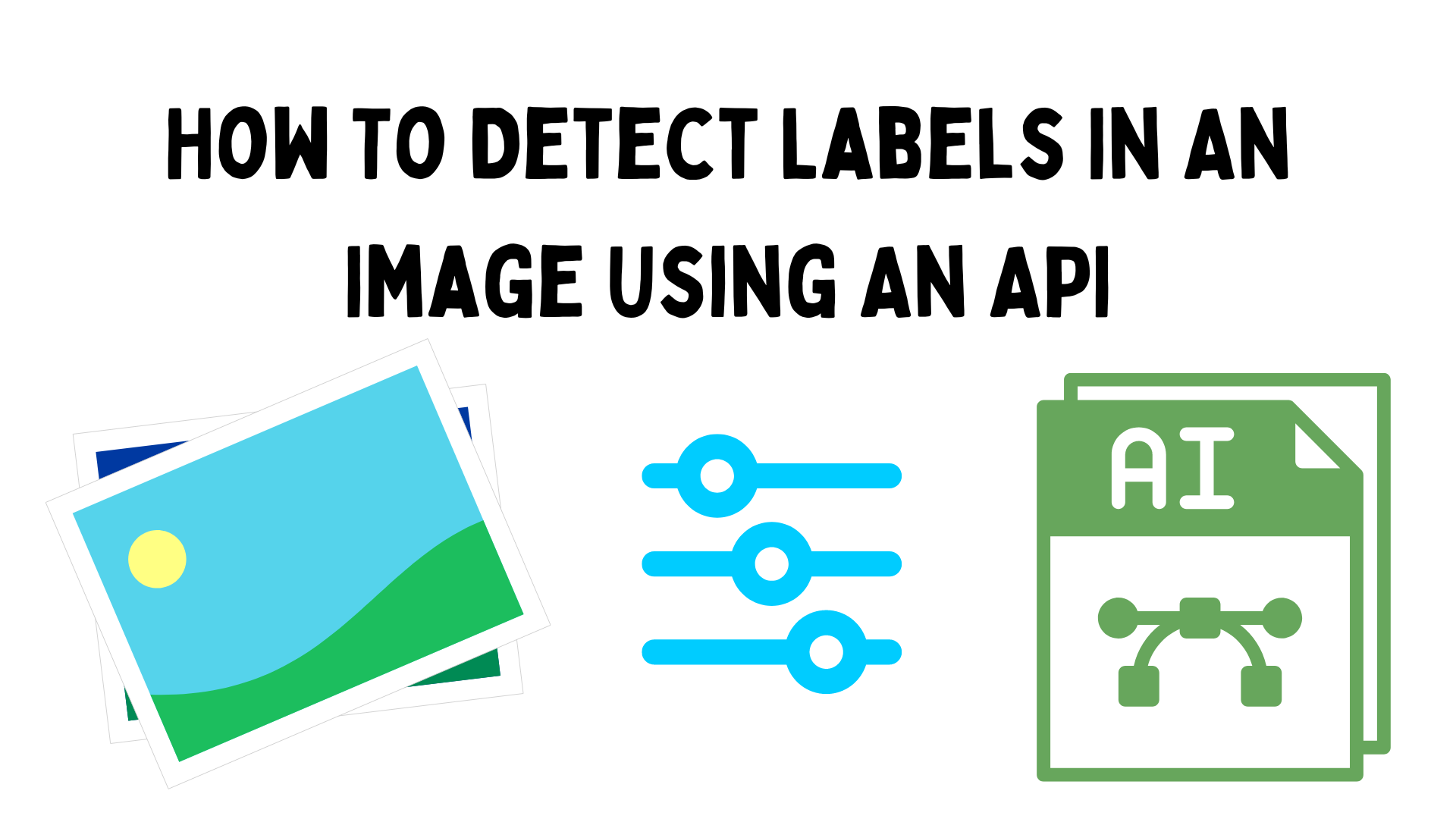Are you part of a big company that has to order their pictures’ database since you’ve entered? In this article, we provide all the information you need to know if you want sorted images to enhance your work. A clean database is equal to major productivity, they say. Make it possible with an Image API!
What Is An API? Are There Any Image APIs?
The acronym means Application Programming Software and is a kind of program that connects two different IP directions. One of them makes the call that the API delivers to the server that gives a response. There are many Image APIs you can use, depending on what information you want to collect and sort.

What are labels? How Can We Obtain Them?
Labels are metadata that could help businesses in the process of identifying elements automatically. This is very useful when you want to recommend products to users based on the details in their photographs. Or if you have a large image database but it is unsorted. The technique of recognizing and marking different aspects of an image is known as image labeling. We can obtain labels using a labeling tool like an Image API.
What Is The Best Image API To Do That?
We can recommend Image Tagging Content (ITC) as the best and most complete option for obtaining different labels from an image. It is a collection of image interpretation and analysis technologies accessible as a web service. ITC will help your business in categorizing and classifying the pictures they may have stored in their databases.
Also, this API can automatically analyze, arrange, and search through unstructured photos based on their content. This Image API may be used to determine which photos are of people, places, animals, or sports. You only need to provide the image URL and the AI will provide you with an extensive list of all the elements it can identify. Then, it will show you a confidence score for each tag. For instance, if you upload a Yosemite Park landscape image, the API gives you the following response:
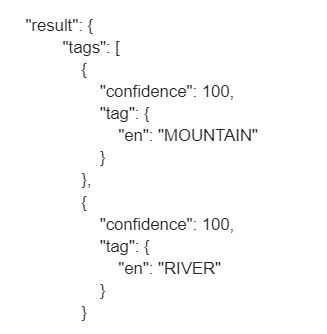
The confidence scale ranges from 1 to 100. The closer to 100 the score is, the better the AI is at identifying the object in the image. Tag is the name of the object the AI has identified on the image, in this case, MOUNTAIN and RIVER. This will enable you to filter all of your photographs according to the information they include. As a result, these words, both of which have confidence scores of 100, will alert you that the image depicted is from a landscape. And that is all!
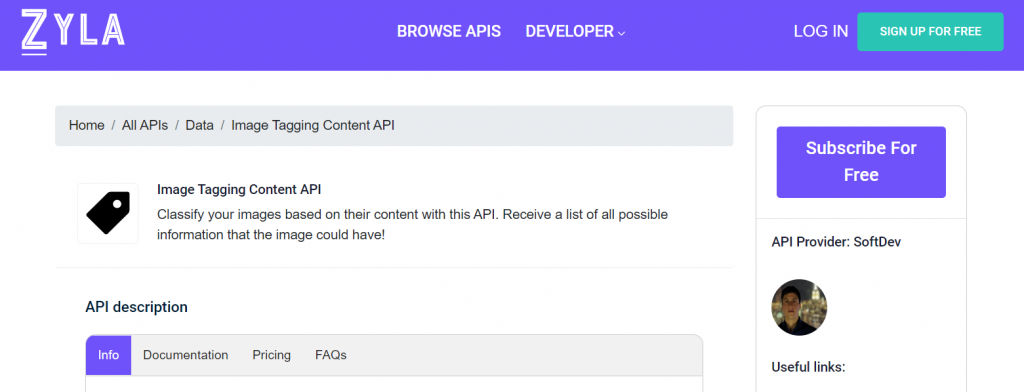
This Image API has only one endpoint: tags for images and the response is in JSON format. You additionally have an optional call for language in more than 29 alternatives. The standard is EN (English) but you can customize it according to your location. You can also put a limit on the tags shown.
All these benefits will be yours if you sign up in ZylaAPIHub and subscribe for free to this Image API. Each user receives a personal API access key after joining up, a special string of letters and digits that allows access to the endpoint. Add your bearer token to the Authorization header of the Image Tagging Content API REST to authenticate and try it!