If you’re looking for a tool that can help you improve your brand, you have come to the right place! In this article you’ll find an easy guide to use an API to shorten your URLs in Python. Keep reading!
As you may already know, Python is a high-level programming language with dynamic semantics. Its high-level built-in data structures, combined with dynamic typing and dynamic binding, make it very appealing for Rapid Application Development. This, as well as for use as a scripting or glue language to connect existing components too.
Python is commonly used to build websites and software, automate operations, and conduct data analysis. Python is not tailored to any specific issues and you can use it to create a wide variety of programs.
Regardless, you may be unaware that there are tools available to help you cut long URLs using this programming language. URL shortener APIs are widely used by developers, programmers, marketers, and anyone else who works on the web or wants to shorten the content they create.
They are now a must-have tool for marketers, as they are used to create social media content that is concise, easy to remember, and helps to optimize space on social networks like Twitter and TikTok, where the number of characters per post is limited.
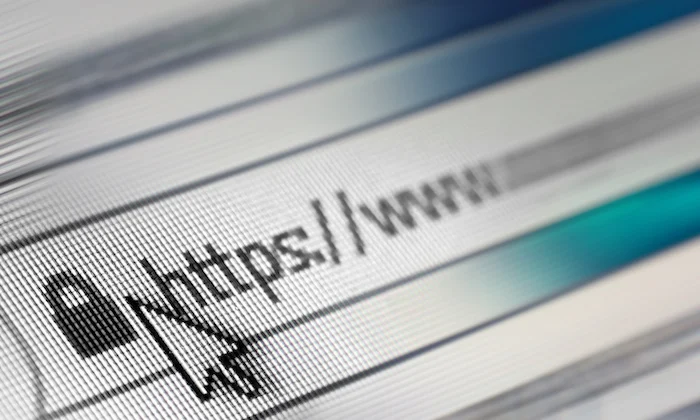
Benefits Of Using An URL Shortener API
1.The most obvious and already mentioned: it allows you to shorten links to make them more eye-catching and appealing to your readers.
2.It is a method of saving and optimizing space on social networks where you can only post a limited number of characters, such as Twitter.
3.You can integrate one of these APIs into your own API to improve your customers’ or users’ experience.
4.Some of them provide statistics, so it’s a good way to see how well your link is performing with your target audience.
5.It is a method of concealing tracking links and making a link more memorable. In some cases, you may be able to include your brand name in the short link, which is beneficial to your brand image.
Now that we’ve addressed the primary reasons for using a URL shortener API, you should be aware that there are a plethora of them available. Tiny URL, Bitly, Cutly, and Rebrandly are some examples. However, we will introduce you to our favorite: URL Shortener API.
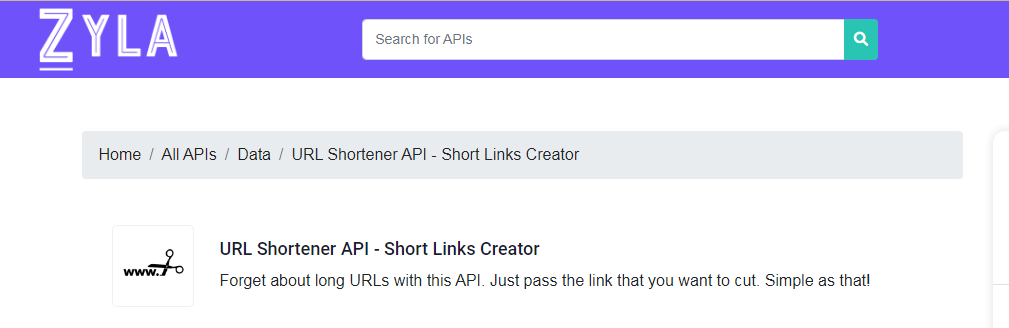
Why URL Shortener API And How To Use It
The URL Shortener API, which is available on the Zyla API Hub, is the best API currently available. One of its advantages is that you can try it out without having to pay up to 5,000 times. Not to mention, this API also provides a number of premium options that allow you to send up to 1,000,000 API requests per month for a very low price.
To keep things simple, you can create many short links in Python from various URLs with a few clicks. We believe this is the most beneficial and successful solution available for content creators, developers, and community managers, and we encourage you to try it for yourself.
In a short period of time, URL Shortener API generates a short link to any URL. Simply enter the URL you want to shorten, confirm that you are not a robot, and they will give you a short link to use wherever you want. The API will notify you whether or not the API call was successful, allowing you to determine whether or not the process was successful.
How To Use URL Shortener API
1.Select the URL Shortener API from the Zyla API Hub.
2.Sign Up to obtain your API key.
3.Enter the url you want to compress.
4.Verify that you are not a robot.
5.The result will pop up at the right.
6.Copy the Python-provided short link and start using it!
Now you know the importance of employing an URL shortener, and how to do it. So start compressing your links with URL Shortener API right now!

