Nowadays, a face verification API can greatly simplify identity verification processes in various industries, making the job easier for professionals in fields such as finance, healthcare, and security.
For instance, in the financial sector, a face verification API can help streamline the onboarding process for new customers. By using facial recognition technology, banks can quickly and accurately verify the identity of customers, reducing the need for time-consuming manual verification processes.
In healthcare, a face verification API can be used to ensure patient identity verification, which is crucial in preventing medical identity theft and improving patient safety.
Similarly, in the security industry, a face verification API can be used to quickly verify the identity of employees or visitors to a site, reducing the risk of unauthorized access. This can also help save time by automating the verification process, freeing up security personnel to focus on other tasks.
Overall, a face verification API can help save time and resources, improve accuracy, and enhance the security and safety of various industries, making it an invaluable tool for professionals in a variety of fields.
That is why using a good and ductile solution is vital to be able to give you these applications and many more.
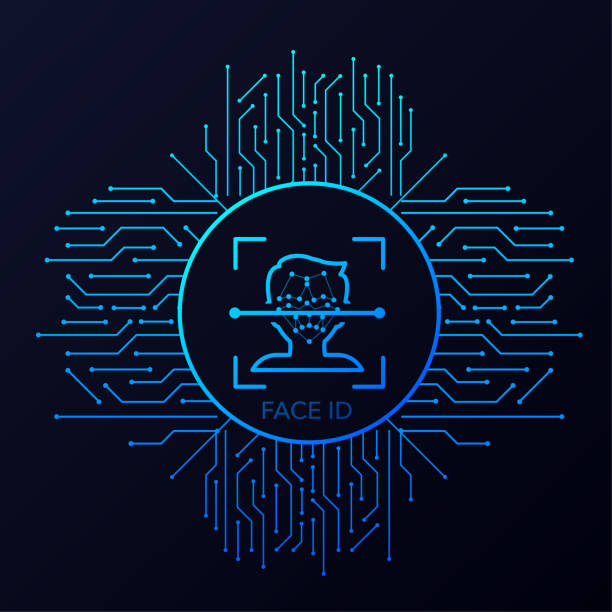
What Applications Can You Give To A Face Comparison Validator API?
Face Comparison Validator API, from ZylaLabs API Hub, uses advanced computer vision algorithms to analyze facial features and confirm a person’s identity. The process involves capturing an image or video of a person’s face, extracting facial features, and comparing them to a database of known faces to identify matches.
This technology is commonly used in security systems, such as access control and border control. Other applications include digital banking, e-commerce, and social media verification.
The API can also be used to enhance user experience, for example, by automatically unlocking a device or personalizing content based on the user’s identity.
In this example, The API requests two photographs from the URL, and the AI will handle the rest. The intuitive result will be as follows:
This item will show if “the two faces belong to different people” or “the two faces belong to the same person” (in the case of a face match), and provides the following response:
{
“statusCode”: 200,
“statusMessage”: “OK”,
“hasError”: false,
“data”: {
“resultIndex”: 0,
“resultMessage”: “The two faces belong to the same person. “,
“similarPercent”: 0.9042724605108994
},
“imageSpecs”: [
{
“leftTop”: {
“isEmpty”: false,
“x”: 718,
“y”: 195
},
“rightTop”: {
“isEmpty”: false,
“x”: 356,
“y”: 176
},
“rightBottom”: {
“isEmpty”: false,
“x”: 337,
“y”: 538
},
“leftBottom”: {
“isEmpty”: false,
“x”: 699,
“y”: 557
}
},
{
“leftTop”: {
“isEmpty”: false,
“x”: 859,
“y”: 160
},
“rightTop”: {
“isEmpty”: false,
“x”: 511,
“y”: 111
},
“rightBottom”: {
“isEmpty”: false,
“x”: 462,
“y”: 459
},
“leftBottom”: {
“isEmpty”: false,
“x”: 810,
“y”: 508
}
}
]
}To start using it, you must first complete the following steps:

1- Go to Face Comparison Validator API and select “START FREE TRIAL” to get started with the API.
2- You will be issued your personal API key after registering with Zyla API Hub.
3- This endpoint will receive the image URL and provide the results of the comparison. You’ll be able to tell if the two photographs are of the same person.
4- Once you’ve found the required endpoint, execute the API request by clicking the “run” button and viewing the results on your screen. And that’s it, super easy, right?
Related post: How To Use A CC Checker API To Recognize The Issuing Bank Of Any Card

