Read the following to know how an API can get you data like the codec of media files and more.
Media files can come in varying shapes and forms; either as videos, images or audio. Furthermore, these formats in themselves have subtypes which further expand the way that media files can have. From MP4, AV1 to PNG or WebP. There are a lot of formats and ways that you can convert, send or view a media file.
These formats also take the name of Codec and is a common programming word. Codec refers to the way that a file is compressed; which also indicates the format that it can be viewed in. For example, the Codec of a file can be a PNG which means that you would view it as an image file.
If you’re a developer then knowing the type of Codec of your files can be of great help. However, it can be tough to inspect files if you deal with a lot of them at the same time and routinely. If you struggle with this problem of many files to inspect and not enough time to do it; then you could start considering using a File Details API and speed up your process.

File Detail API? What Is That?
If you’re unfamiliar then; in short; a File Detail API creates a way for you to read and inspect media files in an automated way by connecting you with an AI that reads and extracts the metadata properties from your media files. There are many APIs like these around but if you want the best of the best then Get Details from Media File API is here to serve you.
This API works smoothly and fast to give you accurate results of metadata properties from media files like audio, images and even videos. It works by giving the site the URL of said media file and just clicking away; in a matter of seconds you’ll get a lot of information. This API will shorten the amount of time you take to gather details from a large quantity of media files.
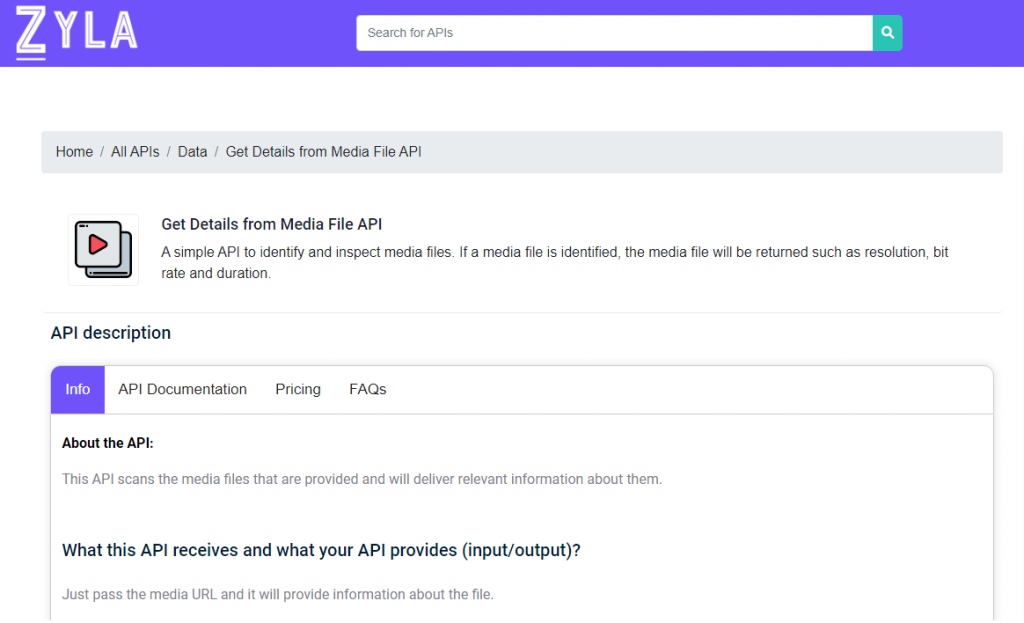
Can I Read The Codec Type Of Any Media File With This API?
Get Details from Media File API can get you metadata properties from media files like the codec type; type of media; frame-rate and bit-rate; aspect ratio; height and width of the file and much more. You can check the features in the main page of the API.
If you wonder how you can use it then it’s simple. First just create an account yourself, it can be done directly from the main site and I assure you it won’t take long. Once that is done; you can start using the site with the requests available to you by default.
The request usage is renewed every month and can be of great help but if you wish for more; the site offers many upgrade plans that can enhance the requests available. Check them all out in the pricing section; they are made in USD and you can use any major credit or debit card to purchase them.
Go to Get Details from Media File API and don’t waste anymore time inspecting and identifying the Codec of a file yourself.
Leaving already? Why not read this related post before: Use This Media File API To Identify WebP Files

