In recent years, the Indian transport industry has been facing challenges related to fuel prices. Fuel prices have been fluctuating wildly, and the industry has been struggling to keep track of them. However, with the advent of technology, things have changed. Today, APIs that help keep track of fuel prices daily have come to the forefront in India, making it easier for the transport industry to stay updated and informed.
If you work for transportation in India, you’ll find a solution for your job below.
The use of fuel daily price tracking APIs is becoming increasingly popular among businesses and consumers in India due to their ease of use and accessibility. These APIs are designed to be developer-friendly, allowing businesses to integrate them into their websites and apps easily. They provide a simple and intuitive interface for accessing fuel price data, meaning that businesses can quickly integrate the API into their existing software systems without the need for extensive coding or technical expertise.

Furthermore, fuel price tracking APIs can provide valuable insights into fuel pricing trends in India. By analyzing the data provided by these APIs, businesses can gain a better understanding of fuel pricing trends, allowing them to make informed decisions about their transportation strategies. For instance, if the price of fuel is expected to increase in the coming days, businesses can adjust their routes to avoid areas where fuel prices are expected to be high, thus reducing expenses.
India currently has the fifth-largest domestic market in the world, and it continues to grow steadily. This in turn makes the transportation that caters to it a crucial sector that is extremely competitive. With this in mind, finding an API that keeps track of fuel prices daily in India can be a game changer. This is why we recommend Zyla’s Fuel Prices in India API, a complete and easily integrated set of tools that can, in the right hands, turn a crisis into an opportunity
So, How Can This API Help You?
With Fuel Prices in India API, you can begin searching the prices for different kinds of fuel in India on a daily manner. It works by using an ID assigned to each particular city, which is incorporated into a database. With that city ID provided, you’ll get output that tells you the price of every item, and if it’s changed throughout the day. For an example of how it works, here are the results for fuel prices in Patna:
{
"data": {
"fuelPrice": {
"id": "2023-04-18_10053",
"cityId": "10053",
"petrol": "107.22",
"diesel": "94.02",
"currency": "INR",
"date": "2023-04-18",
"createdAt": 1681848605430,
"changeText": "Petrol: ₹107.22 , Diesel: ₹94.02 ",
"petrolDiff": "0.00",
"dieselDiff": "0.00",
"cngDiff": null,
"cngPrice": null
},
"homeCity": {
"id": "10053",
"identifier": "5eb29a1e132f54ecf001321f",
"name": "Patna",
"lat": null,
"lng": null,
"stateId": "104",
"stateName": "Bihar",
"oldId": "1026",
"disabled": false,
"type": "ROI",
"countryCode": null,
"country": null,
"aliasCities": null,
"imageUrl": null
}
}
}
The benefits that technology can offer in stabilizing expenses that vary widely each day and across cities in a densely populated country like India are remarkable. Given the vast market to cater to, any transportation business can make a significant impact through the use of Fuel Prices in India API. To try it out, here’s how you can get started:
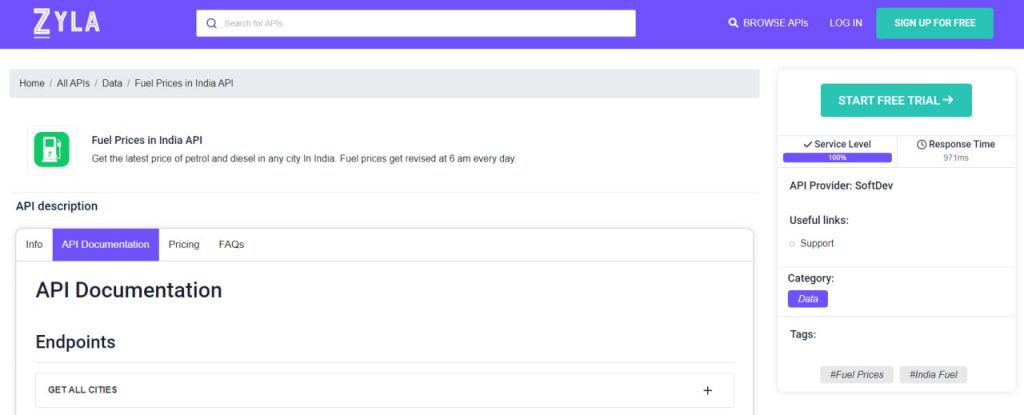
1- Go to Fuel Prices in India API and simply click on the button “Start Free Trial” to start using the API.
2- Employ the different API endpoints depending on what you are looking for.
3- Once you meet your needed endpoint, make the API call by pressing the button “run” and see the results on your screen.

