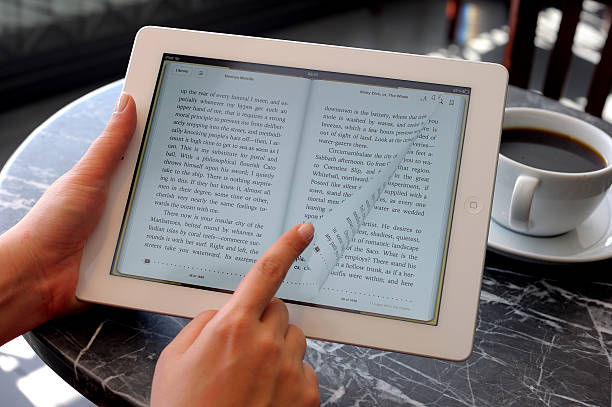Building a book search app, like creating a calculator or to-do list app, is a great opportunity to practice your programming skills and test your ability to integrate various features. Searching, filtering, and sorting data, as well as implementing an API, particularly one that is not your own, are the most valuable aspects of developing this application.
There are numerous book APIs that are available to the public. The books API because of its low cost and extensive documentation. The books API, according to their documentation, allows your application to perform full-text searches and retrieve book information, viewability, and eBook availability.
Developers can get the most recent titles from your favorite authors, book recommendations similar to yours, and more. Also they can improve the user experience of their website. Add a book recommendation widget to allow your users to find and purchase any book they want online. This book API can be used in Javascript projects to retrieve information such as a book’s title, author, or cover image. This API is especially useful for those looking to incorporate book information into their projects, such as libraries or reading groups.
You can also include a recommend button, which will take the user to an online bookstore where they can purchase the books of their choice. You can also make use of some of the many filters available.
Zyla, the biggest API marketplace offers the best Book Database API for developers. It is very easy to use and you will have all the steps to install the API. This Book Database API works with different parameters they can add to the app, especially the ones to look for historical books. They are the following:
By Age And Group: The best shistorical target age group.
By The Author: The author of the historical book. Additional contributors are not listed in the author field (see Data Structure for more details about the author and contributor fields). You can search the author field using any combination of first, middle, and last names. When the sort-by parameter is set to author, the results are sorted by the author’s first name.
By The Contributor: The best-selling author, as well as other contributors such as the illustrator (to search or sort by author name only, use author instead). When searching, you can enter any combination of the contributors’ first, middle, and last names. When the sort-by parameter is set to contributor, the results are sorted alphabetically by the first name of the first contributor listed.
By The Price And The Publisher: The best-list seller’s publisher’s price, including the decimal point and the publisher’s standardized name.
To use the Zyla Book Database API in your project, simply append key as a query string of any of these parameter to your HTTP request URL in your application. Once you have retrieved the necessary data, you can add a search bar or any other feature of your choice to search and filter through the book data and display it as you see fit. This is an excellent opportunity to practice using HTTP requests, APIs, and a wealth of reliable data to make your application functional and distinct.
When creating an app to look for historical books, try Zyla´s Book Database API and you will have the best API to perfeorm with your app. If you have any doubt about their use or price, visit Zyla´s webpage.