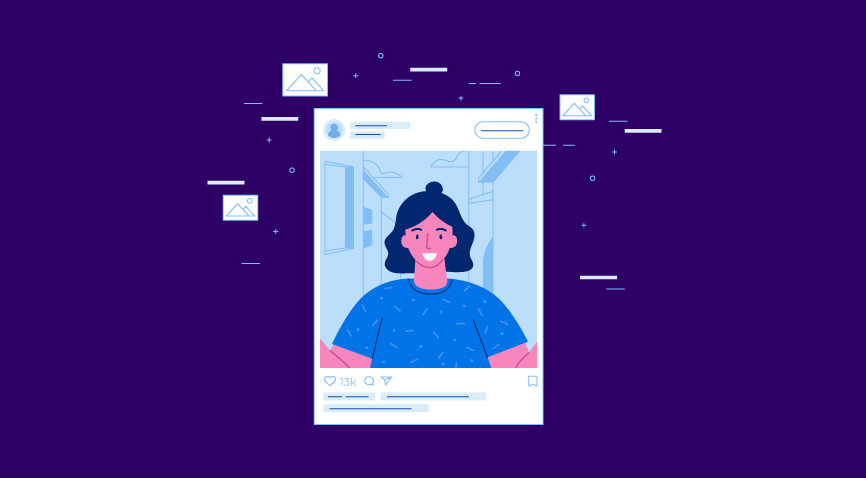In the competitive realm of social media, crafting captivating captions is essential for engaging your audience and amplifying your brand message. To streamline this process, a game-changing solution is the Free Social Media Caption Generators. In this article, we explore the benefits of leveraging these innovative tools. Also, how they empower businesses and content creators to elevate their social media strategy without breaking the bank.
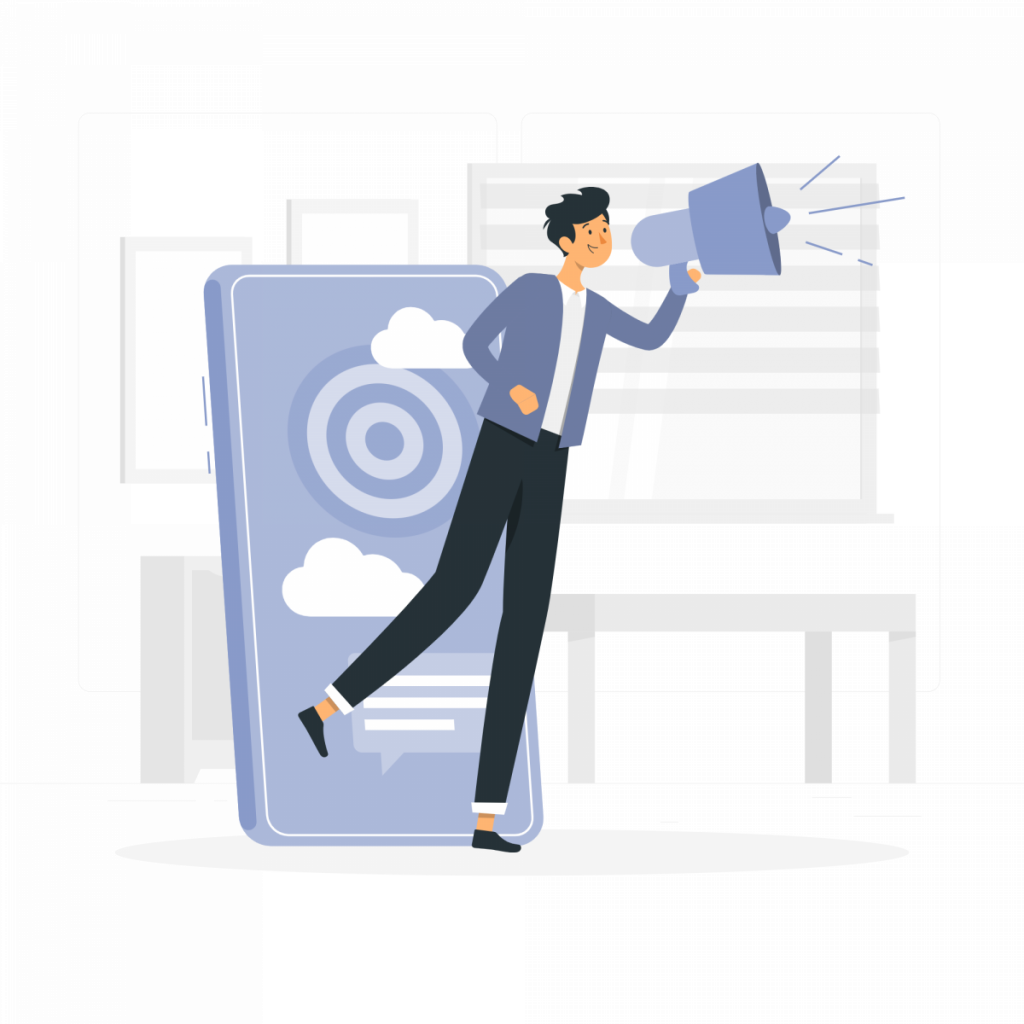
Take Advantage Of A Social Media Caption Generator
Free Social Media Caption Generators are a valuable asset for content creators seeking to optimize their social media presence. With its user-friendly interface and AI-driven algorithms, this tool offers a quick and reliable solution for generating captivating captions tailored to your content.
One of the key advantages of using a Free Social Media Caption Generator is accessibility. Most of these tools have free trial options, which democratizes the caption creation process, allowing businesses of all sizes and individual content creators to benefit from professional-quality captions without any cost.
With Caption Generator’s diverse templates and customization options, content creators can easily align captions with their brand voice and style. Whether it’s humor, inspiration, or education, the tool adapts to different content strategies, ensuring consistency and authenticity in every post.
Time-saving is paramount in the fast-paced world of social media, and a Caption Generator excels in this aspect. With just a few clicks, users can generate a wide array of captivating captions, freeing up valuable time to focus on other aspects of their content strategy.
The tool’s AI-powered algorithms also take into account trending topics and hashtags, enhancing the relevance of generated captions. By staying up-to-date with the latest trends, content creators can increase the visibility of their posts and attract a broader audience.
Furthermore, a Caption Generator streamlines the caption generation process for multiple social media platforms. Whether it’s Instagram, Facebook, or Twitter, users can easily customize captions to suit the unique requirements of each platform.
Check Social Media Caption Generator API
The Social Media Caption Generator API can help you create engaging and attention-grabbing captions for your social media posts. With just a few keywords or an image description, the API can generate creative and relevant captions tailored to specific social media platforms.
The API is easy to use and offers a variety of customization options, so you can generate captions that match your brand voice and target audience. It is also a cost-effective way to improve social media engagement, as it can save you time and effort in creating captions.
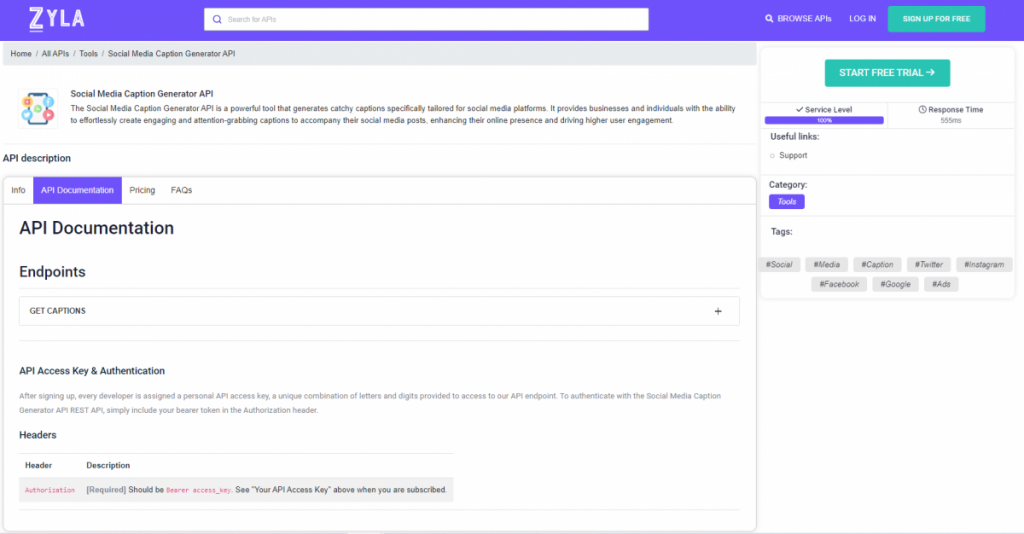
Here are some of the benefits of using the Social Media Caption Generator API:
- Increased engagement: Engaging captions can help to increase social media engagement, such as likes, comments, and shares. This can help to boost brand awareness and reach a wider audience.
- Save time and effort: The API can save you time and effort in creating captions. This is especially beneficial for those who manage multiple social media accounts or post frequently.
- Improved brand voice: The API can help you to improve your brand voice by generating captions that are consistent with your overall messaging.
Overall, the Social Media Caption Generator API is a powerful tool that can help you to improve your social media engagement. It is easy to use, offers a variety of customization options, and is cost-effective.
How To Use This API?
- First, go to Social Media Caption Generator API and click the “START FREE TRIAL” button.
- You will be able to access the API once you have registered with the Zyla API Hub.
- Go to the API endpoint “Get Captions” and pass a product or brand name and a description.
- Finally, click the “test endpoint” button. The API will provide you with captions ready to use.
For example, if we need a caption for an Apple product, we will get a response similar to this:
[
" We've got the best apps, games, music, movies, TV shows, podcasts, and books. #iphone",
" Welcome to the world of Apple. ",
" Think different. #apple",
" Stay connected. #apple #applewatch",
" We're not just in the business of making products; we're in the business of making life better.",
" Apple makes anything you could imagine.",
" It's what's inside that counts. #apple",
" Apple has designed the best personal computers in the world."
]If you want to learn more, read Level Up The Social Media Game With A Caption Generator API or check this video: