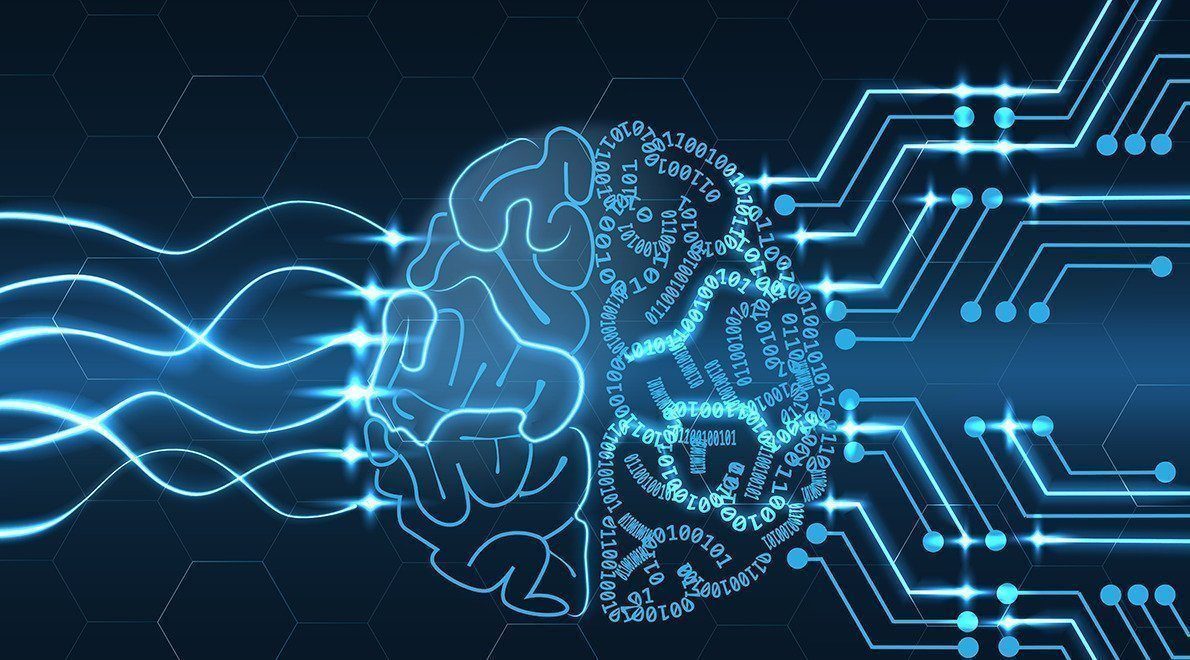In today’s fast-paced digital world, businesses and organizations need access to data from various websites to stay ahead of their competition. However, manually extracting data from different websites can be a tedious and time-consuming process. This is where a content classification APIs come into play.
A content classification API is a tool that can automatically extract and classify data from various websites based on specific criteria. This type of API allows businesses and organizations to streamline their data collection process and save time and resources. By identifying areas where a website may be lacking relevant keywords or topics, an API can provide valuable insights that can be used to enhance the website’s content and improve its visibility in search engine results.
To achieve a strong online presence, utilizing such an API has become a necessity. Therefore, we recommend Klazify, an all-in-one content classification API that can extract data from websites and perform searches effortlessly.
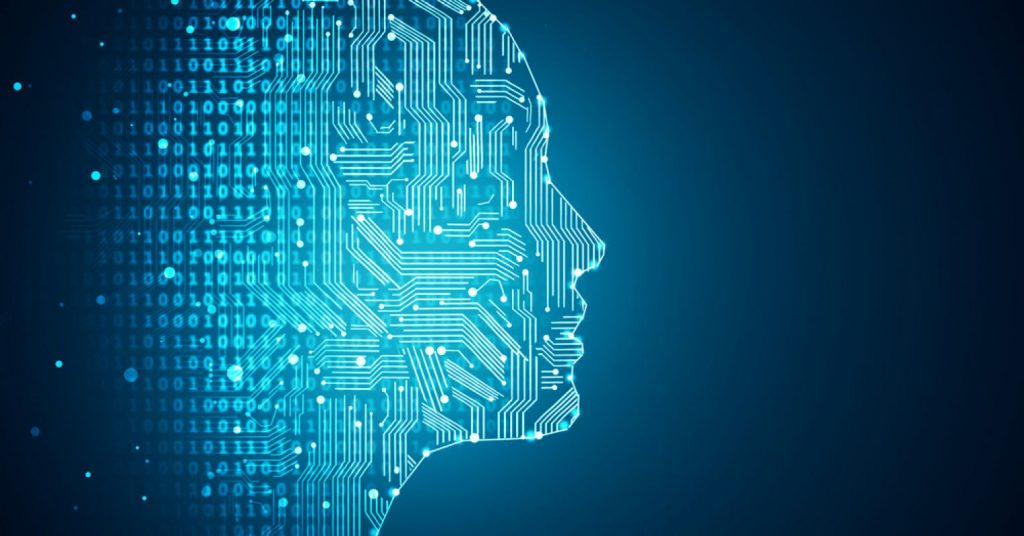
Use Cases Of This API
A content classification API such as Klazify can be used in various use cases, such as:
- Media monitoring: News agencies and media outlets can use the API to monitor different websites for specific keywords and topics. The API can extract data from various sources such as news articles, social media posts, and other relevant information and classify it based on specific criteria. This information can then be used to generate news reports, analyze sentiment, and track trends.
- Market research: Market research companies can use this API to extract and analyze data from different websites, including competitor websites, social media, and news outlets. This data can be used to identify market trends, analyze consumer behavior, and develop targeted marketing strategies.
- Web scraping: Web scraping is a technique used to extract data from websites. However, it can be a challenging process, especially when dealing with complex websites. A content classification API like Klazify can simplify the web scraping process by automatically extracting and classifying data based on specific criteria.
How Does Klazify Work?
Klazify is at its core a content classification API, and it has several dedicated endpoints to perform accurate queries on several fields. The API is tailored to provide a plethora of data about any company with an online presence.
Here’s an example of the resulting endpoint after retrieving a company’s data with the API, all it takes is the company’s URL as input for it to perform the search. In this case, the target of the query was the online streaming service, Twitch:
{
"domain": {
"categories": [
{
"confidence": 0.69,
"name": "/Arts & Entertainment/Online Media",
"IAB1": "Arts & Entertainment"
},
{
"confidence": 0.59,
"name": "/Games/Computer & Video Games/Shooter Games"
},
{
"confidence": 0.54,
"name": "/Online Communities"
}
],
"social_media": null,
"logo_url": "https://klazify.s3.amazonaws.com/19395875071611736404601125541c2e26.19477553.png"
},
"success": true,
"objects": {
"company": {
"name": "Twitch",
"city": "San Francisco",
"stateCode": "CA",
"countryCode": "US",
"employeesRange": "5K-10K",
"revenue": null,
"raised": 35000000,
"tags": [
"Internet",
"Technology",
"Mobile",
"B2C"
],
"tech": [
"google_apps",
"aws_route_53",
"zendesk",
"android",
"postmark",
"ios",
"amazon_ses",
"atlassian_confluence",
"workday",
"talend",
"oracle_peoplesoft",
"salesforce",
"quickbooks",
"sap_hana",
"oracle_data_integrator",
"db2",
"apache_tomcat",
"alteryx",
"atlassian_jira",
"rubicon_project",
"microsoft_dynamics",
"windows_server",
"filemaker_pro",
"oracle_application_server",
"appnexus",
"teradata",
"microsoft_project",
"apache_kafka",
"aws_kinesis",
"aws_redshift",
"hbase",
"informatica",
"rabbitmq",
"oracle_fusion",
"aws_lambda",
"splunk",
"oracle_business_intelligence",
"netsuite",
"aws_dynamodb",
"podio",
"github",
"hootsuite",
"workamajig",
"oracle_cash_and_treasury_management",
"ibm_cognos",
"pentaho",
"sap_concur",
"neo4j",
"grafana",
"sap_crm",
"netsuite_crm",
"apache_cassandra",
"ibm_websphere",
"apache_spark",
"sap_business_objects",
"hp_servers",
"mongodb",
"cision",
"pagerduty",
"couchbase",
"oracle_weblogic",
"openid",
"sas_data_integration",
"oracle_essbase",
"mediamath",
"pivotal_tracker",
"aggregate_knowledge",
"sap_crystal_reports",
"hive",
"sugarcrm",
"oracle_crm",
"microstrategy",
"apache_hadoop",
"vmware_server",
"tibco_spotfire",
"atlassian_crowd",
"aws_cloudwatch",
"couchdb",
"oracle_hyperion",
"peoplesoft_crm",
"postgresql",
"sybase",
"sas_enterprise",
"smartsheet",
"flexera_software",
"trello",
"datadog",
"mysql",
"dropbox",
"salesforce_dmp"
]
}
},
"domain_registration_data": {
"domain_age_date": "2009-06-08",
"domain_age_days_ago": "4880",
"domain_expiration_date": "2024-06-08",
"domain_expiration_days_left": "597"
},
"similar_domains": [
"steamcommunity.com",
"nexusmods.com",
"epicgames.com",
"own3d.tv",
"liquipedia.net",
"wowhead.com",
"gyazo.com",
"hltv.org",
"op.gg",
"twitter.com"
]
}How Can I Get This API?
Klazify is a valuable tool that can help businesses and organizations automate their data collection process and save time and resources. Its ease of integration and various use cases make it an ideal solution for online retailers, news agencies, market research companies, and anyone who needs access to data from different websites. By using this API to extract data from websites, businesses can stay ahead of their competition and make data-driven decisions. You can try it out by following these instructions:
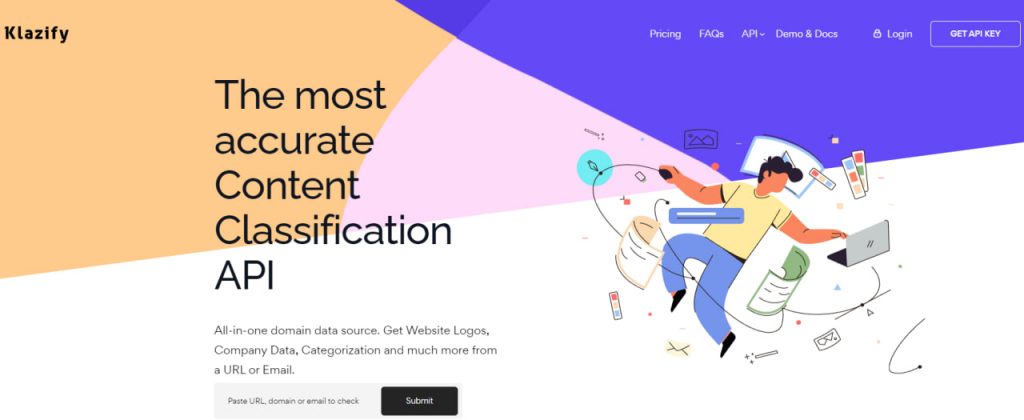
- Create an account at Klazify’s site. Then select your desired endpoint of choice.
- Use these codes and then call the API. You can get a unique API key on your account dashboard.
- Finally, press the “Run” button and you’re ready! The API response will be on your screen. You can also choose a programming language.