In the fast-paced world of e-commerce and online platforms, the visual presentation of products and profile pictures plays a pivotal role in capturing the attention of potential customers. Clean, professional, and visually appealing images not only enhance the overall aesthetics but also establish credibility and trust. However, achieving such images often requires meticulous editing, especially when it comes to removing backgrounds to isolate the subject. This is where an API that can remove backgrounds comes to the rescue, revolutionizing the way companies and individuals handle image editing.
Introducing An API That Can Remove Backgrounds
We recommend Background Remover API because it is a powerful tool that simplifies the process of removing backgrounds from images. Whether you’re a business looking to showcase products on your online marketplace or an individual seeking a polished profile picture, this API offers a seamless solution. Gone are the days of spending hours painstakingly selecting and erasing backgrounds pixel by pixel. With this API that can remove backgrounds, this task can now be accomplished programmatically and effortlessly.

Streamlining E-Commerce Visuals
For businesses operating on e-commerce platforms, product presentation is a critical aspect of success. Online shoppers rely heavily on the visual information provided by product images. Background Remover API enables companies to transform their product images, removing distracting backgrounds and leaving behind a clear, focused subject. This not only enhances the overall appearance of the product but also creates a consistent and professional look across the entire product catalog.
Simple Usage
One of the standout features of Background Remover API is its compatibility with various platforms and systems. It can be seamlessly integrated into existing workflows and applications, allowing businesses to harness its power without disrupting their operational processes. This ease of integration ensures that companies can maintain their preferred tools and systems while still benefiting from the API’s background removal capabilities.
Using Background Remover API is a breeze. Developers can incorporate the API into their applications using standard HTTP requests. This means that regardless of the programming language or framework being used, integration can be achieved effortlessly. The API processes the image and returns a version of the image with the background removed, ready to be seamlessly integrated into websites, applications, or online marketplaces.
Ensuring Professional Profile Pictures
Beyond e-commerce, the Background Remover API also caters to individuals seeking to enhance their online presence. Profile pictures are often the first point of contact on social media, professional networks, and various online forums. With this API, users can easily create a background-clean profile picture that exudes professionalism and attention to detail.
How Does This API Work?
Background Remover API is very simple to use, and it guarantees that resizing isn’t a problem, as the quality of the image won’t be affected. The API takes either an image’s URL or the file directly and removes the background from the image after a shorperiodme. The result is provided in base64, ready to use. The output looks like this:
{"image":"iVBORw0KGgoAAAANSUhEUgAAAlgAAAJYCAYAAAC+ZpjcAAEAAElEQVR4nOz9V5cs2ZkcCtq3hevQKY8uBTTQQDdA9vQl79OdWVzzj/k693XIS3XJ7gZQhVJHpQwdLreah+3uGXmqOFSQBbe18qSICA9XJ7elffbZBwwYMGDAgAEDBgwYMGDAgAEDBgwYMGDAgAEDBgwYMGDAgAEDBgwYMGDAgAEDBgwYMGDAgAEDBgwYMGDAgAEDBgwYMGDAgAEDBgz47wD9sXdgwIABA/4M8L/6u9L9TvZiwIABAwYMGDBgwIABA/5SMShYAwYM+H3jw98zhMeKTvc9ffjk/4bs07+m3xAROecevezDN/sfQLd9d/T9h7v437GbIDw+xg+fP6hbAwb8ADEQrAEDBvyx4YkVEfOfwABqfzc5wMG5xyTHOecs/jDEhI4/ExEB8PsJEAiMQMzvmHPtvlq0Hy3Zs3+A/RwwYMCfGMQfewcGDBjwB8Hv7I8p+m9ti7qntJTD45Fi1RIVgicqDAQikCAiQQTeki04wBEIDs7COTgH45wzDtAOMHggXP8rROY7Clv7/qwnfQAHESOCON5PKYQQQsTESFprYbRW2tjSWltb5xrnnHLO1c5BO+f0B+/5XzuPg8I1YMAPAIOCNWDAgN83iIg4I5IgtJ9JEiAZY6IlLZwInEACBMaICSIwIgJj3IEAZy2sdcY6a51zxjkY65yFc8bBaWudgSdZBvCql/8F11fleuLknOvKiURExIiYAwj+naglU35/AMaIBAjCf6aAMyYZY4IxEmEQpGEYxJxzZqzVTaPKuq5LpXVljS2NtXtj7EEbc7DWFda5yu/zoGwNGPBDxkCwBgwYQJ0q9aGpqSvNEUDuu16k//8bBRiIBGcUcs4TIXjGOY8F5xljlBKQkXMRYywAwAF0/ilijCQjJoMw4JxzR0Rw1sE5S845TkRMCAFtjLbW1lqbRillrLUWgLHOaWutJZBjnDnPoYgxYgJwvH0PaG3gnGNEkJxzLoVkxAjOObLWMmutYESSMeJExJxzHM4JIiY5ZwSAgxASURAEgQyCgAVBYMMwNJzzerXe5E3TbM
...
How Can I Get This API?
In the age of visual dominance on the internet, Background Remover API emerges as a game-changer for businesses and individuals alike. Simplifying the task of background removal, this API streamlines image editing processes enhances product visuals, and creates a professional online presence. Whether it’s for e-commerce platforms or profile pictures, Background Remover API provides a hassle-free solution to a previously time-consuming task, marking a new era in image editing convenience and efficiency. You can start using the capabilities of this API that can remove backgrounds by following the instructions provided below:
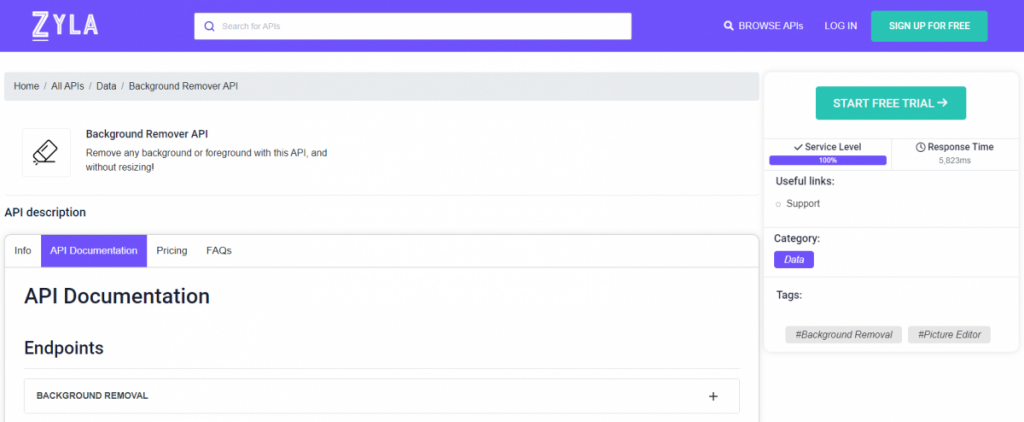
1- Go to www.zylalabs.com and search for “Background Remover API“, then click on the “Start Free Trial” button to start using the API.
2- Register and choose the plan that suits you best, you can cancel it whenever you want, even at the end of the free trial.
3- Once you find the endpoint you need, make the API call by clicking the “run” button and you will see the results on your screen. You can also choose the programming language.

