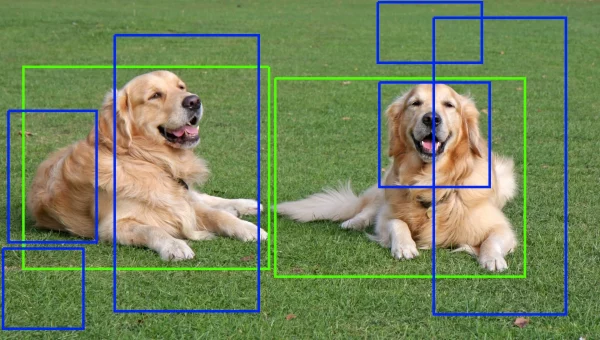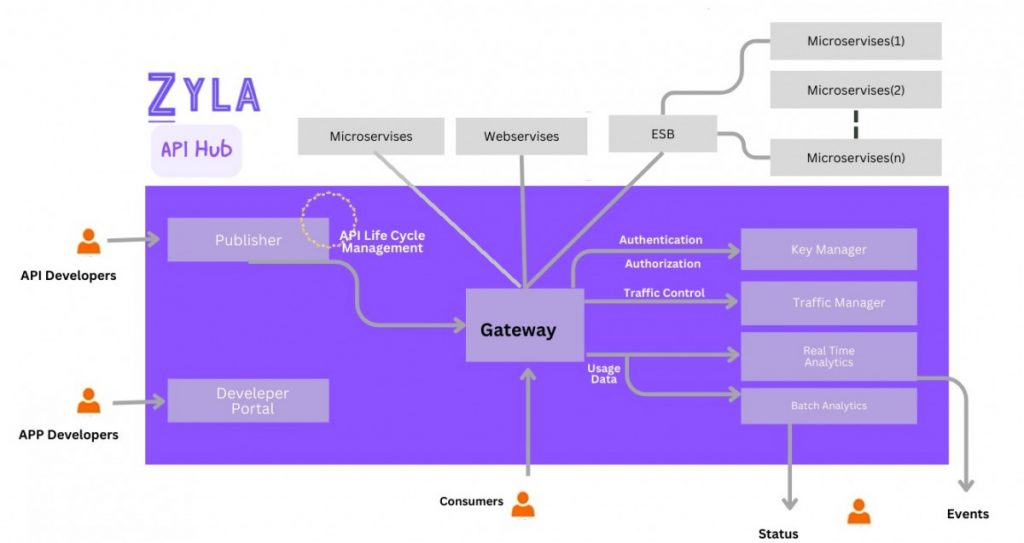In the dynamic world of app development, incorporating Object Recognition API can elevate your app’s functionality, bringing intelligent features to the forefront. But the journey of a developer doesn’t end at finding the right API; it extends to understanding how to use it effectively. Let’s explore the steps involved, especially in the context of developing an app that classifies a database of dog pictures based on their breeds.
The Journey: Object Recognition API And Tag-Based Searching
We kick off by clarifying the concepts of Object Recognition APIs and tag-based API searching. Imagine a developer developing an app that classifies an unstructured database of dog pictures based on their breeds. The journey involves finding the right API that can recognize dog breeds and understanding how to use it. This journey is crucial for app developers seeking to expand the landscape of APIs.
Challenges In Selecting And Using Object Recognition API
Developers face challenges in the selection and utilization of Object Recognition APIs. Navigating through extensive lists of APIs consumes time and effort, and handling considerations like quality, serviceability, reliability, and security adds another layer of complexity. The key is to find an API that fits the specific needs of the app and understand how to integrate it seamlessly.

The API Hub: A Hub Of Excellence
Zyla API Hub is a standout API marketplace that ensures quality, serviceability, reliability, and security. Dive into the tag section of the hub and explore how developers can use it to generate the #Object+Recognition tag page, listing the top 18 contenders of APIs. This serves as a time-saving and efficient approach for developers.
Top 10 Object Recognition APIs On The API Hub
- 🧠 ObjectRecognition API
- 📸 Media Inspector API
- 🔍 Google Lens Search API
- 🆔 ID Document OCR API
- 🚗 Vehicle Type Classification API
- 🐶 Dog Breed Classification API
- 🐱 Cat Breed Classification API
- 🖼️ Image Classification API
- 🏞️ Scene Classification API
- ✋ Hand Detection API
Selecting And Evaluating: The API Of Interest
The API of interest, in our case, could be the Dog Breed Classification API, let’s evaluate that:
- Navigate to Product Page: Click the icon for Dog Breed Classification API on the tag page.
- Explore Use Cases: Dive into the info section to understand the diverse use cases of this API.
- API Documentation Exploration: Navigate through the API documentation to find the relevant endpoints.
- Trial and Experimentation: Utilize the trial version to experiment with endpoints and evaluate responses aligned with your app’s requirements.
- Integration Options: Explore CLASSIFICATION – CODE SNIPPETS to understand integration options for a smooth development process.
Conclusion
In conclusion, using Object Recognition APIs involves a thoughtful journey, from selecting the right API to effectively integrating it into your app. Zyla API Hub’s tag section proves to be an invaluable tool in this process, saving time and effort for developers. Specifically, the Dog Breed Classification API stands out, offering precise recognition and sorting capabilities for dog images.
For more information read my blog: Which Are The Best Keyword Extractor APIs?