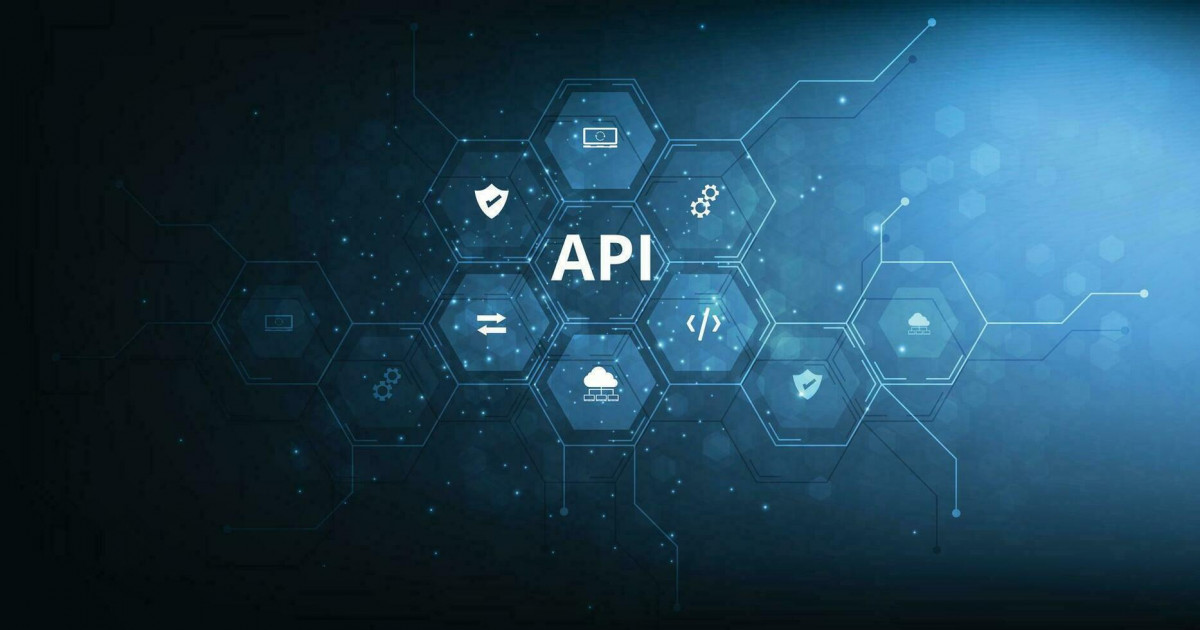When it comes to monitoring APIs and websites, traditional tools often dispatch regular requests to the API or web server, typically in the form of GET requests. These requests are scheduled at intervals such as every minute, every 10 minutes, or every hour. However, a significant challenge emerges when the server hosting the API or website is protected by Cloudflare. Cloudflare, a well-known security and performance optimization service, may interpret these monitoring requests as a potential attack and subsequently block them. This can result in false alerts, indicating downtime when the service is, in fact, operational. Fortunately, in this article, we will introduce an API monitor solution that directly tackles this issue.
We recommend one API monitor that has emerged as a beacon in this landscape, offering a meticulously designed platform that not only facilitates the creation of monitors for API and website tracking but also introduces a game-changing feature – the ability to bypass Cloudflare protection. In this comprehensive exploration, we delve into the key features of UptimeAPI, with a special focus on how its Cloudflare bypass protection functionality is revolutionizing the way APIs are monitored.

API Monitor Creation
UptimeAPI provides users with a powerful toolset to effortlessly create monitors for tracking the performance of APIs and websites. The intuitive interface allows users to define the endpoints to be monitored and set the desired monitoring frequency. What sets UptimeAPI apart is its commitment to providing a comprehensive log history for each monitor, enabling users to gain valuable insights into the historical performance of their APIs.
Performance Tracking and Service Level Calculation
Beyond basic monitoring, UptimeAPI introduces a sophisticated feature – the calculation of the service level for each monitor. This metric goes beyond traditional uptime percentages, offering users a nuanced understanding of their API’s reliability. Armed with this information, developers and businesses can make data-driven decisions to optimize performance, improve user experiences, and enhance overall digital service delivery.
Multi-Channel Notifications: Stay Informed, Your Way
UptimeAPI recognizes that timely notifications are key to proactive issue resolution. With its Multi-Channel Notifications feature, users can customize how they receive alerts, ensuring that critical information reaches them in the most effective and convenient manner.
Whether you prefer the traditional route of email notifications for a comprehensive overview or the immediacy of SMS alerts for urgent issues, UptimeAPI has you covered. The platform understands that the diversity of communication preferences extends to developers and teams, and thus, it offers webhook notifications for seamless integration into existing workflows.
This flexibility ensures that regardless of your communication preferences or the nature of the issue, UptimeAPI keeps you in the loop. The Multi-Channel Notifications feature empowers users to tailor their alert system, aligning it with their operational needs and ensuring that they are always well-informed about the status of their APIs and websites. In a world where prompt responses are paramount, UptimeAPI‘s Multi-Channel Notifications feature is a valuable asset for staying ahead of potential disruptions.
Cloudflare Bypass
UptimeAPI‘s standout feature is its Cloudflare bypass protection. Unlike traditional tools, it employs a distributed proxy to seamlessly bypass Cloudflare protection. This ensures accurate results without false positives, a common issue with robust security measures.
The distributed proxy not only boosts accuracy but streamlines monitoring, making it efficient and reliable. For those relying on Cloudflare, UptimeAPI‘s bypass is a game-changer, allowing interference-free API monitoring for true performance insights.
How Does This API Monitor Work?
UptimeAPI is user-friendly to navigate. Sign up, explore the dashboard, and under the Monitoring tab, delve into the Monitors section. Click “New monitor,” input the desired parameters, and you’ll be able to monitor your APIs without hassle. It also has configurable parameters for the alerts should action need to be taken.

The Way Forward In API Alerts Monitoring
In the realm of API monitoring solutions, UptimeAPI emerges as a comprehensive and forward-thinking platform. The ability to create monitors, track performance, calculate service levels, and, notably, bypass Cloudflare protection, positions UptimeAPI as a trailblazer in the industry. As the digital landscape continues to evolve, UptimeAPI‘s innovative features become not just a luxury but a necessity for those seeking to navigate the complex web of interconnected services with confidence and precision.
With UptimeAPI, achieving unparalleled reliability in API monitoring is no longer a goal; it’s a reality. If you want to learn more about this API alerts tool, you can check this article.