The answer to that question is yes! Keep on reading to find out more.
The transport industry is an essential component of any economy, and fuel is a critical expense for transport companies. This is especially true in an economy of a titan like India, which this year has become the most populous country in the world, and with an economy that is growing to match it. One particular challenge for India is the fluctuation of oil prices, and any changes in prices can have a significant impact on the transport industry.
An API that keeps track of petrol prices in all cities in India can help transport companies stay informed about the latest prices and make informed decisions about the fuel consumption, which can lead to cost optimization and other benefits, such as cost optimization.

Fuel expenses can make up a significant portion of the operating expenses of transport companies, and any changes in fuel prices can have a significant impact on their bottom line. With an API that keeps track of petrol prices in all cities of India, transport companies can stay informed about the latest prices and make decisions about when to refuel and how much fuel to purchase, thereby optimizing their fuel expenses. This optimization can lead to more significant profits for transport companies, which can lead to more investment and better services.
Another impact of an API that keeps track of petrol prices in all cities in India is route planning. Fuel prices can vary significantly across different regions, and transport companies can use the API to plan their routes accordingly. By avoiding regions with high fuel prices, they can reduce their overall fuel expenses and improve their profitability. Route planning can also help companies to optimize their delivery times, leading to faster deliveries and better customer satisfaction.
With more than a billion people living in India now, the transport industry has its work cut out for it since they have to cater to the needs of such an incredible amount of people. Zyla’s Fuel Prices in India API can turn one of the challenges of the industry into a non-issue, which means better resource allocation, and more satisfied customers.
How Can This API Help You?
Fuel Prices in India API can help you out by searching the prices for petrol, diesel, and CNG. It works by using an ID assigned to each particular city, which is incorporated into a database. With that city ID provided, you’ll get output that tells you the price of every item, and if it’s changed through the day. For an example of how it works, here are the results for fuel prices in Patna:
{
"data": {
"fuelPrice": {
"id": "2023-04-18_10053",
"cityId": "10053",
"petrol": "107.22",
"diesel": "94.02",
"currency": "INR",
"date": "2023-04-18",
"createdAt": 1681848605430,
"changeText": "Petrol: ₹107.22 , Diesel: ₹94.02 ",
"petrolDiff": "0.00",
"dieselDiff": "0.00",
"cngDiff": null,
"cngPrice": null
},
"homeCity": {
"id": "10053",
"identifier": "5eb29a1e132f54ecf001321f",
"name": "Patna",
"lat": null,
"lng": null,
"stateId": "104",
"stateName": "Bihar",
"oldId": "1026",
"disabled": false,
"type": "ROI",
"countryCode": null,
"country": null,
"aliasCities": null,
"imageUrl": null
}
}
}
As we’ve said before, the importance of this kind of tool cannot be overstated. In such a competitive market, every edge counts. You can sharpen yours with Fuel Prices in India API by following these steps:
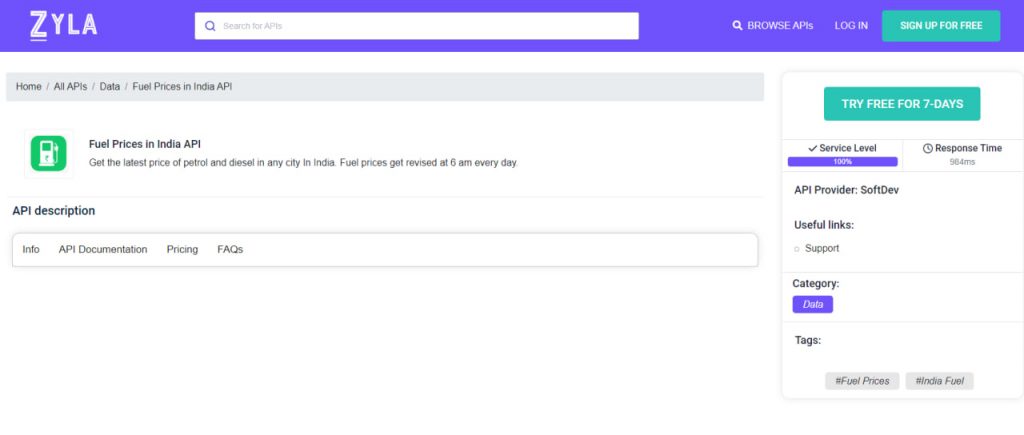
1- Go to Fuel Prices in India API and simply click on the button “Try Free For 7-Days” to start using the API.
2- Employ the different API endpoints depending on what you are looking for.
3- Once you meet your needed endpoint, make the API call by pressing the button “run” and see the results on your screen.

