Flight APIs, short for Flight Application Programming Interfaces, are software intermediaries that enable seamless communication and data exchange between various applications and systems in the aviation industry. These APIs serve as a bridge, allowing developers, businesses, and organizations to access and integrate real-time and historical flight-related data into their applications, websites, or software solutions. In essence, a Flight API acts as a key that unlocks a treasure trove of aviation information, offering a wide range of data related to flights, airlines, airports, and more.
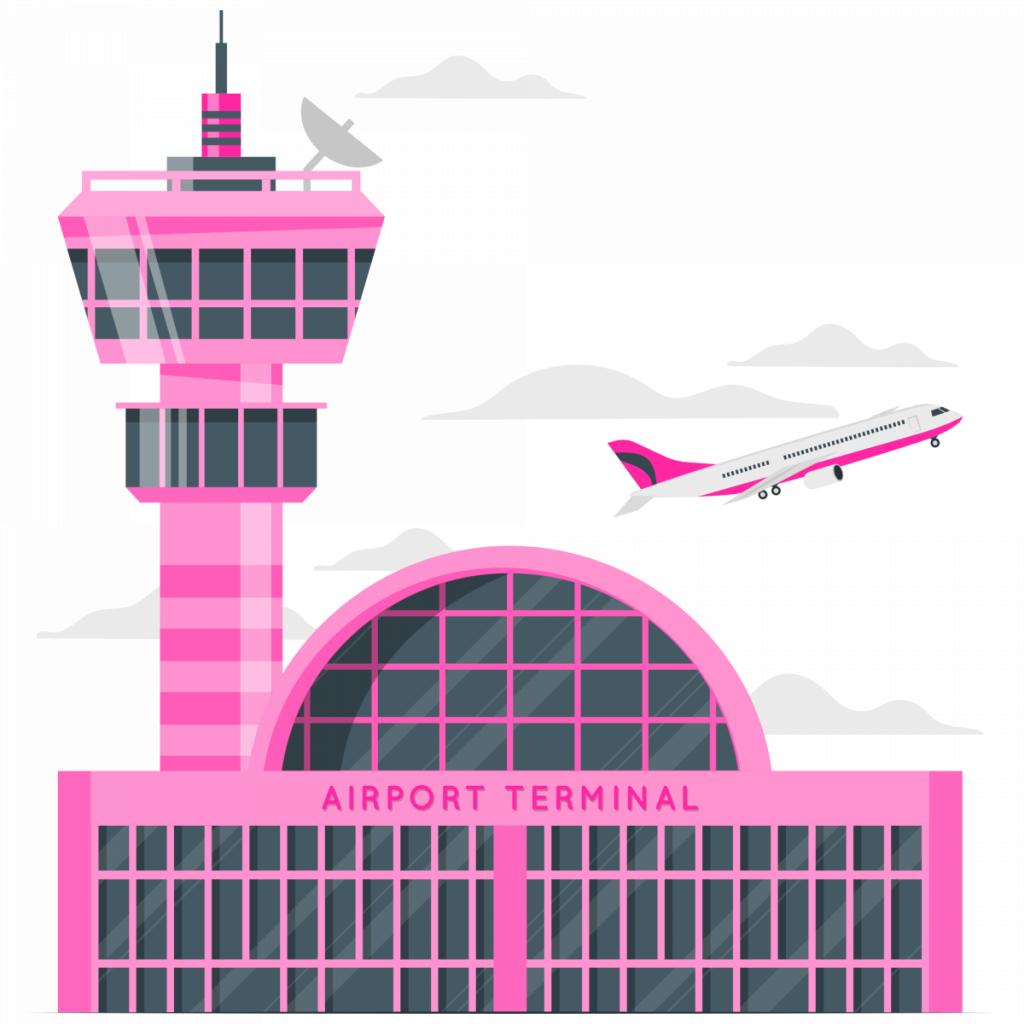
The Components Of A Flight API
A Flight API typically consists of several key components:
1. Data Sources:
Flight APIs draw their data from multiple sources, including aviation authorities, airlines, airports, and other reliable providers. These sources supply data on flight schedules, real-time flight positions, aircraft information, airport details, and more.
2. Endpoints:
Flight APIs offer a set of endpoints, each serving a specific purpose. These endpoints act as URLs or paths through which users can request specific types of flight data. Common endpoints may include flight tracking, airport information, airline details, and historical flight data.
3. Authentication:
To access a Flight API, users typically need to authenticate themselves by providing an API key, access token, or other forms of credentials. This authentication ensures that only authorized users can access the data and helps protect the API from misuse.
4. Request and Response Structure:
Users send requests to the API, specifying the desired data and any required parameters. The API processes these requests and returns structured responses, often in formats like JSON or XML. These responses contain the requested flight information.
What Flight Data Can You Access?
Flight APIs offer a wide range of data, including:
- Real-time Flight Tracking: Information about the current position, altitude, speed, and route of an aircraft. This data is essential for tracking flights as they move through airspace.
- Flight Schedules: Details on upcoming and past flights, including departure and arrival times, flight numbers, and gate information. This data is valuable for travel booking and management.
- Airport Information: Comprehensive data on airports, including terminal maps, amenities, services, and contact information. It helps travelers plan their airport experience.
- Airline Details: Information about airlines, including contact information, fleet details, and flight operations. This data is useful for airline management and booking platforms.
- Historical Flight Data: Archives of past flight information, including routes, delays, and cancellations. Historical data is valuable for trend analysis, aviation research, and predictive analytics.
Use Cases For Flight APIs
Flight APIs find applications in various sectors:
- Travel Booking: Travel agencies and booking platforms use these APIs to provide real-time flight information, making it easier for travelers to plan and book their journeys.
- Airlines: Airlines leverage Flight APIs for flight scheduling, tracking, and operational optimization, ensuring efficient and on-time flight operations.
- Travel Planning Tools: Travel websites and apps use airport and airline data to help users make informed decisions about their trips, such as choosing the best airports or flights based on amenities and services.
- Aviation Research: Researchers and aviation enthusiasts use historical flight data to study trends, analyze flight patterns, and gain insights into aviation operations.
- Airport Management: Airports access flight data to monitor arrivals, departures, and gate assignments, enhancing the overall passenger experience.
In conclusion, Flight APIs play a pivotal role in the aviation industry by providing easy access to a wealth of flight-related data. Whether you’re a traveler seeking real-time flight information, an airline optimizing operations, or a developer integrating aviation data into an application, Flight APIs serve as invaluable tools that contribute to the efficiency, safety, and convenience of air travel and aviation-related activities.
Check This Airport API For A Free Triel: FlightLabs
Goflightlabs API is a real-time flight data API that provides a wide range of data, including flight status, and aircraft information. It is easy to use and provides reliable data, making it a great choice for developers who want to add flight data to their applications.

One of the key benefits of using Goflightlabs API is that it provides real-time data. This means that your application can always be sure to provide the most up-to-date information to your users. This is essential for applications such as flight tracking apps, which need to provide accurate and timely information to users about the status of their flights.
Another key benefit of using Goflightlabs API is that it provides a wide range of data. This means that you can use the API to create a variety of applications, such as flight tracking apps, and aircraft information apps. The API also provides data on historical flights, which can be used to create applications that analyze flight trends and patterns.
Goflightlabs API is also very easy to use. The documentation is clear and concise, and there are many examples available online. This makes it easy for developers to get started with the API and start using it to create their own applications.
Overall, Goflightlabs API is a great choice for developers who want to add flight data to their applications. It provides real-time data, a wide range of data, and is easy to use.
Flightlabs‘ API Endpoints
For instance, the “Real-Time Flights” endpoint can provide real-time information on a particular aircraft and obtain real-time flight status data from anywhere in the world. Here is an example of Flightlabs‘ API responses:
{
"success": true,
"data": [
{
"aircraft": {
"iataCode":"B76689",
"icao24":"C0104000",
"icaoCode":"B788999",
"regNumber":"C-FGDZMMM"
},
"airline": {
"iataCode":"ANNC",
"icaoCode":"APPPCA"
},
"arrival" : {
"iataCode":"GOPORU",
"icaoCode":"SBEEGR"
},
"departure" : {
"iataCode":"EEDEZE",
"icaoCode":"SSVVDWCCAEZ"
},
"flight" : {
"iataNumber":"AC23VV91",
"icaoNumber":"AAACA069691",
"number":"91"
},
"geography" : {
"altitude":12121496.8,
"direction":81.15,
"latitude":-37.98,
"longitude":-69.15
},
"speed" : {
"horizontal":886560.74,
"isGround":0,
"vspeed":-1.112288
},
"status":"en-route",
"system" : {
"squawk":null,
"updated":1655523076
}
},
{ ... },
]
}
How To Use Flightlabs
- Create a https://goflightlabs.com account. Then select your desired endpoint or enter the IATA or ICAO code of airports or airlines.
- Use these codes and then call the API. You can get a unique API key on your account dashboard.
- Finally, press the “Run” button and you’re ready! The API response will be on your screen. You can also choose a programming language.
Want to learn more about this? Go check to Get The Most Out Of Your Airport Data With APIs

