Do you need to detect the same face in two photos? You can do it by using a face comparison API!
Real-time human detection is increasingly popular among data scientists and in a variety of fields, including smart cities, retail, and surveillance. In the present world, scenarios like measuring the number of people on a street or at a crossing, studying the customer behavior or the amount of time they spend at a certain spot, and home security cameras that can identify guests or burglars have become commonplace.
And all that can be achieved by using Face recognition APIs. So, what is face recognition technology? Facial recognition is a technique for identifying or confirming someone’s identity from a photograph. It analyzes facial traits from a given image and measures them by comparing them to a database of faces. It has many benefits, and it can be used by people of all ages.

Among the benefits, here are some: home-centered applications can incorporate facial recognition technologies to announce visitors at the front door, offer remote residential access, and add other access-related features. These tools can be taught to recognize feelings and other innate social signs. And finally, it safeguards users’ identities whether navigating physical or virtual locations.
So, if you need to detect the same face in two photos, you can do it with Face Comparison Validator API. This API will help you detect the same face and will tell you if they are identical or not. Moreover, it is really easy to use, and you will get the final percentage in just a few clicks.
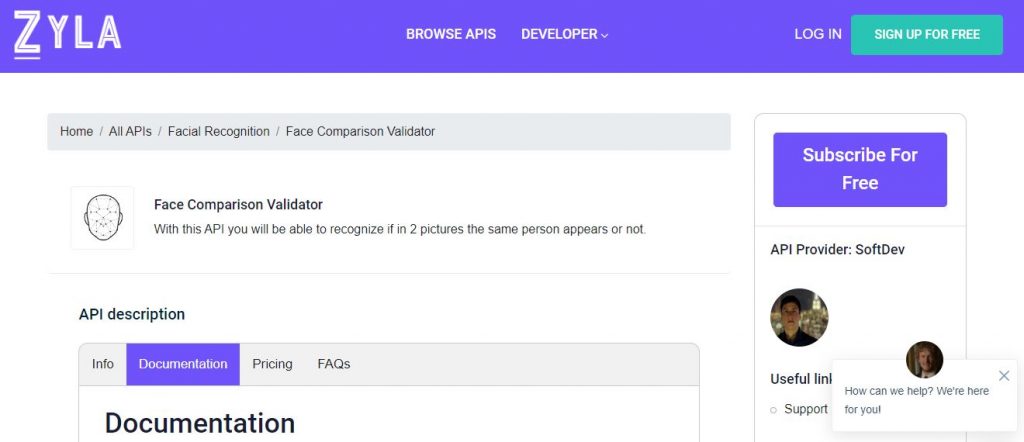
To detect the same face in two pictures with Face Comparison Validator, follow these steps:
-Visit the Face Comparison Validator website by clicking here.
-Choose the plan that’s appropriate for you or begin a trial.
-Next, fill out the linkFile1 section with the URL of the first image you want to compare.
-Next, fill out the linkFile2 box with the URL of the second image you want to compare.
-At last, press “Test Endpoint.” It’s all done for now.
More Data About Face Comparison Validator
You may determine whether a person appears the same in two images by using the Face Comparison API. The two images can be compared using our artificial intelligence to see if they indeed show the same person. It has numerous potential applications. With the help of this API, you might set up a face verification checkpoint at work. Additionally, if you wanted to compare images from various IDs, this API would be useful.
This AI will take care of everything else. The API only needs the Base64 or image URLs. Additionally, if you use this API, you will get a distinctive response. The user is informed whether or not the faces match by the resultMessage, which is one of the options. The second function is similarPercent, which displays the faces’ findings as a percentage. Finally, customers can decide whether to sign up for a trial or buy the premium subscription.

