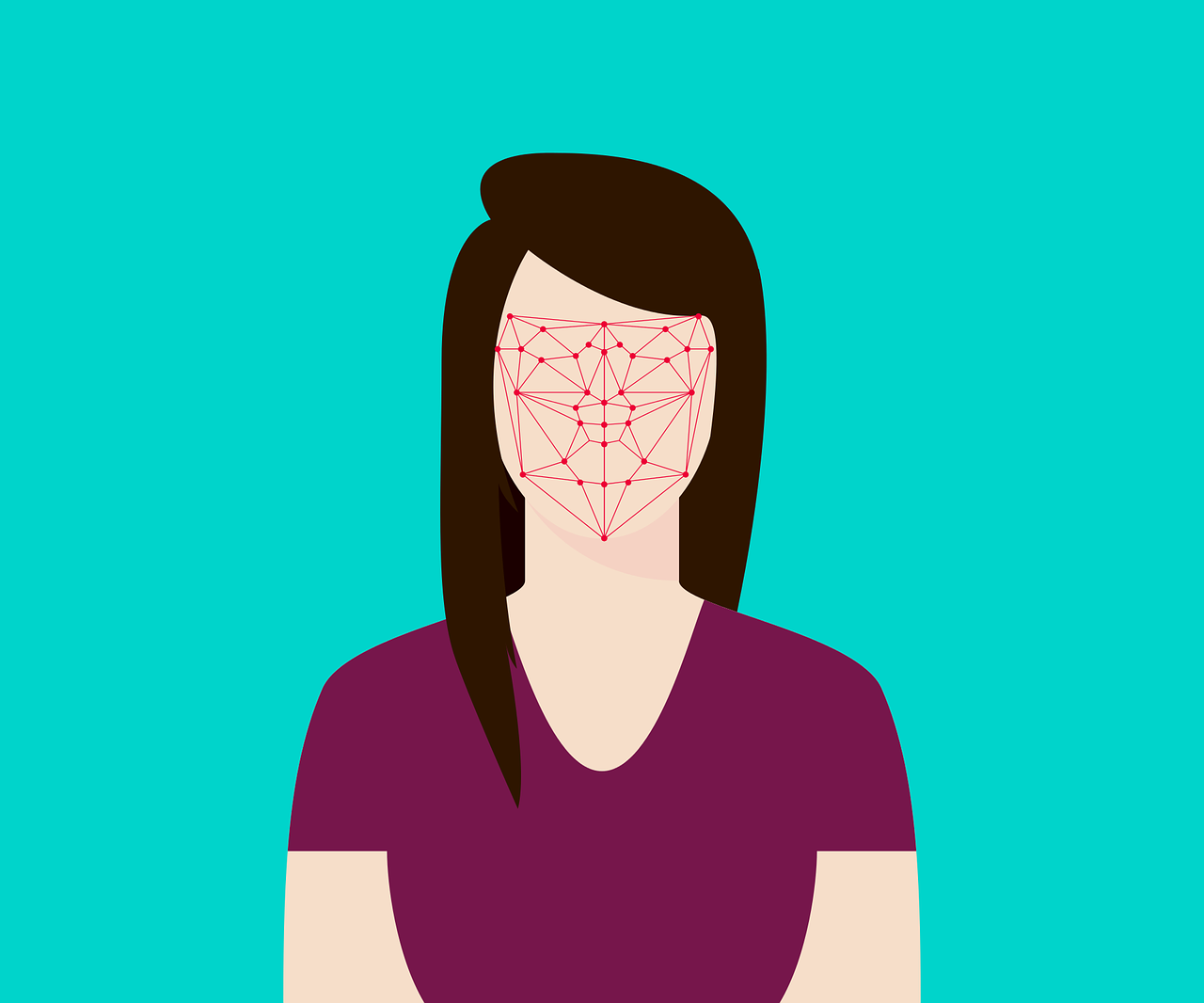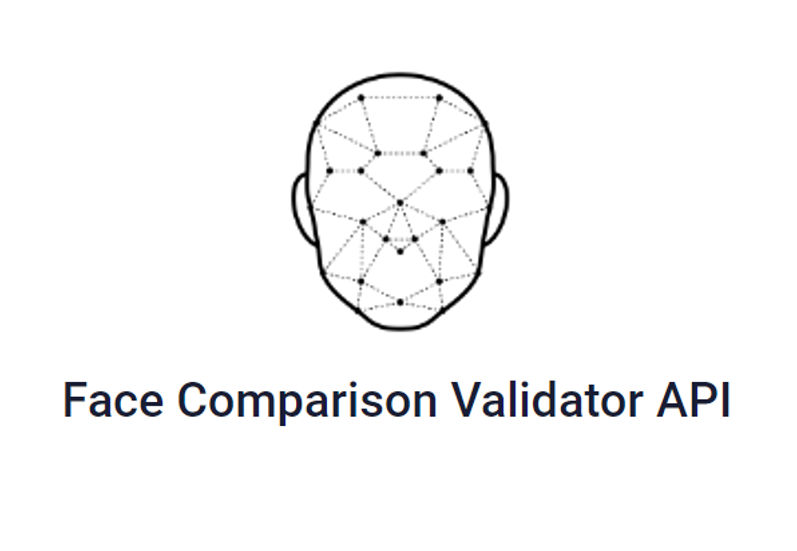Face comparison is a technology that makes it possible to compare faces and determine whether they belong to the same person or not. This technology is based on the use of artificial intelligence (AI) algorithms, as well as neural networks. Also, it is one of the most popular AI technologies. It works by comparing faces in two images to determine whether they belong to the same person. The system then compares the two faces using a set of facial features (e.g., nose, mouth, ears) to determine how similar they are. The more similar the two faces are, the higher the score. The system then determines whether the two faces belong to the same person or not.
The application of face comparison for security purposes is one of the most popular uses for this technology, because is used by airports and other transportation hubs to verify passengers’ identities or by law enforcement agencies to identify suspects or missing persons. In any case, as a developer, you will need a powerful facial recognition API for the creation of solid platforms or apps for your customers.
What Is Face Validation
Face validation is a process that involves verifying whether a face image matches the identity document it was issued for. This process is necessary for ensuring that identity documents are legitimate and authentic.
This process is also necessary for preventing identity theft and other types of fraud. When an identity document is issued to someone, their face should be captured on it so that it can be verified later on.
Integrate A Facial Recognition API
So far we have seen that face validation and face comparison are both essential processes for ensuring security at all levels. However, both can be time-consuming and require a lot of effort if you do them manually.
Fortunately, there are facial recognition APIs that make these processes much faster and more accurate than if you did them manually. But, if you want the best tool in the market, Face Comparison Validator API is one of these APIs, which will allow you to integrate face validation with face comparison so that you can get more accurate results in less time than ever before.
Why Face Comparison Validator API?
Face Comparison Validator API is one of the most advanced tools available today for determining whether two faces belong to the same person or not. This compare faces API can be used for both face validation and face comparison purposes. It has a high level of accuracy thanks to its cutting-edge machine-learning algorithms. However, if you want to know what you will get as a developer, check these benefits:
-Face Comparison Validator API has a user-friendly interface and many different options for selecting the desired output format (JSON, XML, etc.). You can also choose how many faces you want to compare at once (1, 2, 4, etc.).
-You may determine if the same person appears in two images using this API. You can compare the two images and decide whether they are truly from the same person using our artificial intelligence.
-This API will enable you to sort a vast database of images by the person if you have that as a goal.
If you want to test this API, look at this example: after uploading two pictures you want to analyze (in JPG format), in the “Compare Image With Image URL”, and by pressing “Test Endpoint”, you will be able to see the results. In this case, the two faces belong to the same person. Even you will be able to see the percentage of similarity:
{
"statusCode": 200,
"statusMessage": "OK",
"hasError": false,
"data": {
"resultIndex": 0,
"resultMessage": "The two faces belong to the same person. ",
"similarPercent": 0.9042724605108994
},
"imageSpecs": [
{
"leftTop": {
"isEmpty": false,
"x": 718,
"y": 195
},
"rightTop": {
"isEmpty": false,
"x": 356,
"y": 176
},
"rightBottom": {
"isEmpty": false,
"x": 337,
"y": 538
},
"leftBottom": {
"isEmpty": false,
"x": 699,
"y": 557
}
},
{
"leftTop": {
"isEmpty": false,
"x": 859,
"y": 160
},
"rightTop": {
"isEmpty": false,
"x": 511,
"y": 111
},
"rightBottom": {
"isEmpty": false,
"x": 462,
"y": 459
},
"leftBottom": {
"isEmpty": false,
"x": 810,
"y": 508
}
}
]
}
What Do You Need To Start To Test This API? Just Follow These Easy Steps!
- Register for an account on ZylaAPIHub.
- Press the “Start Free Trial” to start testing the API. By doing this, you will have access to testing it
- Upload the images you want to analyze, and press the “Test Endpoint” button. And that’s it!