Whether you are a content creator, a student, or just find use in Text-To-Speech software, this article could be of great help to you. Next, we will briefly tell you about Woord, a Text-To-Speech API with OCR. Many times it happens to us when using Saas TTS that the text we want to work with is in image format, paper, or, why not? is a gif or video document. Although the TTS software are very similar to each other, there are some that stand out for certain characteristics, the use of OCR technology among them.
However, since this kind of program has become extremely popular, there is a wide range of TTS APIs that are a great option for its basic text-to-speech function, however, the quality of the audio and the files that they can read. they are limited. For this reason, today we bring you a recommendation that can facilitate both the conversion work and the search for a program that suits your needs.
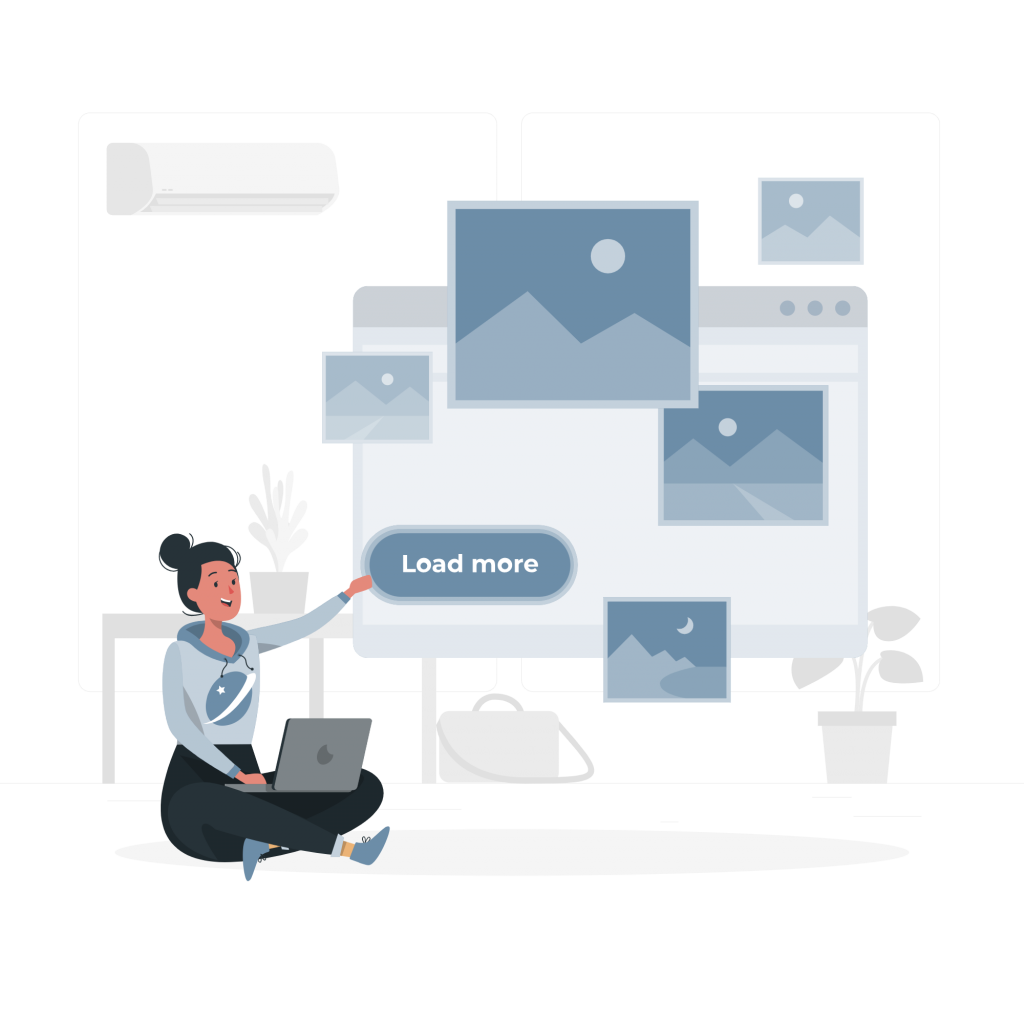
What Is OCR?
It stands for Optical Character Recognition, generally known as character recognition and often expressed by its acronym; is a process aimed at digitizing texts, which automatically identify them from an image as symbols or characters that belong to a certain alphabet, to later store them in the form of data. This is so we can interact with these through a text editing program or, in this case, a Text-To-Speech API.
In recent years, the digitization of information (texts, images, sound, etc.) has become a point of interest for society. In the specific case of texts, large amounts of written, typographical or handwritten information exist and are continuously generated in all types of media. In this context, being able to automate the introduction of characters; avoiding keyboard input implies significant savings in human resources and an increase in productivity; while maintaining, or even improving, the quality of many services.
Woord: A Text-To-Speech API with OCR
Woord’s OCR feature extracts the data from printed or written text in a scanned document or image file. It makes the text readable for the SSML editor so we can edit it to our liking. So whenever we have a physical book or paper we want to listen to, this technology is a life-saver. You only need to scan or take a picture with your device and upload it.
Not many TTS software include this feature, especially not for free. That’s why we recommend you Woord. Converting your scans or pictures into MP3 audio is an easy way to share them and carry them around without the clutter.
How To Use Woord?
Woord‘s interface is simple and intuitive for the user. Regardless of whether or not you have experience creating voiceover with this kind of software, with these 5 simple steps you will be able to generate quality audio for anything you want:

- First, go to https://www.getwoord.com/guest/upload
- Once you are on Woord, choose the format of the file in which the text you want to convert is. As we said, Woord supports pdf, txt, doc(x), pages, odt, ppt(x), ods, non-DRM epub, jpeg, png. You can also type directly on the SSML editor.
- Next, select or drag your files and press the “Import Scan or Photo” button.
- Below the file, the transcript will appear in an editor that you can modify to your liking. Here just select the gender of the voice and the device on which you will play the audio.
- Finally, it only remains to hit the “Speak it!” button and download.

